Whether you're a content creator, a data analyst, or a professional working across multiple applications, managing information on dual, triple, or quad ...
 pane views can significantly enhance your productivity and visual workflow. This blog post will delve into the various options available when it comes to designing a multi-pane interface across dual, triple, and quad setups, providing insights into how these configurations can be tailored to meet specific user needs and preferences. In today's digital age, where screens are not just companions but extensions of our workspaces, the need for efficient and effective multi-pane interfaces has become increasingly apparent.
pane views can significantly enhance your productivity and visual workflow. This blog post will delve into the various options available when it comes to designing a multi-pane interface across dual, triple, and quad setups, providing insights into how these configurations can be tailored to meet specific user needs and preferences. In today's digital age, where screens are not just companions but extensions of our workspaces, the need for efficient and effective multi-pane interfaces has become increasingly apparent.1. Understanding Multi-Pane Interfaces
2. Dual-Pane View: Simplicity in Comparison
3. Triple-Pane View: Expanding Horizons
4. Quad-Pane View: Maximizing Multi-Tasking
5. Conclusion: Tailoring Your Workspace for Productivity
1.) Understanding Multi-Pane Interfaces
A multi-pane interface is essentially a graphical user interface (GUI) that allows users to view multiple windows or panels side by side on the same screen or across different screens connected via monitors, laptops, tablets, etc. This setup enables users to compare data from different sources simultaneously and perform tasks more efficiently than they would with a single pane of glass.
2.) Dual-Pane View: Simplicity in Comparison
The dual-pane view is perhaps the simplest and most common configuration among multi-pane interfaces. It involves dividing your screen into two equal parts, allowing you to display two different applications or data sets side by side. This setup works particularly well for tasks that require comparing related information from two sources.
Advantages:
1. Enhanced Productivity: By having both relevant applications or documents visible at once, users can switch between them with minimal effort, saving time and increasing efficiency.
2. Improved Task Management: This setup is excellent for project management where you might want to keep a task list open alongside your project plan.
3. Resource Utilization: It’s space-efficient as it uses only half of the screen real estate compared to a single full-screen application.
Disadvantages:
1. Limited Data Visualization: For more extensive data sets or tasks that require detailed analysis, this setup might not be sufficient.
2. Complexity in Use: The dual pane might not accommodate all workflows optimally and could feel limiting for users accustomed to single large screens.
3.) Triple-Pane View: Expanding Horizons
For situations where you need a bit more space or want to compare even more data points simultaneously, the triple-pane view can be an excellent choice. This setup involves dividing your screen into three parts, which could include two primary panes and one side panel for additional information.
Advantages:
1. In-Depth Analysis: The ability to display up to three different perspectives on a single screen is ideal for detailed analysis of complex datasets or projects that require multiple aspects to be monitored simultaneously.
2. Integrated Workflow: This setup can help in maintaining an integrated workflow by keeping related tools and information close together, reducing the need to switch between windows constantly.
Disadvantages:
1. Complexity of Setup: Setting up a triple-pane interface requires more thought about content arrangement and layout, which might be less intuitive than dual or quad panes for some users.
2. Screen Space Constraints: Depending on screen size and resolution, having three main panes can feel cramped at times, making it uncomfortable to view large data sets comfortably.
4.) Quad-Pane View: Maximizing Multi-Tasking
For the most comprehensive multi-tasking experience, especially if you are working with extensive datasets or multiple projects, a quad-pane setup could be your go-to. This configuration involves dividing your screen into four equal parts, allowing for maximum data visualization and multitasking.
Advantages:
1. Maximum Data Visualization: The ability to display up to four different aspects of your work on one screen provides an unparalleled level of detail and context that can be crucial in many professional environments.
2. Improved Productivity: This setup is particularly useful for traders, analysts, or anyone who needs to monitor multiple financial data streams simultaneously without switching between screens frequently.
Disadvantages:
1. High Cognitive Load: Managing four panes at once requires higher cognitive effort and might be overwhelming if not organized properly. It’s crucial to balance the display of information carefully.
2. Technical Limitations: Some software applications may have limitations in managing more than two or three panes efficiently, leading to performance issues or clunky user experiences.
5.) Conclusion: Tailoring Your Workspace for Productivity
Choosing between a dual, triple, or quad-pane view depends largely on your specific needs and the nature of the work you do. While each setup has its advantages and disadvantages, the key takeaway is that there’s no one-size-fits-all solution in GUI design; rather, it’s about finding the configuration that works best for your workflow and mental model of how tasks should be organized and monitored simultaneously.
In conclusion, whether you opt for a dual, triple, or quad pane setup, the goal is to maximize productivity while minimizing distraction and effort by organizing information in ways that are intuitive and efficient for your unique needs. As technology evolves and our expectations from user interfaces change, being open to experimenting with different setups can lead to significant enhancements in how we interact with digital tools and platforms.

The Autor: / 0 2025-06-09
Read also!
Page-

How to Move Files to a Virtual Machine
Virtual machines are powerful tools that allow users to run multiple operating systems simultaneously, each in its own isolated environment. Whether ...read more
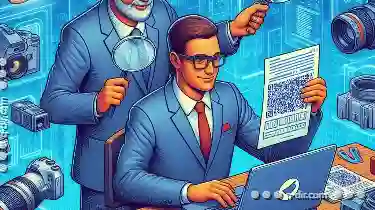
How to Verify a Copied File Is 100% Identical to the Original
When it comes to copying files or folders, ensuring that the copied item is an exact replica of its original can be crucial. Whether you're ...read more
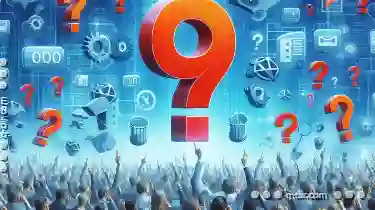
The Hidden Power of a Perfectly Curated Favorites List
Whether you're using a smartphone, managing bookmarks in browsers like Chrome or Firefox, or organizing apps on an iPhone or Android device, a ...read more