When it comes to moving large data sets, many people often worry about performance issues. Whether you're migrating terabytes of data from one server to ...
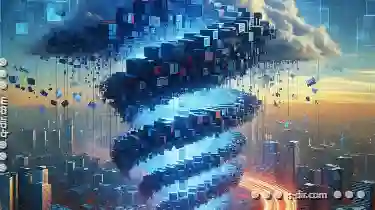 another or simply transferring a few gigabytes for backup purposes, the process can sometimes feel like a slow and arduous task. However, with some strategic planning and efficient techniques, you can significantly improve the speed and ease of moving large datasets. Let’s dive into how to handle this seemingly daunting task.
another or simply transferring a few gigabytes for backup purposes, the process can sometimes feel like a slow and arduous task. However, with some strategic planning and efficient techniques, you can significantly improve the speed and ease of moving large datasets. Let’s dive into how to handle this seemingly daunting task.1. Sub-points:
1.) Sub-points:
1. Understanding the Bottlenecks
Before we start discussing solutions, it's important to understand what might be causing slowdowns in your file transfer process. Common bottlenecks include network speed, disk I/O performance, and system resources. Each of these factors can significantly impact how fast you can move data from one location to another.
2. Preparing the Source and Destination
Ensure that both the source and destination environments are optimized for file transfers. This might involve freeing up space on your hard drives, closing unnecessary applications, or upgrading hardware if necessary. For instance, increasing the network bandwidth or ensuring that disks have ample space can help in speeding up the process.
3. Utilizing Efficient Protocols
Different protocols handle data transfer differently and some are more efficient than others when handling large datasets. Consider using protocols like rsync, which supports incremental file transfers and compression to minimize data transfer time, especially useful for repetitive or similar data sets. For cloud storage solutions, consider using services that support advanced data transfer options such as AWS DataSync, Google Cloud’s Storage Transfer Service, or Azure's Data Movement service.
4. Using Parallel Transfers
One effective method to speed up the file move is through parallel transfers where multiple files are transferred simultaneously from one location to another. Tools like Parallel Rsync can be used to transfer large numbers of files in parallel across a network, which significantly reduces overall time compared to sequential data moves.
5. Optimizing File Order for Transfer
Organize your files into the same order they should be on the destination system before starting the move. This helps in reducing potential errors during the transfer and ensures that directories are complete when the transfer is finished, preventing incomplete file transfers which can slow down subsequent operations or lead to data integrity issues.
6. Monitoring Progress Regularly
It's crucial not to leave large file moves to run overnight without monitoring them. Use tools specifically designed for this purpose such as Transmission Control Protocol (TCP) monitoring tools, network monitors, or simply tracking the progress visually from both ends. This way you can quickly identify if there are any issues with your transfer process and adjust accordingly.
7. Implementing Error Recovery Strategies
In case of a failure during the file move, having an effective error recovery strategy in place is crucial. Consider implementing mechanisms like automatic restart capabilities within rsync or other protocols that support resuming partial transfers or even employing cloud services that automatically retry failed uploads based on configurable policies.
8. Testing and Validation
After successfully transferring your large data set, perform thorough validation checks to ensure the integrity of your files. This can include checksum verification or simply re-downloading some key files to verify they match their original counterparts. Ensuring data validity helps in avoiding potential issues later on due to corruption or incomplete transfers.
9. Utilizing Cloud Services for Large Data Moves
For extremely large datasets, cloud services can be a game-changer. Platforms like Amazon S3, Google Cloud Storage, and Azure Blob storage offer scalable solutions that allow you to upload data directly from your local environment without the need for extensive network bandwidth or physical infrastructure typically required by traditional transfer methods.
10. Conclusion
Moving large datasets doesn’t have to be a performance nightmare if approached with proper planning and strategic execution. By understanding potential bottlenecks, optimizing file organization, using efficient protocols, monitoring progress, implementing error recovery strategies, and leveraging cloud services where appropriate, you can significantly reduce the time and effort required for such transfers. Remember that different methods may perform optimally under specific conditions or for particular types of data; thus, it's essential to evaluate these factors when choosing a method for your specific use case.
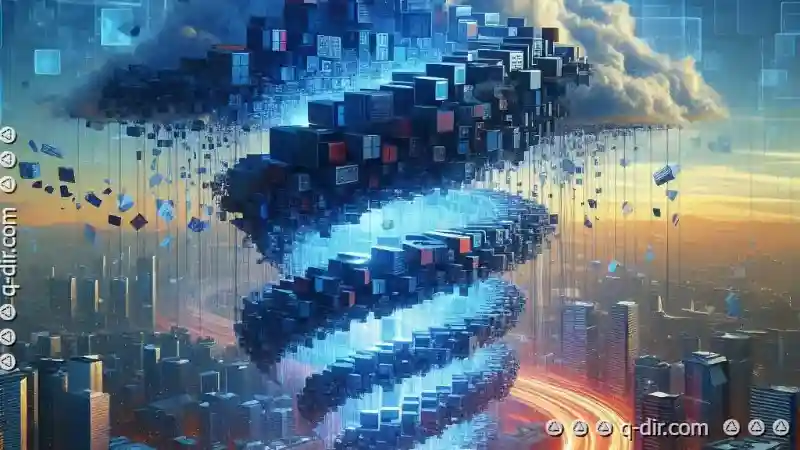
The Autor: / 0 2025-02-18
Read also!
Page-
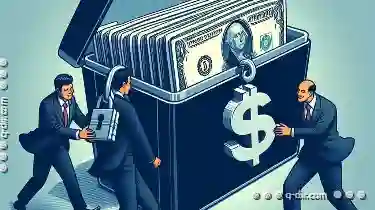
Deleting Files vs. Hiding Them: Key Differences
Whether you're using Windows or macOS, chances are you've encountered situations where you need to remove unwanted files from your device. However, ...read more

The Semantic Layer: When is a Copy Not Just a Copy?
One of the most common operations we perform on files and folders is copying. However, what many people may not realize is that simply copying a file ...read more

How to Access Recent Files in Single-Pane Mode
Whether you're a student, professional, or simply someone juggling multiple projects, the ability to quickly access recent files can save invaluable ...read more