When it comes to managing files and folders, efficiency is key. Two common methods for updating or relocating files are moving them versus recreating them ...
 entirely. While both methods serve the purpose of organizing your digital assets, their efficiency can vary significantly depending on the context. In this blog post, we'll explore the pros and cons of each method to help you determine which one is more suitable for your needs.
entirely. While both methods serve the purpose of organizing your digital assets, their efficiency can vary significantly depending on the context. In this blog post, we'll explore the pros and cons of each method to help you determine which one is more suitable for your needs.1. Sub-points:
2. Time and Effort:
3. Data Integrity:
4. System Load:
1.) Sub-points:
1. Understanding File Movement
When you move a file, you are essentially changing its location within the filesystem without altering its content. This can be done using various tools such as command line utilities (like `mv` in Unix-based systems), graphical user interfaces (GUIs) like Finder on macOS or Windows Explorer on Windows, or even through certain software applications that allow for file relocation.
2. Understanding File Recreation
File recreation involves deleting the original file and then creating a new one with the same name but at the desired location. This method is often used when you need to update or replace the content of an existing file. For example, if you want to overwrite a text document with updated information, you would recreate it rather than just moving it.
3. Efficiency Comparison: Moving Files vs. Recreating Them
2.) Time and Effort:
- Moving Files: Generally requires less time and effort compared to recreating them, especially if the file is small or medium-sized. The process involves only changing the directory metadata without any actual data manipulation.
- Recreating Files: Can be more time-consuming, especially for larger files or multiple files, as it involves reading from and writing back the entire content of the file.
3.) Data Integrity:
- Moving Files: Ensures that the original file remains unchanged unless explicitly overwritten during the move operation. The data integrity is maintained throughout the process.
- Recreating Files: Potentially risks losing the original file if not handled carefully, as there’s a brief period where the old file does not exist before being replaced by the new one. However, for most use cases involving text documents or similar types of files, this risk is minimal.
4.) System Load:
- Moving Files: Minimal impact on system performance unless dealing with extremely large datasets that could cause temporary lag due to metadata updates and reindexing processes within the operating system.
- Recreating Files: Can have a greater immediate impact on system load as it involves multiple read/write operations, potentially leading to slower performance or increased resource usage temporarily until the recreation process is complete.
4. Practical Considerations
- Use Case for Moving Files: Ideal when you need to relocate files without altering their content, such as organizing your documents into different folders based on project or date of creation.
- Use Case for Recreating Files: Suitable when you need to update the contents of a file, especially if the updates are substantial enough to warrant discarding the old version. For example, updating software versions or correcting large datasets in spreadsheets or databases.
5. Best Practices
- Always ensure that you have backups of your important files before undertaking any significant changes like recreating them.
- Use file management tools and utilities that provide undo options if needed, to easily revert back to the previous state in case of accidental data loss or corruption during recreation.
- Consider the size and type of the file when deciding between moving and recreating; larger files or those requiring frequent updates may benefit more from the recreate method with proper backup strategies in place.
Conclusion
While both methods have their applications, moving files tends to be more efficient for scenarios where preserving data integrity and minimizing time/effort are primary concerns. Recreating files might be a better choice when you need to update content or replace it entirely due to the nature of file operations involved. Ultimately, choosing between these two approaches should be based on your specific requirements and the characteristics of the files in question.

The Autor: / 0 2025-03-11
Read also!
Page-
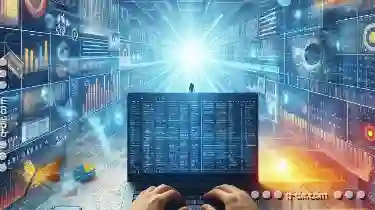
Columns View: Built for Your Productivity
Tools that help streamline workflows and enhance decision-making processes have become essential. One such tool is the "Columns View," a powerful ...read more
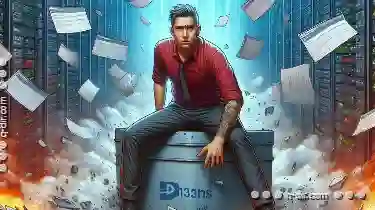
Why Renaming Thousands of Files Can Crash Your System
Renaming thousands of files can be a daunting task, especially if you're doing it through an operating system interface or even programmatically. ...read more
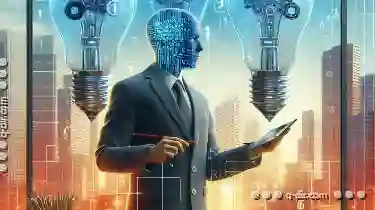
Dual-Pane's Dominance: Why Aren't Triple and Quad More Common?
Among these options are dual-pane, triple-pane, and quad-pane views. Each of these layouts offers distinct advantages and can cater to different ...read more