Whether it's transferring files between computers in the same building or between servers located on opposite sides of the globe, ensuring smooth and ...
 efficient data transfer is crucial. This blog post will delve into the process of moving data across networks, with an emphasis on testing infrastructure to ensure reliable file transfers. In today's interconnected world, moving data across different networks is a common task for individuals and organizations alike.
efficient data transfer is crucial. This blog post will delve into the process of moving data across networks, with an emphasis on testing infrastructure to ensure reliable file transfers. In today's interconnected world, moving data across different networks is a common task for individuals and organizations alike.1. Sub-points:
1.) Sub-points:
1. Understanding Network Types
Before diving into the methods for moving files between different networks, it's essential to understand the various types of networks that might be involved in such a process. Networks can broadly be categorized as Local Area Network (LAN), Wide Area Network (WAN), and Virtual Private Network (VPN). Each type has its own characteristics and implications on how data is transferred.
2. Planning Your Data Transfer
A well-planned approach to moving data across networks can make the process smoother and more efficient. Start by identifying what needs to be moved, determining the size of the data, and assessing the urgency of the transfer. Additionally, consider the security measures needed to protect sensitive information during transit.
3. Choosing the Right Tools for the Job
Several tools are available to facilitate file transfers across different networks. FTP clients like FileZilla or WinSCP allow users to upload and download files over the internet using protocols such as SFTP, FTPS, or HTTP. For larger data sets that require more robust handling, dedicated applications like rsync can be used for synchronizing directories between systems.
4. Testing Connectivity
Before initiating a large-scale file transfer, it's crucial to test network connectivity and performance to ensure that the intended recipients are reachable and that the bandwidth is sufficient for the data volume involved. Tools such as Ping, Traceroute, or online speed tests can be used to gauge the quality of connections between networks.
5. Encrypting Data Transfers
For security reasons, especially when transferring sensitive information across public networks, encrypting the data during transfer is highly recommended. Applications like SSH encryption (used by tools like SCP and SFTP), SSL/TLS for HTTPS transfers, or GPG for end-to-end encryption can help protect data from interception and decryption attempts.
6. Handling Different Network Environments
Moving files between different network environments requires understanding the nuances of each setup. For instance, transferring files through a VPN in use by an enterprise might have specific requirements like authentication tokens or configurations that differ from personal home networks. Tailoring your approach to these specifics can help mitigate potential issues.
7. Monitoring and Logging Data Transfer
Once data is on its way across the network, monitoring progress becomes essential. Tools such as terminal commands (like `rsync -av --progress`) provide real-time updates on file transfers and their statuses. This visibility helps in troubleshooting any ongoing issues or estimating when a transfer will complete.
8. Backing Up Data Across Networks
A practical application of moving data across networks is using it for backup purposes, especially useful for businesses that need to replicate databases or important files across multiple locations. Cloud storage solutions like AWS S3, Google Drive, or Dropbox can be configured as backups and are capable of handling large volumes of data reliably.
9. Optimizing Data Transfer Performance
Speed is crucial when moving large amounts of data, whether for speedier workflow in a LAN environment or to meet tight deadlines across WANs. Tools such as bandwidth throttling, parallel connections (like HTTP/2 with modern web servers), and minimizing the number of network hops can significantly enhance transfer speeds.
10. Post-Transfer Validation Checks
After successfully moving data across networks, it's important to validate that all files have been transferred correctly by performing checksums or verifying file sizes and contents against known good copies if possible. This final step ensures the integrity of the data before finalizing the transfer process.
Conclusion
Moving data across different network environments is not just about getting bytes from point A to B; it's also about understanding, planning, and optimizing every aspect involved in this intricate dance between networks. By employing appropriate tools and techniques as outlined above, you can ensure that your data transfers are secure, efficient, and reliable-a testament to the robustness of both your infrastructure and procedures for managing digital assets across geographically dispersed locations.

The Autor: / 0 2025-05-15
Read also!
Page-

The Myth of ‘Universal File Compatibility’ in 2024
The concept of file compatibility remains a cornerstone for seamless data exchange across various platforms and devices. However, the reality is that ...read more

Column Power: Sort, Filter, and Find
When it comes to data visualization, the ability to manipulate and explore your data efficiently is crucial. Many tools offer options to customize ...read more
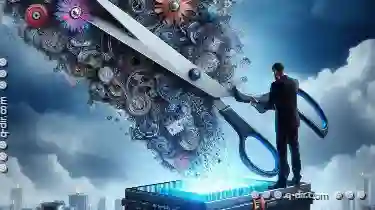
The Hidden Risks of Cutting Large Files (And How to Avoid Data Loss)
When it comes to managing files and folders, the "cut" action is a common one used in many operating systems. It allows users to temporarily move ...read more