One common task that often arises is the need to move these files and folders from one location to another. While moving might seem like a straightforward ...
 operation, it plays a crucial role in data management, especially when considering it as a form of data migration. This blog post will delve into the intricacies of moving files and folders, emphasizing the distinction between this action and other forms of data migration. In the digital age, managing files and folders is an essential part of our daily activities, whether in personal or professional settings.
operation, it plays a crucial role in data management, especially when considering it as a form of data migration. This blog post will delve into the intricacies of moving files and folders, emphasizing the distinction between this action and other forms of data migration. In the digital age, managing files and folders is an essential part of our daily activities, whether in personal or professional settings.1. Understanding Data Migration
2. Moving Files and Folders: The Basics
3. The Role of Metadata in File Movement
4. Moving as a Form of Data Migration: A Critical Distinction
5. Best Practices for Effective File Movement
6. Conclusion
1.) Understanding Data Migration
Before diving into the specifics of file movement, let's clarify what data migration is. Data migration refers to the process of transferring data from one system or storage medium to another, often with the aim of consolidating information, upgrading technology, or simplifying management. This can include tasks like copying files between devices, migrating databases, or even shifting large datasets across networks.
2.) Moving Files and Folders: The Basics
1. Identifying Why You Need to Move a File or Folder
The first step in any file movement process is understanding the reason behind it. Are you moving a file because you need more storage space? Or perhaps, you are reorganizing your files for easier access? Understanding the motivation can help streamline the process and ensure that the move serves its intended purpose effectively.
2. Tools Available to Facilitate File Movement
Several tools can assist in this task:
- Operating System Functions: Most operating systems come with built-in functions like drag-and-drop, copy and paste commands in Windows or macOS respectively. These are straightforward methods for moving files within a device or between devices connected via USB drives, network shares, etc.
- File Management Software: Tools such as Total Commander (Windows), Finder (macOS) or any other third-party file manager can help manage the movement of multiple files and folders more efficiently. They often provide features like batch operations, version control, drag-and-drop support, etc.
3. Manual File Transfer vs. Automated Migration Tools
Manual methods involve copying each individual file one by one from a source to a destination using copy or cut commands in your operating system. While this method is simple and does not require any specialized tools, it can be time-consuming when dealing with numerous files. On the other hand, automated migration tools like rsync (for Linux/macOS) or Robocopy (in Windows) are designed to transfer multiple files efficiently between different systems or storage devices.
3.) The Role of Metadata in File Movement
Metadata refers to data about data. When moving files and folders, it is crucial not only to move the actual file but also its metadata such as date modified, author information, properties like whether a file is read-only, etc. Failing to preserve this critical information can lead to issues when opening or using these files in their new location.
How to Preserve Metadata:
- Copying with Options: In many operating systems and file management tools, there are options to copy metadata along with the file (e.g., Windows’ “copy” command with the /V option).
- Using Third-Party Tools: Specialized software often offers features to ensure that all associated data is transferred without loss.
4.) Moving as a Form of Data Migration: A Critical Distinction
While moving files and folders might seem like a basic task, it is fundamentally about facilitating data migration. Understanding this distinction can help in choosing the right tools and methods for your specific needs:
- Consolidation: When you move multiple related files into one organized location, you are consolidating data to make it more accessible and manageable.
- Upgrade or Transition: Moving data between legacy systems and newer platforms requires careful handling of metadata and compatibility checks.
5.) Best Practices for Effective File Movement
1. Backup Before Action
Always ensure that you have a complete backup of your files before any migration, as accidental deletion or overwriting can lead to data loss.
2. Check File Compatibility
Ensure that the target location is compatible with the file type and format being moved, especially when migrating between different platforms or applications.
3. Verify Data Integrity
After moving a large number of files, it’s crucial to verify their integrity by opening them up in their new locations to ensure they open correctly without any corruption or formatting issues.
6.) Conclusion
File and folder movement is not just about physically relocating data; it's also about facilitating effective data migration that enhances accessibility, organization, and preservation of metadata. Whether you are moving files within a single device or between different devices and systems, understanding the purpose, tools, and best practices can make this task smoother and more efficient.
In conclusion, mastering file and folder movement is not just practical but also strategic in maintaining an organized digital workspace. As technology evolves and data volumes increase, these skills become increasingly valuable for both individuals and organizations aiming to manage their information effectively.

The Autor: / 0 2025-05-06
Read also!
Page-
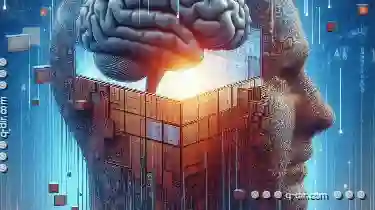
The Unseen Burden: How the Address Bar Adds Cognitive Load.
However, few may pause to consider the cognitive load imposed by one seemingly mundane element on our screens-the address bar. This brief yet ...read more
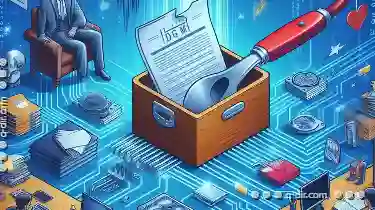
Copying Files with Long Path Names: Solutions
However, operating systems like Windows have limitations on the length of file paths that can be handled efficiently. This article will explore ...read more

Why Tree View Will Always Have a Place in File Management
So do the tools we use to manage our files efficiently. Among these tools is the tree view interface, which continues to hold its relevance despite ...read more