This shift not only saves time and money but also simplifies management through cloud storage solutions. However, amidst this transition, some remnants of ...
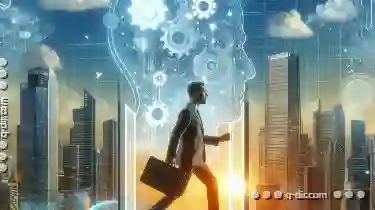 traditional physical office moving practices persist in how we handle file and folder movement in digital environments. Let's explore whether these outdated practices are still relevant or if they should be revisited with modern approaches. In the fast-paced world of digital work, many organizations are transitioning from physical to virtual offices.
traditional physical office moving practices persist in how we handle file and folder movement in digital environments. Let's explore whether these outdated practices are still relevant or if they should be revisited with modern approaches. In the fast-paced world of digital work, many organizations are transitioning from physical to virtual offices.1. The Legacy of Physical Movements
2. Efficiency Gains through Automation
3. Security Considerations
4. Employee Productivity Impact
5. Future-Proofing Your Digital Moves
6. Conclusion: Embracing Change
1.) The Legacy of Physical Movements
Traditional Approach: In the old days, when offices moved, files were boxed up meticulously, labeled, and transported to the new location. This process often involved multiple steps and physical labor. Once at the new site, the boxes needed to be unpacked, categorized, and sorted again.
Digital Analogue: Even in a digital setup, some teams still treat file movements as if they are handling physical files. They might download folders from cloud storage platforms like Dropbox or Google Drive, compress them into ZIP files, and then upload these compressed files back into the new location after copying manually entered data-a process that is both time-consuming and error-prone.
2.) Efficiency Gains through Automation
Modern Methods: Modern digital management tools offer sophisticated ways to move files without replicating old practices:
- Direct Transfer: Use cloud platforms' built-in features for moving entire folders between accounts or even within the same account, ensuring data integrity and accessibility immediately after transfer.
- Automation Tools: Utilize automated scripts or third-party services that can sync directories across different servers without manual intervention, reducing errors and saving time.
3.) Security Considerations
Physical Handling Risks: Physical file movements expose them to potential theft, damage during transit, or loss due to mishandling by employees.
Digital Solutions: Cloud-based solutions offer robust security features such as encryption at rest and in transit, two-factor authentication, and audit trails that track every access of the files. This makes digital transfers inherently more secure than their physical counterparts.
4.) Employee Productivity Impact
Physical Move Challenges: The unpacking and reorganizing process can be disruptive to workflow if not managed efficiently. Employees might face difficulties in accessing necessary documents immediately post-move, affecting productivity.
Digital Accessibility: With cloud services, files are accessible from anywhere with an internet connection, allowing for seamless continuity of work without significant downtime or setup hassles. This accessibility enhances employee productivity by reducing the time spent on administrative tasks related to file movement.
5.) Future-Proofing Your Digital Moves
As businesses continue to evolve and technology advances:
- Adopt Cloud-Native Practices: Embrace cloud solutions that are designed for continuous data flow, ensuring real-time availability of files across different locations without the need for physical transfer.
- Invest in Data Migration Tools: Utilize specialized software or services designed for digital asset management migrations to ensure a smooth transition from one storage platform to another.
6.) Conclusion: Embracing Change
The shift from physical to digital workspaces presents an opportunity to reassess and possibly discard some outdated practices, particularly those related to file and folder movement. By adopting modern cloud-based solutions and automation tools, organizations can achieve greater efficiency, security, and employee satisfaction in their digital operations. As we move forward in the digital age, it's crucial to adapt our workflows and thinking to fully leverage the benefits of a paperless environment.

The Autor: / 0 2025-03-29
Read also!
Page-

Details View: The Ultimate Tool for Digital Archaeology
So too must our methods of data management and visualization. One such method that has proven to be invaluable is the **Details View**. This blog ...read more
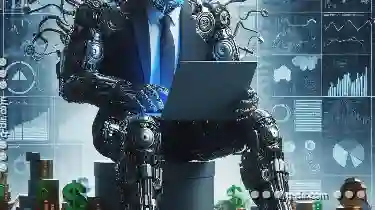
Best File Managers for Custom Column Presets
Whether you're a student, a professional, or simply someone who deals with numerous documents and media files, using a good file manager can ...read more

Future File Systems: What’s Beyond NTFS and APFS?
While many users are familiar with NTFS (New Technology File System) used in Windows and APFS (Apple File System) found in macOS devices, there's a ...read more