Metadata refers to data about data, and it can include a wide range of information embedded within files, such as creation dates, author names, editing ...
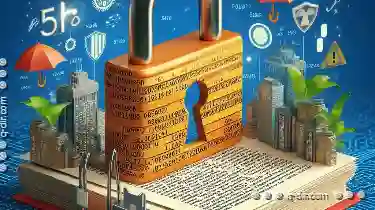 history, and more. While this information can be useful for organizational purposes, it can also pose significant risks if not handled properly. In Microsoft Word documents specifically, understanding how metadata is managed and how to remove it is crucial for maintaining privacy and security. In the digital age, file management is not just about keeping documents organized; it's also about managing their metadata.
history, and more. While this information can be useful for organizational purposes, it can also pose significant risks if not handled properly. In Microsoft Word documents specifically, understanding how metadata is managed and how to remove it is crucial for maintaining privacy and security. In the digital age, file management is not just about keeping documents organized; it's also about managing their metadata.1. What is Metadata?
2. Risks Associated with Metadata in Word Documents
3. How to Remove Metadata from Word Documents
4. Conclusion
1.) What is Metadata?
Metadata is descriptive data about a file or a set of files - information that provides information about the characteristics of a document, its content, and where/when/how it was created, modified, and shared. This can include:
- Author: The person who created the document.
- Creation Date: When the document was first created.
- Last Modified By: Who last edited or saved the document.
- Last Print Date: If applicable, when the document was printed.
- Keywords: Words that describe the content of the file (used for search purposes).
- Comments: Notes added by users during editing.
- Document Statistics: Word count, number of pages, etc.
2.) Risks Associated with Metadata in Word Documents
1. Privacy and Security Breaches
Metadata can include sensitive information that might not be apparent at first glance. For example:
- Personal data embedded in the document (e.g., names, addresses).
- Sensitive content within the file itself.
- Information about other documents linked to or referenced by the Word document.
2. Version Control and History Tracking
Word tracks changes made to a document, including who made those changes and when they were made. This history can be viewed in the File Versioning pane under "Manage Versions." While this feature is useful for collaboration, it also exposes metadata about the editing process.
3. Metadata as Fingerprinting
Metadata can act as digital fingerprints that reveal information about your computer or network configuration used to create a document. This might include IP addresses, software versions, and more.
3.) How to Remove Metadata from Word Documents
Removing metadata is important for protecting sensitive information and maintaining privacy:
1. Using Microsoft Word
Microsoft Word provides some built-in tools to manage metadata:
- File Properties: In the File menu, you can access "Properties" where you can view or edit basic metadata like author, title, subject, etc. However, this does not remove all types of metadata.
- Save Without Information: You can save a document without including personal information by selecting "File" > "Options" > "Trust Center" > "Trust Center Settings" > "Macro Settings." Here, you can choose to disable content from macros that contains personal information.
2. Using Third-Party Tools
There are several third-party tools available that specialize in removing metadata:
- Free Software: Some freeware and open-source software exist specifically for stripping metadata. Examples include PDF-XChange Editor, Zamzar (for converting files), or dedicated file management tools like ExifCleaner for image files.
- Paid Services: Professional services such as Adobe Acrobat Pro offer advanced features to remove metadata from various file types including Word documents.
3. Manual Editing
You can manually strip metadata by using software that allows you to edit the document's header and footer, where some metadata is stored:
- Header and Footer: Edit your document’s headers and footers to overwrite default information with new text or remove it entirely.
4.) Conclusion
Managing metadata in Word documents involves balancing organizational needs with privacy and security concerns. While metadata can be useful for keeping track of a document's history, it's crucial to protect sensitive information from potential risks associated with its exposure. By understanding the types of metadata present and knowing how to remove or manage them using both Microsoft Office tools and third-party solutions, you can ensure that your documents are secure and protected.
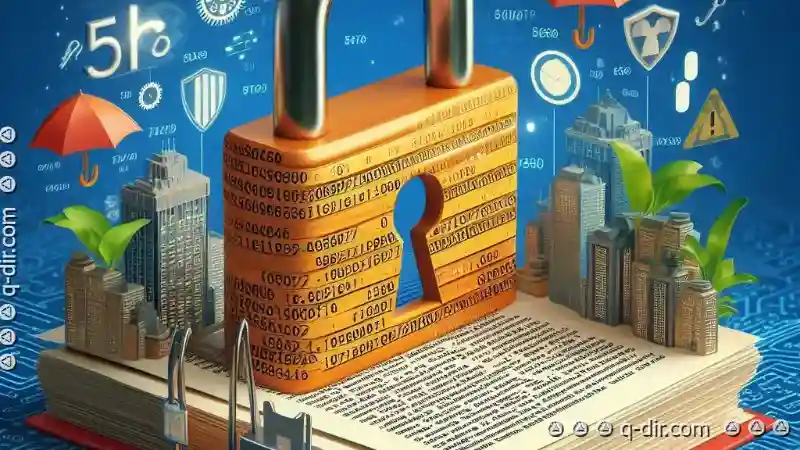
The Autor: / 0 2025-04-13
Read also!
Page-

Why Cutting Files Over a Network Can Be Unreliable
Whether it's sharing large media files with colleagues or backing up important documents to the cloud, network file transfers are indispensable. ...read more
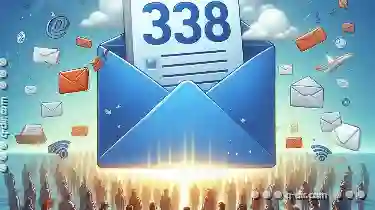
Email Attachment Size Limits Explained
Email attachments are an essential part of communication, allowing users to share documents, images, and other files easily. However, there are often ...read more

How Files Are Created, Stored, and Accessed
Whether you are a student, professional, or simply someone who uses a computer for personal tasks, knowing how to create, store, and access files ...read more