However, like any system, issues can arise that affect how files are stored and retrieved. One such issue is metadata corruption. This blog post will ...
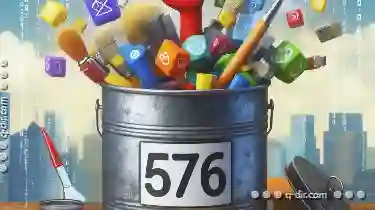 delve into what metadata corruption is, its causes, and methods to fix it. In the digital age, file management is crucial for ensuring data integrity and accessibility.
delve into what metadata corruption is, its causes, and methods to fix it. In the digital age, file management is crucial for ensuring data integrity and accessibility.1. What is Metadata Corruption?
2. Causes of Metadata Corruption
3. Fixes for Metadata Corruption
4. Conclusion
1.) What is Metadata Corruption?
Before diving into the causes and fixes, let's define what metadata corruption is. Metadata refers to data about data; in file management, this includes information like filenames, locations, sizes, types, dates of creation, modification, and access, among other things. When this metadata becomes corrupted or damaged, it can lead to various issues when accessing files, such as:
- Files not opening or displaying correctly
- Errors during file operations (copying, moving, deleting)
- Inability to locate specific files
2.) Causes of Metadata Corruption
Understanding the causes is key to preventing and fixing metadata corruption. Here are some common reasons why metadata might get corrupted:
1. Power Outages: Sudden power loss can disrupt file operations, leading to metadata issues.
2. Malware or Viruses: Some malware specifically targets file metadata, corrupting it during an infection.
3. Hardware Failures: Hard drive failures, improper shutdowns (e.g., sudden shutdown without using the “safely remove hardware” option), or other hardware problems can lead to metadata corruption.
4. File System Errors: Issues with the file system itself, such as bugs in the operating system or software, can cause metadata corruption.
5. User Error: Accidental deletions (e.g., using Shift+Delete instead of Delete from the context menu) can corrupt metadata.
6. Natural Disasters: Although less common for personal use, natural disasters like floods or fires could physically damage files and their metadata.
3.) Fixes for Metadata Corruption
Now that we know what causes metadata corruption, let’s discuss how to fix it:
1. Scan for Malware
If you suspect your computer might be infected with malware, run a full system scan using an antivirus software. If the virus is found and removed, this could resolve any metadata issues caused by malicious software.
2. Use Chkdsk (Check Disk) Tool
On Windows, the Check Disk tool (chkdsk) can be used to scan for and fix file system errors, which might include corrupted metadata. To run chkdsk:
- Open Command Prompt as an administrator.
- Type `chkdsk C:` (replace C with your drive letter if necessary) and press Enter.
- The tool will analyze the disk and report any errors found. If it finds issues, you’ll be prompted to schedule a time for the system to restart and fix these problems automatically.
3. File Recovery Software
If metadata corruption is severe or files are completely inaccessible, consider using file recovery software:
- Recuva: A free tool that can recover deleted files from your hard drive.
- EaseUS Data Recovery Wizard: Offers a wide range of data recovery options and supports various storage devices.
4. Backup and Restore
Regularly backing up your important files to an external drive or cloud service is crucial for recovering from metadata corruption. If everything else fails, restoring from a backup should give you access to your files again.
5. Update Your Software
Ensure that your operating system, file manager software, and antivirus software are updated with the latest patches and bug fixes. This can help prevent issues arising from bugs or security vulnerabilities.
4.) Conclusion
Metadata corruption may seem like a daunting issue, but by understanding its causes and being proactive in fixing it, you can minimize the impact on your workflow. Regular backups, up-to-date software, and vigilant monitoring for signs of corruption are key to maintaining file integrity in digital storage.
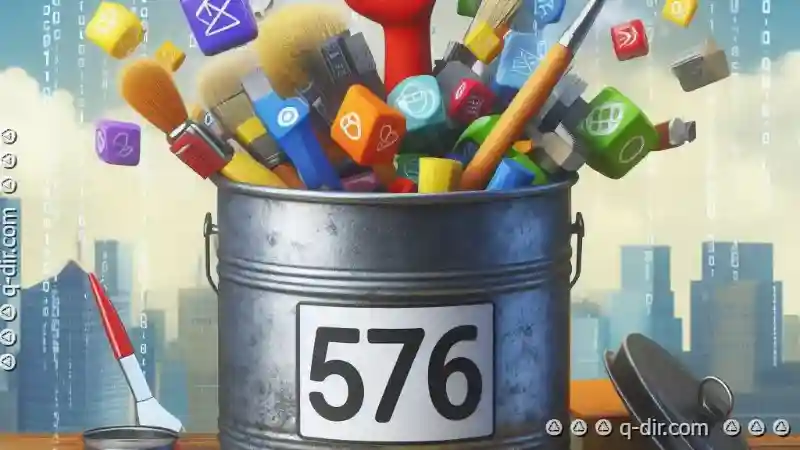
The Autor: / 0 2025-04-23
Read also!
Page-
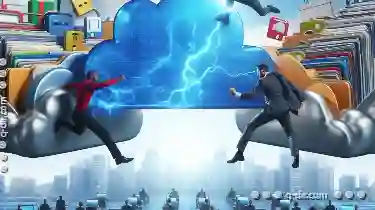
The Battle Between File Attributes and Cloud Synchronization
With various tools and platforms available to manage file storage and access, two prominent methods have emerged: file attributes and cloud ...read more
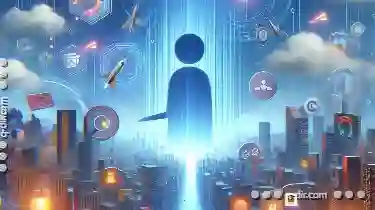
Why Your Data Recovery Relies on Understanding "Cut.
Whether it's managing personal files or handling sensitive business information, knowing how to effectively cut, copy, and paste can significantly ...read more
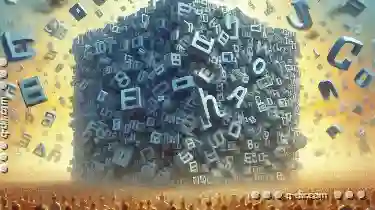
Filters as a Metaphor for Exclusion: Who Benefits from What's Hidden?
While filters are primarily designed to make information more manageable, they can also be seen as a metaphor for exclusion, where certain pieces of ...read more