Among the fundamental aspects of managing files are compression techniques-a process aimed at reducing the size of data to save space or facilitate easier ...
 transmission. Two primary types of compression exist: lossy and lossless. This blog post will explore the key differences between these two methods, providing a comprehensive understanding that can help in choosing the appropriate compression technique for your needs. In today's digital age, efficient file management is crucial for ensuring that our data remains accessible and intact across various storage mediums.
transmission. Two primary types of compression exist: lossy and lossless. This blog post will explore the key differences between these two methods, providing a comprehensive understanding that can help in choosing the appropriate compression technique for your needs. In today's digital age, efficient file management is crucial for ensuring that our data remains accessible and intact across various storage mediums.1. What is Compression?
2. Lossy Compression
3. Lossless Compression
4. Key Differences:
5. Conclusion
1.) What is Compression?
Before diving into the specifics of lossy vs. lossless, it's essential to define what compression actually entails. Compression refers to the process by which data is reduced in size through various algorithms, thereby making storage and transmission more efficient. The reduction in file size can be achieved without losing any information (lossless) or potentially losing some information (lossy).
2.) Lossy Compression
What is it?
Lossy compression is a technique where certain data is discarded to reduce the file size. This method does not guarantee perfect reconstruction of the original data, as some information may be irretrievably lost during the compression process.
How Does It Work?
In lossy compression, algorithms often focus on reducing the number of bits required to represent certain types of digital data-particularly audio and video files. For example, when compressing a music file, the algorithm might discard high-frequency sounds that are less discernible to human ears. This selective discarding allows for significant size reduction but at the cost of reduced audio quality.
Examples of Lossy Compression:
- MP3: Widely used for audio compression where a small file size is preferred over detailed sound quality.
- JPEG: Commonly used in image compression, especially for photographs; it allows for substantial reduction in file size by discarding less important pixel data.
When to Use Lossy Compression:
Lossy compression is ideal when the loss of certain types of information does not significantly affect your usage of the data. For instance, using a lossy compression method on high-resolution images might be acceptable if you are fine with sacrificing some detail for smaller file sizes that can be stored more efficiently or transmitted faster over networks.
3.) Lossless Compression
What is it?
Unlike its counterpart, lossless compression ensures that the original data can be perfectly reconstructed from the compressed version. This method involves algorithms that remove redundant information and encode the remaining data in a way that minimizes file size without losing any details.
How Does It Work?
Lossless compression techniques use sophisticated algorithms to identify patterns within the data and eliminate redundancy. For example, ZIP files often employ lossless methods where they can reduce the size of documents by eliminating duplicate data segments or using more efficient coding schemes.
Examples of Lossless Compression:
- PNG: A popular format for digital images that uses lossless compression to maintain image quality even after significant file reduction.
- ZIP, RAR, TAR: These archive formats are designed specifically for compressing multiple files into a single file with minimal data loss.
When to Use Lossless Compression:
Lossless compression is preferred when preserving the integrity of the original data is crucial. It's ideal for situations where you need to maintain detailed information, such as software installations (like ISO images), documents that require precision in text and formatting, or other digital assets used in professional environments where even a minor quality loss can be unacceptable.
4.) Key Differences:
- Quality of Data Preservation: Lossy compression results in data that is significantly reduced but potentially with degraded quality; lossless maintains the original quality despite size reduction.
- Usage Context: Lossy is suitable for multimedia content where slight degradation doesn't affect usage, while lossless is ideal for precise and detailed information like documents or software files.
- File Size Reduction: Generally, lossless compression can reduce file sizes more effectively than lossy methods because it does not discard data; however, the extent of reduction depends on the specific algorithm and the type of data being compressed.
5.) Conclusion
Understanding the distinction between lossy and lossless compression is fundamental for anyone dealing with large digital files. Whether you're a photographer looking to optimize image storage or an IT professional managing vast amounts of data, knowing which method to apply can make a significant difference in both efficiency and effectiveness. Remember that while lossy compression offers quick fixes at the cost of quality, careful consideration should be given before using it for critical information.

The Autor: / 0 2025-03-17
Read also!
Page-
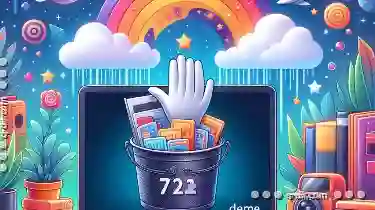
How to Delete Files on Mac: Simple Methods
Are you tired of cluttering your Mac with unwanted files, or folders that are no longer needed? Do you want to clear up space on your hard drive, but ...read more

The Philosophy of Digital Deletion: When to "Cut.
Whether you're a professional or a casual user, knowing when to delete can significantly impact your storage space, system performance, and overall ...read more

Why Single-Pane View is Terrible for Developers
One common approach to UI layout is the single-pane view, where all content is displayed within a single window or screen. While this method might ...read more