Among these, tree views stand out not just for their aesthetic appeal but also for their practical utility in organizing complex data structures. In this ...
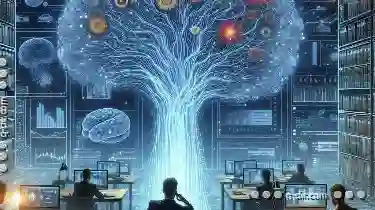 blog post, we will explore the concept of a tree view and its analogies to human cognition, particularly how it might mirror the structure of our mental filing cabinets. In today's digital age, where information overload is as real as it gets, effective navigation tools become indispensable.
blog post, we will explore the concept of a tree view and its analogies to human cognition, particularly how it might mirror the structure of our mental filing cabinets. In today's digital age, where information overload is as real as it gets, effective navigation tools become indispensable.1. Understanding Tree Views: What Are They?
2. Analogizing Tree Views to Our Cognitive Architecture
3. Benefits of Using Tree Views
4. Challenges with Tree Views
5. Tips for Optimizing Tree View Usage
6. Conclusion: Wisdom from Analogies and Technology
1.) Understanding Tree Views: What Are They?
A tree view is a hierarchical representation of information that starts with a root node and branches out into multiple sub-nodes. This visual metaphor extends across various digital platforms, from operating systems to software applications like file explorers or content management systems. The beauty of this structure lies in its ability to represent complex hierarchies efficiently using a branching model reminiscent of biological trees, hence the name "tree view."
2.) Analogizing Tree Views to Our Cognitive Architecture
Your brain can be analogized as an intricate filing cabinet where thoughts and ideas are stored like files in folders. Just as your physical filing cabinet helps you manage papers and documents logically, tree views help us organize digital information systematically. The root node could represent a broad category or the main idea, while sub-nodes are akin to subdivisions within that category. This mental model can facilitate better retrieval of information because it mimics how our brains naturally structure knowledge.
3.) Benefits of Using Tree Views
1. Enhanced Organization: Tree views make it easy to manage and locate items in a structured manner. For instance, navigating through a file system on your computer or locating specific data within a software application can be far more manageable with tree views.
2. Improved Understandability: By visually representing hierarchical relationships, tree views provide clarity about the parent-child associations between different pieces of information. This clarity aids in understanding complex systems and their interdependencies.
3. Scalability: Tree view interfaces can accommodate an almost infinite number of nodes, making them suitable for expanding data structures. Whether you're adding new files or entire subcategories, tree views scale flexibly without becoming cluttered.
4.) Challenges with Tree Views
1. Complexity at Depth: As the hierarchy gets deeper, navigating through multiple levels can become cumbersome and confusing. This issue is particularly challenging in large datasets where users might lose track of their location within the hierarchical structure.
2. Learning Curve: Users unfamiliar with tree view interfaces might struggle to understand how items are organized or how to manipulate them, leading to frustration. Providing clear instructions and intuitive controls can mitigate this challenge.
5.) Tips for Optimizing Tree View Usage
- Use Icons and Labels: Incorporating icons that represent different types of nodes (like folders and files) alongside labels helps users quickly identify the type of information they are dealing with.
- Implement Search Functions: Integrating a search feature within tree views allows users to find specific items without navigating through all levels, which is particularly useful in complex structures.
- Limit Depth: To avoid overwhelming users, limit the depth of the hierarchy or provide mechanisms for collapsing sub-nodes that are not immediately relevant.
6.) Conclusion: Wisdom from Analogies and Technology
Tree views serve as a powerful bridge between our cognitive processes and digital organization tools. By drawing parallels with how we mentally structure information in our brains, developers can design interfaces that mimic natural mental pathways, thereby enhancing usability and accessibility. Whether you're managing files or navigating through complex data models, tree views offer an intuitive way to organize and understand information-a feat analogous to how our brains categorize experiences into meaningful structures.
In conclusion, while a physical filing cabinet might seem like a quaint relic of the past in an increasingly digital world, its mental analog, the tree view, remains a vital tool for navigating through the digital labyrinth with ease and confidence.
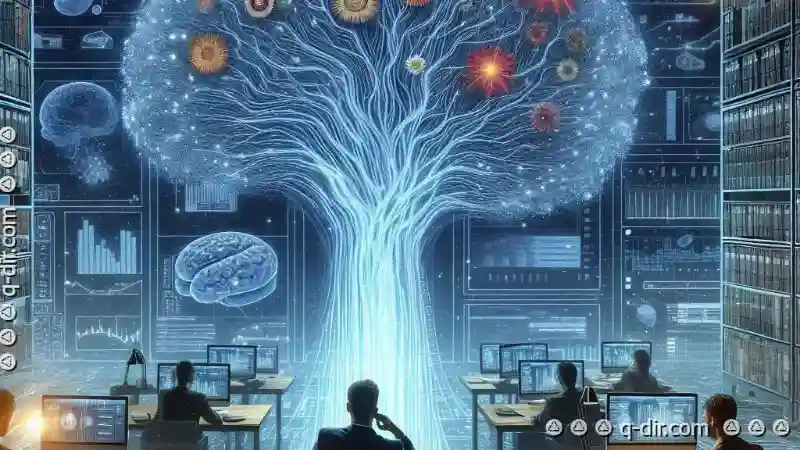
The Autor: / 0 2025-04-08
Read also!
Page-

The Myth of Intuitive Design: Where File Explorer Leads Us Astray.
From students to professionals, everyone relies on file explorers like Windows Explorer (File Explorer) or macOS Finder to manage their documents, ...read more

The Columns View Pledge: Clarity Guaranteed
Among various tools available for data representation, columns view stands out as an essential method to organize and display large sets of data ...read more
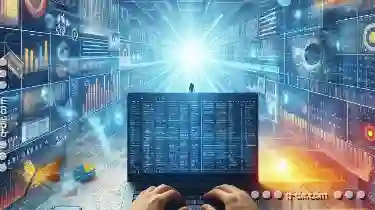
Columns View: Built for Your Productivity
Tools that help streamline workflows and enhance decision-making processes have become essential. One such tool is the "Columns View," a powerful ...read more