Among these, tree views stand out as a powerful method to structure complex data hierarchies efficiently. However, there are ongoing debates about whether ...
 excessive persistence in tree view structures can be seen as a sign of cognitive laziness on the part of designers and developers. This blog post will delve into the intricacies of tree views, explore their benefits and potential pitfalls, and discuss how they can be designed more effectively to enhance user experience without succumbing to cognitive complacency. In today’s digital age, where information overload is a common concern, effective navigation tools become indispensable.
excessive persistence in tree view structures can be seen as a sign of cognitive laziness on the part of designers and developers. This blog post will delve into the intricacies of tree views, explore their benefits and potential pitfalls, and discuss how they can be designed more effectively to enhance user experience without succumbing to cognitive complacency. In today’s digital age, where information overload is a common concern, effective navigation tools become indispensable.1. Understanding Tree Views: What They Are and How They Work
2. The Debate: Persistence as Cognitive Laziness?
3. Best Practices for Effective Tree View Design
4. Conclusion
1.) Understanding Tree Views: What They Are and How They Work
A tree view is a hierarchical representation of information that starts with a root node, which branches out into sub-nodes or child nodes. Each node can have its own sub-nodes, creating an expandable/collapsible structure that helps users navigate through complex data sets easily. Tree views are commonly used in file managers, content management systems, and navigation menus where multiple levels of information need to be managed.
The key advantage of tree views is their ability to visually represent relationships between different pieces of information in a way that is both intuitive and scalable. Users can expand nodes to view more detailed information or collapse them when not needed, allowing for focused attention on the relevant content at any given time.
2.) The Debate: Persistence as Cognitive Laziness?
The use of tree views has been criticized by some for encouraging cognitive laziness among users. This perspective argues that once a node is expanded to reveal its sub-nodes, many users may stop exploring further and stick with the visible level without seeking deeper insights into the hierarchy. This phenomenon might be perceived as a form of mental inertia or "cognitive comfort" where people prefer to stay within familiar structures rather than venture out for more information.
However, this critique overlooks several important aspects of tree view design:
1. Information Overload: Not all users will benefit from exposing the entire hierarchy at once. For complex datasets, reducing clutter and focusing on immediate needs can be crucial in preventing overwhelm.
2. User Experience Optimization: The persistence feature allows for customization of user experience. Users who are more exploratory might find value in expanding deeper into a tree view, while others may prefer to stick with the base level depending on their information-seeking behavior.
3. Design Intent: Designers and developers often intentionally limit initial exposure to data in order to encourage interaction and exploration. Persistence should be seen as a tool for achieving specific design goals rather than an indicator of user disengagement or laziness.
3.) Best Practices for Effective Tree View Design
To avoid the pitfalls associated with cognitive laziness, it’s essential to consider several best practices:
1. Modular Expansion: Allow users to expand nodes in a modular fashion-only one node at a time should be expanded unless explicitly directed by the interface (e.g., through user action). This prevents overwhelming users with too much information simultaneously.
2. Clear Navigation Indicators: Use clear, intuitive icons or labels that indicate whether a node is expandable or not, and provide visual feedback when nodes are interacted with (expanded/collapsed).
3. Personalization Options: Provide settings where users can control the initial state of tree views-whether to show all levels expanded from the start or only at their discretion. This empowers users without sacrificing design efficiency.
4. Balancing Exploration and Focus: Encourage both exploration for those who wish to delve deeper and focus on specific areas, while also ensuring that core information is readily accessible.
4.) Conclusion
Tree views are powerful tools when used thoughtfully and strategically in digital interfaces. The debate around persistence and cognitive laziness highlights the importance of balancing automation with user control in design. By focusing on clear navigation strategies, personalized options, and balanced information presentation, designers can create tree view structures that enhance both usability and efficiency without succumbing to the pitfalls of complacency.
In conclusion, while it’s crucial not to over-automate interfaces, neither should we assume users are inherently lazy in their interaction with digital structures. Effective use of tree views involves a delicate balance between facilitating easy access to information and encouraging active engagement when desired by the user. By keeping these principles in mind, developers can create more effective navigation tools that serve both the needs of technical efficiency and human cognitive ease.

The Autor: / 0 2025-04-02
Read also!
Page-
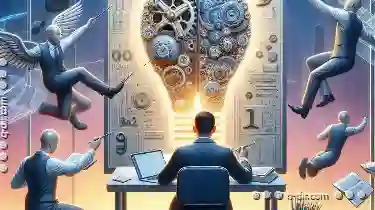
The Art of Nomenclature: When Renaming is More Than a Label.
Renaming files and folders can seem like a mundane task, but it's often the little things that make all the difference in organization and ...read more

Why the Address Bar Will Outlive Every New UI Trend
From touchscreens to voice assistants, new trends in navigation and display emerge seemingly every year. However, one element that remains steadfast ...read more
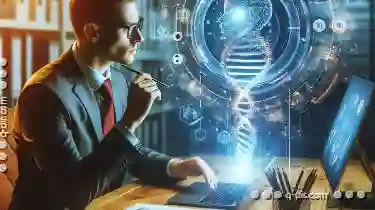
Mastering Your Workspace: Column Layouts
One of the most effective methods to manage and display information efficiently is through column layouts. Whether you are working on a blog, a ...read more