Among various interface elements, tree views have become commonplace in many software applications and operating systems. This blog post will delve into ...
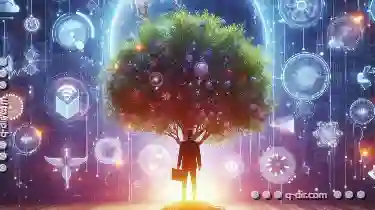 whether tree views can lead to digital paralysis-a condition where an overwhelming number of options or choices cause indecision-and explore strategies to mitigate this potential issue. In today’s fast-paced digital world, user interfaces play a crucial role in how we interact with technology.
whether tree views can lead to digital paralysis-a condition where an overwhelming number of options or choices cause indecision-and explore strategies to mitigate this potential issue. In today’s fast-paced digital world, user interfaces play a crucial role in how we interact with technology.1. Understanding Tree Views
2. The Debate: Contribution to Digital Paralysis
3. Strategies for Mitigation
4. Conclusion
1.) Understanding Tree Views
Before diving into the impact, let's briefly define what a tree view is and how it functions in digital interfaces:
- Tree View: A hierarchical display structure that represents items as nodes with parent-child relationships. It is commonly used for navigating through complex data structures such as file systems or organizational charts.
- Functionality: Tree views allow users to expand nodes to reveal more detailed information and navigate the hierarchy, making it easier to manage a large amount of information by breaking it down into manageable chunks.
2.) The Debate: Contribution to Digital Paralysis
The use of tree views can be quite beneficial in organizing and navigating complex systems; however, there are concerns that they might inadvertently contribute to digital paralysis:
1. Information Overload
- Expanded Nodes: When nodes are expanded, users may encounter more detailed information or options than initially anticipated. This sudden increase in available choices can lead to decision fatigue and make it difficult for users to decide among the various options.
- Choice Architecture: The architecture of a tree view inherently suggests that decisions need to be made at each level of navigation. Each node could represent a potential choice, which might overwhelm users with too many possibilities.
2. Cognitive Load
- Perceptual Complexity: Managing the expanded state of multiple nodes and understanding how different branches interconnect can add cognitive load on users, potentially causing mental strain.
- Learning Curve: For new users or those less familiar with the interface, navigating a tree view without clear visual cues or hierarchical guidance can become progressively more complex as they explore deeper into the structure.
3. Impatience and Frustration
- Time Constraints: Users often interact with digital interfaces under time pressure. A poorly designed tree view that demands extensive navigation might frustrate users, especially those who are short on time or seeking immediate results.
- Interruptions: In a multi-tasking environment, navigating through multiple levels of a tree view can be disruptive and lead to frustration when returning to the task at hand.
3.) Strategies for Mitigation
To ensure that tree views do not contribute to digital paralysis, consider implementing the following strategies:
1. Simplification
- Consistent Information Architecture: Ensure that information architecture is clear from root nodes onwards. Users should have a good idea of what they will find at each level without having to expand every node first.
- Prioritization: Highlight the most relevant and frequently accessed items prominently, guiding users towards critical paths through the hierarchy.
2. Visual Cues
- Visual Feedback: Use visual indicators (like icons or colors) to show which nodes are currently expanded or collapsed. This can help users keep track of their location within the tree without having to remember each node's state.
- Collapsed Default State: Consider starting with most nodes in a collapsed state, reducing initial cognitive load and allowing users to expand only what they need at any given time.
3. User Control and Feedback
- User Controls: Allow users to control the expansion of nodes (like "show more" or "expand all" if they wish to view additional information. This gives them a sense of control over their interaction with the interface.
- Feedback Mechanisms: Provide immediate visual feedback when actions are taken, such as expanding a node showing new content or options, so users feel that their interactions have been acknowledged and understood.
4. Contextual Guidance
- Tooltips and Hints: Use tooltips to provide brief explanations of what each node represents, especially for complex structures where initial navigation might be unclear.
- Educational Interfaces: For novice users or educational purposes, consider providing step-by-step guidance through the most common usage scenarios within the tree view itself.
4.) Conclusion
While tree views can indeed enhance the organization and usability of digital systems, it is crucial to balance their functionality with user experience considerations. By simplifying structures, offering clear visual cues, empowering users with control, and providing contextual guidance, we can mitigate the potential pitfalls that lead to digital paralysis. Understanding when and how to use hierarchical navigation tools effectively will not only improve user satisfaction but also enhance overall system usability.

The Autor: / 0 2025-05-25
Read also!
Page-
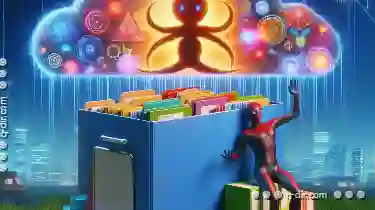
The Dangerous Myth of ‘Self-Organizing’ Cloud Folders
From photos and videos to important documents and spreadsheets, we rely on cloud platforms like Google Drive, Dropbox, iCloud, and others to manage ...read more

The Worst Default Layouts in Popular File Managers
File management is an essential part of our digital lives. Whether you're a student, professional, or just someone who likes to keep their files ...read more
Triple-Pane: The Underestimated Powerhouse of File Views
Among various layout options available in software applications, the triple-pane view stands out as a versatile and powerful tool that often goes ...read more