Among these, tree views have proven to be invaluable in helping users manage large datasets and hierarchies with ease. However, a common concern among ...
 users and developers is whether the presence of a tree view preview pane negatively impacts system performance or serves as a productivity booster. This blog post aims to dissect this debate by exploring:. In today's fast-paced digital world, effective navigation tools are essential for managing complex information efficiently.
users and developers is whether the presence of a tree view preview pane negatively impacts system performance or serves as a productivity booster. This blog post aims to dissect this debate by exploring:. In today's fast-paced digital world, effective navigation tools are essential for managing complex information efficiently.1. Understanding Tree Views
2. The Functionality of Tree View Preview Panes
3. Performance Considerations
4. User Productivity and Satisfaction
5. Best Practices for Balancing Performance and Usability
6. Future Trends in Navigation Tools
1. Understanding Tree Views
2. The Functionality of Tree View Preview Panes
3. Performance Considerations
4. User Productivity and Satisfaction
5. Best Practices for Balancing Performance and Usability
6. Future Trends in Navigation Tools
1.) Understanding Tree Views
A tree view is a graphical control element used primarily to represent a hierarchical structure by expanding and collapsing nodes that can contain items or other sub-trees. This type of navigation tool is particularly useful in scenarios such as file systems, organizational charts, and multi-level menus where users need to access multiple levels of information quickly.
2.) The Functionality of Tree View Preview Panes
The tree view preview pane allows users to see a condensed version of the hierarchical structure directly within the display area. This feature can be particularly useful for:
- Visual Reference: Users can get an immediate visual reference of what items are contained under each branch, making navigation more intuitive and faster.
- Contextual Awareness: It provides context about where users are in the hierarchy without having to expand every node manually.
- Efficiency: By reducing the need for multiple clicks or scrolls, tree views with preview panes can significantly enhance workflow efficiency.
3.) Performance Considerations
One of the primary concerns associated with tree view preview panes is their potential impact on system performance. When considering this aspect:
- Resource Consumption: If not optimized properly, displaying a large number of nodes and their corresponding previews can consume significant memory and processing power.
- Rendering Speed: Slow rendering times can lead to frustration among users who expect immediate feedback from the application they are using.
- Balancing Load: Striking a balance between providing useful information (through preview panes) and not overwhelming the system with unnecessary data is crucial.
4.) User Productivity and Satisfaction
While there might be concerns about performance, research shows that well-designed tree views can actually enhance user productivity:
- User Experience: Interactive and responsive tree views contribute to a better overall user experience, which in turn increases satisfaction and reduces the likelihood of users opting for alternative navigation methods.
- Task Completion Time: Efficient navigation tools like tree views help users complete tasks faster, leading to increased productivity.
5.) Best Practices for Balancing Performance and Usability
To ensure that a tree view is both effective and efficient, consider implementing the following best practices:
- Optimization Techniques: Employ caching mechanisms, optimize data loading strategies, and limit the number of nodes displayed in the preview pane based on user interactions to reduce load times.
- User Feedback: Regularly collect feedback from users about the usability and performance of the tree view; this can provide valuable insights for continuous improvement.
- Scalability: Design tree views that scale with data size, allowing them to adapt as the amount of hierarchical information grows without significant performance degradation.
6.) Future Trends in Navigation Tools
As technology advances, navigation tools are expected to become more sophisticated:
- Artificial Intelligence (AI): AI integration might enable predictive and adaptive features that anticipate user needs, potentially reducing the need for extensive tree views while still providing deep access to information.
- Virtualization: Techniques like virtualization could make it possible to render large datasets without performance penalties, opening new possibilities in how data is presented and navigated.
In conclusion, whether a tree view preview pane is a performance killer or a productivity booster depends largely on the implementation and design choices made by developers. By carefully balancing functionality with optimization, users can enjoy both an intuitive visual interface and efficient system operation. As we continue to push the boundaries of what technology can achieve, it's exciting to see how future navigation tools will redefine our interactions with complex information.

The Autor: / 0 2025-04-06
Read also!
Page-

Future Trends in File Permission Technologies
File management is an essential aspect of computer systems, ensuring that data can be stored, accessed, and shared efficiently. Understanding file ...read more
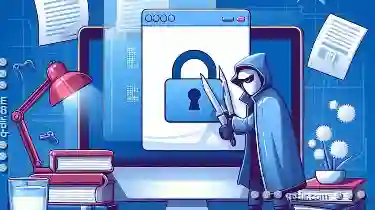
How to Force-Paste Files When the System Blocks It
When you try to paste files into a folder or onto an application window, but your system blocks the action due to various reasons (like file access ...read more
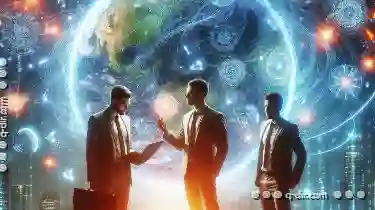
The Case Against "Expand All": Information Overload, Not Clarity.
" This blog post will explore why expanding every node in a tree view can be detrimental to user experience and clarity. We'll break down our ...read more