Where data security is of paramount importance, it's crucial to question whether our favorite features and shortcuts could be compromising our privacy and ...
 security. This blog post will explore whether the Favorites List on your navigation or display system might be a hidden vulnerability in terms of security risks.
security. This blog post will explore whether the Favorites List on your navigation or display system might be a hidden vulnerability in terms of security risks.1. What Is a Favorites List?
2. Potential Security Risks of Favorites Lists
3. How Favorites Lists Can Be Exploited
4. a. Data Leakage
5. b. Phishing Attacks
6. Mitigating the Risks
7. a. Regularly Review Your Favorites List
8. b. Use Strong, Unique Passwords for Accessing Favorite Content
9. c. Be Mindful of Permissions
10. Conclusion
1.) What Is a Favorites List?
A Favorites List is essentially a curated collection of frequently accessed items, such as web pages, files, apps, or shortcuts, which are stored for quick access and easy navigation. This feature is common across various platforms like browsers (e.g., Chrome, Firefox), operating systems (e.g., Windows 10, macOS), and mobile devices (e.g., iOS, Android).
2.) Potential Security Risks of Favorites Lists
While favorites lists are designed to make our digital lives easier by reducing the time needed to access commonly used items, they can also pose significant security risks if not managed properly:
- Data Breach Risk: If your device is compromised or you accidentally share it with someone who might have malicious intent, the Favorites List could potentially leak sensitive information such as URLs, file paths, and other stored data.
- Snooping by Third Parties: Some third-party apps or browser extensions that integrate with favorites lists might access this list without your consent to serve targeted ads or use your browsing history for profiling.
3.) How Favorites Lists Can Be Exploited
4.) a. Data Leakage
If someone gains unauthorized access to your device, they could easily view all the items in your Favorites List. This includes sensitive information that you might not want others to see, such as login credentials for various services or personal documents.
5.) b. Phishing Attacks
Phishing attacks often target users by imitating legitimate websites and asking for confidential information like passwords or payment details. If a user has bookmarked these phishing sites in their Favorites List, they might unwittingly provide sensitive data to cybercriminals.
6.) Mitigating the Risks
7.) a. Regularly Review Your Favorites List
Regularly audit your favorites list and remove any entries that you no longer need or use. This practice can help minimize exposure if your device is lost or stolen.
8.) b. Use Strong, Unique Passwords for Accessing Favorite Content
Wherever possible, use strong, unique passwords to protect access to both the Favorites List itself and its contents. Enable two-factor authentication (2FA) where available for additional security layers.
9.) c. Be Mindful of Permissions
When installing apps that integrate with your favorites list, be sure to understand what data they will have access to and review their privacy policies carefully. Only grant necessary permissions to avoid giving unnecessary access to your Favorites List or other device contents.
10.) Conclusion
While the Favorites List is a convenient feature for enhancing productivity, it's important not to overlook its potential security risks. By being aware of these risks and taking steps to mitigate them, such as regularly reviewing and securing your favorites list, you can help protect sensitive information from falling into the wrong hands.
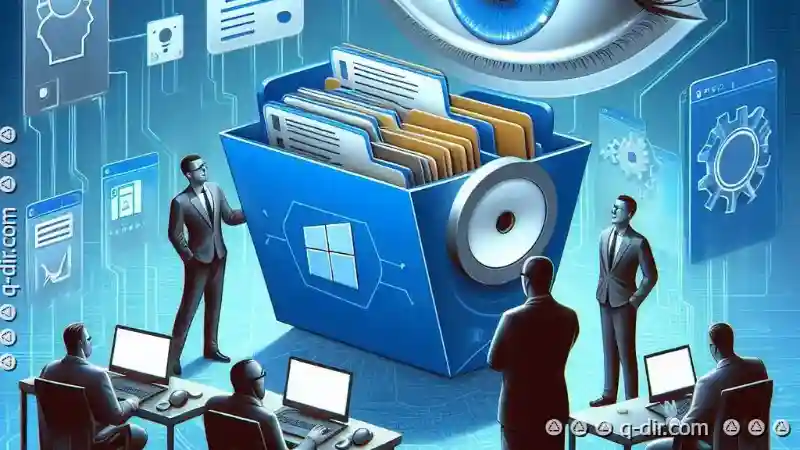
The Autor: / 0 2025-05-17
Read also!
Page-

Beyond the File: Moving Ideas in the Digital Age.
However, what many don't consider is that these actions are not just about physical data transfer; they are also about managing ideas, projects, and ...read more

The Illusion of Simplicity: How Details View Reveals Complexity
One such interface element is the "Details View," a staple feature across many software programs for visualizing more information than what initially ...read more

Copying Files with Broken Links: What Happens Behind the Scenes?
Copying files, especially when dealing with broken links, can be a bit tricky. This blog post will delve into what happens behind the scenes when you ...read more