This seemingly simple input field has evolved over time to become a critical component in ensuring both convenience and security while browsing the ...
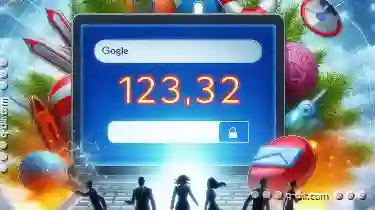 internet. However, there's ongoing debate about whether the address bar is indeed a vulnerability or if it could be seen as a security feature in disguise. In the digital age, where online interactions are becoming increasingly complex, the humble address bar remains one of our most essential tools for navigating the web.
internet. However, there's ongoing debate about whether the address bar is indeed a vulnerability or if it could be seen as a security feature in disguise. In the digital age, where online interactions are becoming increasingly complex, the humble address bar remains one of our most essential tools for navigating the web.1. The Basics of the Address Bar: What It Is and Why It Matters
2. Address Bar Vulnerabilities: Real or Imagined?
3. Address Bar Security Features: What Can It Do?
4. The Role of Browser Extensions: Enhancing Security or Creating Vulnerabilities?
5. Conclusion: Balancing Convenience with Security
1.) The Basics of the Address Bar: What It Is and Why It Matters
The address bar, commonly found at the top of web browsers like Google Chrome, Firefox, or Safari, serves as the primary method for users to input website URLs. Its main functions include directing users to specific websites and providing a means to interact with various online services directly through that field.
Why does this matter? The address bar is not just a portal to websites; it's also a line of defense against malicious actors. It acts as the first checkpoint between the user and potential threats, making it crucial for its functionality and security features.
2.) Address Bar Vulnerabilities: Real or Imagined?
One of the most significant concerns about the address bar is that it can sometimes act as a vector for phishing attacks. Phishing involves tricking users into revealing sensitive information such as passwords, usernames, credit card numbers, etc., by mimicking a legitimate entity's website. Users are encouraged to enter this data into what they believe to be a secure site but, in reality, is controlled by the attacker.
However, not all concerns about address bar vulnerabilities are based on factual evidence. Some issues reported might actually stem from user error rather than flaws in browser design. For instance, users who inadvertently type malicious URLs or click on deceptive links can fall prey to phishing attacks regardless of the security features present in the browser.
3.) Address Bar Security Features: What Can It Do?
To mitigate these risks, browsers have implemented various security features aimed at protecting user data and privacy. Some key features include:
- URL Highlighting: Indicating whether a website is secure or not (often through 'https://' instead of 'http://', which signals an encrypted connection)
- Phishing Detection: Using machine learning algorithms to detect suspicious websites that mimic legitimate ones.
- Intelligent Tracking Prevention (ITP): Features like Intelligent Tracking Prevention in Safari, for example, aim to limit tracking by third parties across the web and protect user privacy.
4.) The Role of Browser Extensions: Enhancing Security or Creating Vulnerabilities?
Browser extensions are another area where security concerns around the address bar may arise. While they can enhance functionality with features like password managers, ad-blockers, and more, they can also introduce vulnerabilities if not managed properly. Malicious extensions could exploit user data, steal login credentials, or otherwise compromise user privacy and security through interactions that occur within the address bar context.
However, many browsers have strict policies in place to vet extensions before they are made available to users, ensuring a certain level of security for their platforms. Moreover, regular updates and automatic checks can help catch potentially harmful extensions early on.
5.) Conclusion: Balancing Convenience with Security
In conclusion, while the address bar does present some vulnerabilities that need to be managed carefully, it is not inherently flawed as a design choice. The primary responsibility of both users and browser developers lies in understanding how to navigate safely through this digital landscape without becoming overly cautious or complacent about our online security. Educated choices can help us strike a balance between convenience (the ability to access information quickly) and safety (protection against potential threats).
In the end, while no technology is entirely infallible, advancements in browser technologies continue to make the internet more secure for everyone. As we move forward with technology, keeping our tools updated, being vigilant about what we click on, and understanding how browsers protect us can help ensure that the address bar remains a reliable tool rather than a security liability.
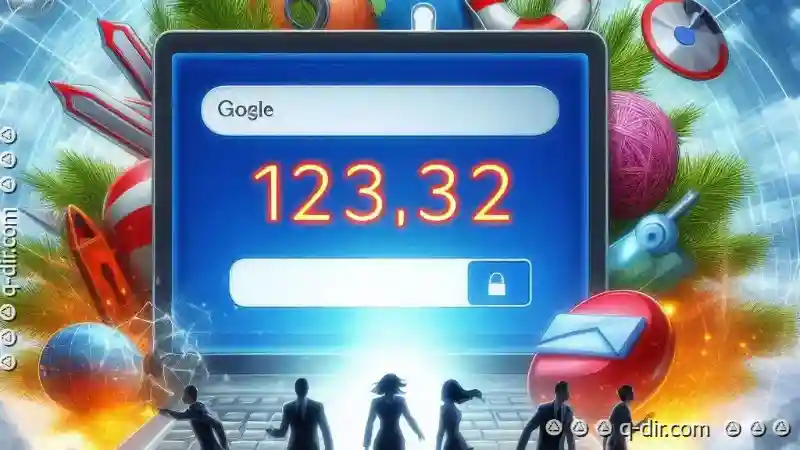
The Autor: / 0 2025-05-02
Read also!
Page-

The Case for a Minimalist Address Bar: Less Is Truly More.
It serves as the gateway to the vast expanse of information available on the internet, and yet, there is a growing movement advocating for minimalism ...read more

The Columns View Pledge: Clarity Guaranteed
Among various tools available for data representation, columns view stands out as an essential method to organize and display large sets of data ...read more
The Hidden Bias in Default Folder Icons and Names
However, often overlooked are the default icons and names we assign to folders, which can subtly influence how we interact with our files and even ...read more