Many modern operating systems and application interfaces offer tabbed navigation as a means to manage multiple files or documents simultaneously. However, ...
 this method of organizing content can sometimes present limitations when it comes to true cross-device sync. Let’s explore why tabbed file management might not always facilitate seamless synchronization across different devices. In today’s digital age, where devices and applications are becoming more interconnected, efficient file management has become a crucial aspect.
this method of organizing content can sometimes present limitations when it comes to true cross-device sync. Let’s explore why tabbed file management might not always facilitate seamless synchronization across different devices. In today’s digital age, where devices and applications are becoming more interconnected, efficient file management has become a crucial aspect.1. Data Synchronization Challenges
2. Dependency on Cloud Services for Syncing
3. Lack of Real-Time Collaboration Features
4. User Experience Trade-offs
5. Conclusion
1.) Data Synchronization Challenges
One of the primary issues with tabbed navigation in file management is how data is synchronized between devices. When you switch between tabs on a single device, each tab typically represents an independent instance of a file or document that exists locally on your device. This means changes made to documents within tabs are not automatically reflected across other devices where the same files might be opened in different tabs or even different applications.
Example:
- You open a text file in Microsoft Word on your laptop and make edits.
- When you switch to viewing the same document on your tablet using another app (not Microsoft Word), changes made on the laptop are not immediately visible, unless explicitly synced through cloud services like Google Drive or Dropbox.
2.) Dependency on Cloud Services for Syncing
To achieve true cross-device sync, many users rely on cloud storage services that can synchronize files across devices. However, this introduces additional steps and potential delays in accessing or updating documents since the process depends heavily on internet connectivity and service reliability.
Example:
- You open a document stored in Dropbox on your smartphone and start making edits.
- Changes are saved to Dropbox but might not reflect instantly if you switch to another tab in an app where you originally opened it, especially without active internet connection.
3.) Lack of Real-Time Collaboration Features
Tabbed interfaces often lack built-in features for real-time collaboration and version control which are essential for multiple users working on the same document simultaneously across different devices. This can be a major limitation in environments where teamwork is crucial, such as project management or creative collaborations.
Example:
- In a collaborative editing session via Google Docs, changes made by one team member might not appear instantly to others unless explicitly shared and synchronized through cloud services like Google Drive.
4.) User Experience Trade-offs
While tabbed interfaces can enhance the user experience in many scenarios due to their simplicity and ease of use, they may not be optimally suited for tasks requiring frequent cross-device interaction or real-time collaboration. Users might find it more cumbersome to switch between different tabs every time they need to make changes across devices.
Example:
- You are working on a spreadsheet that requires constant updates based on data from various sources, including your desktop and possibly a tablet or phone. The process of switching back and forth between tabs for each device becomes inefficient over time.
5.) Conclusion
In conclusion, while tabbed file management offers several advantages in terms of usability and organization, it does have limitations when it comes to true cross-device sync and real-time collaboration. Users looking for a more seamless experience across multiple devices might need to consider alternative methods such as using cloud storage solutions integrated with productivity tools that support collaborative editing directly within their native interfaces.
In future discussions on interface design, we should aim to incorporate features that not only enhance usability but also overcome these limitations by supporting true cross-device synchronization and real-time collaboration capabilities natively or through strategic partnerships with existing cloud service providers. This approach would undoubtedly improve the overall user experience in managing files across multiple devices and contexts.

The Autor: / 0 2025-04-03
Read also!
Page-
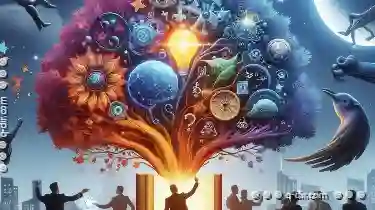
The Secret Power of Collapsible Tree View Menus
Among various UI elements, collapsible tree view menus stand out for their ability to efficiently manage complex information hierarchies. This blog ...read more

The Dark Side of Convenience: What Favorites Hide.
From smartphones to smart homes, technology promises to make life easier by simplifying complex tasks and storing information for us. One such ...read more

Why Filters Are Broken in Touchscreen File Managers
Touchscreen file managers are a staple of modern mobile devices, offering users the ability to manage files and directories using touch gestures ...read more