Moving files and folders is an everyday task for many people, whether it's within a computer system or between different storage devices. However, have ...
 you ever considered how your actions might affect the environment? In this blog post, we will explore if our moving behavior is environmentally conscious, focusing on various aspects such as digital footprint, energy consumption, and sustainability practices in file management.
you ever considered how your actions might affect the environment? In this blog post, we will explore if our moving behavior is environmentally conscious, focusing on various aspects such as digital footprint, energy consumption, and sustainability practices in file management.1. Understanding File Movements
2. Is Our Moving Behavior Environmentally Conscious?
3. Conclusion: Taking Action Towards Sustainability
1.) Understanding File Movements
1. Digital Footprint
When you move files or folders, especially between different storage devices like hard drives, SSDs, or cloud services, you are essentially creating a trail of data. This movement leaves behind digital footprints that can be analyzed and tracked by various means, including IP addresses and metadata embedded in the file itself. These trails might not seem significant initially, but over time, they accumulate and could have an impact on your overall digital footprint.
2. Energy Consumption
Moving files between devices involves data transfer processes which consume energy. This is particularly relevant for larger files or frequent movements that occur across different types of hardware (e.g., transferring from a hard disk to an SSD). The amount of energy consumed depends on the size of the file, the speed of the storage device, and how efficiently these transfers are managed.
2.) Is Our Moving Behavior Environmentally Conscious?
1. Efficiency in File Management Practices
One way to be more environmentally conscious with file movements is by optimizing practices such as:
- Consolidating Movements: Minimize frequent moves by planning ahead and consolidating multiple small files into larger ones before moving them, which reduces the number of transfers needed.
- Using Cloud Services Wisely: For cloud storage users, consider using services that offer efficient data management features, such as Google Drive or Dropbox, which often have automated syncing options to minimize manual interventions.
2. Utilizing Technology for Sustainability
Technology can play a significant role in making file movements more sustainable:
- Cloud Services: Cloud storage solutions are designed with scalability and efficiency in mind. They allow users to access files from anywhere, reducing the need for local storage expansion and subsequent moves.
- Backup Tools: Using backup tools not only helps in safeguarding data but also can be a way to manage file movements efficiently by synchronizing changes across devices without manual intervention.
3. Educating Users on Sustainable Practices
Educational campaigns can help raise awareness about the environmental implications of file movements:
- Workshops and Training: Organizations can conduct workshops or training sessions to educate employees about sustainable practices in handling files, including optimizing movement patterns and reducing unnecessary data transfers.
4. Evaluating Environmental Impact Regularly
Regular evaluation is crucial to assess the environmental impact of file movements:
- Monitoring Tools: Utilize software tools that help monitor energy consumption during data transfer processes, allowing for more informed decisions about how files should be moved.
- Performance Metrics: Establish metrics to track the carbon footprint or other relevant indicators associated with file movements and set goals for improvement over time.
3.) Conclusion: Taking Action Towards Sustainability
In conclusion, while moving files and folders might not seem like a significant activity in terms of environmental impact, optimizing this process can contribute significantly to reducing our digital carbon footprint. By being more conscious about how we manage these movements through practices such as efficient use of technology, planning ahead, and educating ourselves and others, we can make a substantial positive change towards sustainability in the tech sector.
As technology continues to evolve rapidly, it is imperative that both individuals and organizations stay informed and adaptable when it comes to sustainable practices in file management. By embracing these practices today, we not only help reduce our environmental footprint but also pave the way for future generations who will continue to rely on technology as a tool for progress and innovation.

The Autor: / 0 2025-03-12
Read also!
Page-
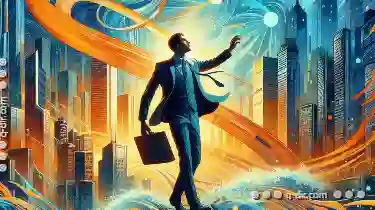
The Most Overlooked Address Bar Trick Experts Use
When it comes to navigating the internet, most users rely heavily on their web browsers and the address bar. This seemingly simple tool can do much ...read more
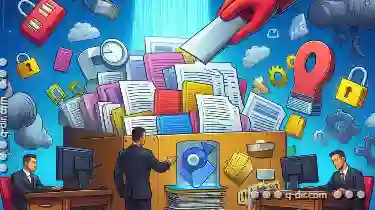
What Happens When You Copy a File? The Hidden Processes Explained
Copying files is an everyday task for most computer users. Whether it's copying documents, images, or software installations, the act of duplicating ...read more

Why Windows Explorer s Single-Pane Mode is Outdated
Where efficiency and user experience are paramount, it's essential to evaluate whether legacy systems like Windows Explorer's single-pane mode still ...read more