While file explorers like Windows Explorer (File Explorer) have been a staple tool for navigating through our digital lives, many argue that they might be ...
 holding us back from achieving true digital organization. Let's explore this idea in detail:. In today's digital age, managing files and data efficiently is crucial for productivity.
holding us back from achieving true digital organization. Let's explore this idea in detail:. In today's digital age, managing files and data efficiently is crucial for productivity.1. The Limitations of File Explorer
2. Alternatives to File Explorer
3. Benefits of Switching from File Explorer
4. Conclusion
1.) The Limitations of File Explorer
1. Cluttered Interface
File Explorer’s default interface often presents files and folders in a hierarchical tree structure which can quickly become cluttered, making it difficult to locate specific items without scrolling or clicking through multiple levels. This lack of visual clarity is particularly problematic when dealing with large sets of data.
2. Limited Search Capabilities
File Explorer’s search function often falls short in providing accurate and timely results. The searches are generally text-based, which means they may not always pick up on the nuances of file names or contents, leading to either missed results or irrelevant suggestions.
3. Inability to Preview Multiple Files
File Explorer does not allow users to preview multiple files at once, requiring them to open each item separately for inspection. This can be tedious and time-consuming when dealing with a variety of file types such as images, documents, or videos.
2.) Alternatives to File Explorer
1. Digital Asset Management (DAM) Software
DAM systems are designed specifically for managing digital assets across various platforms and devices. They offer robust search functions that can locate files by metadata like keywords, date modified, file type, etc., making them incredibly efficient for large libraries of media content or business documents.
2. Cloud Storage Services
Services such as Google Drive, Dropbox, OneDrive, and iCloud provide a centralized location where all your digital files are stored in the cloud. They offer real-time collaboration features, automatic backups, and easy sharing options which can enhance organization across multiple devices connected to various networks.
3. Custom File Management Solutions
For those who need highly customized solutions or prefer not to use third-party services, building your own file management system using software like Nextcloud, OwnCloud, or even developing a custom app tailored to your needs can be a great option. These platforms offer extensive customization options and often integrate well with other business tools you might be using.
3.) Benefits of Switching from File Explorer
1. Enhanced Search Precision
With more sophisticated search algorithms and the ability to index file contents, DAM software and cloud services can provide much more accurate and relevant results than File Explorer’s basic text-based searches. This can save significant time when trying to find specific files.
2. Improved Multifile Preview
Tools like Google Photos or Office Online allow users to preview multiple file types in a single interface, making it easier to manage and work with collections of files without having to download each individually.
3. Better Organization and Accessibility
Both DAM systems and cloud services offer features that help organize files into logical structures based on metadata and tags which can be more useful than File Explorer’s default hierarchical structure. They also ensure accessibility across devices via the internet, making it easy to access your data from anywhere with an internet connection.
4.) Conclusion
While File Explorer has been a reliable companion for navigating through our digital documents, its limitations in terms of search precision and usability become increasingly apparent when managing large or diverse sets of files. For true digital organization that goes beyond mere file management, considering alternatives like DAM software, cloud storage services, or custom solutions might be more beneficial. These platforms offer enhanced search capabilities, better organization tools, and improved accessibility which are crucial for a seamless digital experience in an ever-growing world of information technology.

The Autor: / 0 2025-05-08
Read also!
Page-
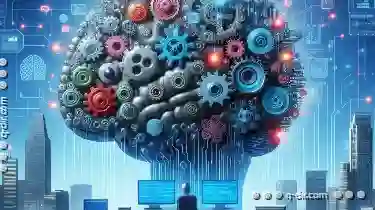
Why Your Brain Hates Remembering URLs (and What to Do About It).
Navigating the internet can be like navigating a vast city, and just as we use landmarks to remember our way around a new city, so too do we rely on ...read more

The Cost of Ignorance: Details View and File Management Debt
However, many users still grapple with the challenge of organizing their vast collections of documents, images, videos, and more. This blog post will ...read more

Tab's Future: Streamlining or Spiraling into Irrelevance?
They represent discrete sections within an application that allow users to switch between different views seamlessly. However, as technology advances ...read more