Understanding the relationship between image resolution and file size is essential for anyone working with visual content. This blog post will explore the ...
 basic concepts of file management, focusing on how image resolution affects file size and finding an optimal balance between them. In the digital age, images are ubiquitous and play a crucial role in our daily lives, whether it's sharing moments with friends and family or showcasing products for businesses.
basic concepts of file management, focusing on how image resolution affects file size and finding an optimal balance between them. In the digital age, images are ubiquitous and play a crucial role in our daily lives, whether it's sharing moments with friends and family or showcasing products for businesses.1. Sub-points:
1.) Sub-points:
1. What is Image Resolution?
Image resolution refers to the number of pixels that make up an image. It is usually measured in terms of "pixels per inch" (PPI) for screen displays or "dots per inch" (DPI) for printed materials. Higher resolutions mean more detailed images with finer details and sharper edges.
2. What is File Size?
File size refers to the amount of storage space an image file occupies on a computer's hard drive, memory card, or other storage device. It is typically measured in bytes, kilobytes (KB), megabytes (MB), or gigabytes (GB). Larger files contain more data and thus take up more space.
3. The Relationship Between Resolution and File Size
The relationship between image resolution and file size can be understood through the concept of "pixel count." A higher-resolution image has a larger pixel count, which means it contains more information. Consequently, such images require more storage space to accommodate this increased data.
4. Factors Influencing File Size
Several factors influence an image's file size:
- Resolution: As mentioned earlier, the resolution of an image directly affects its file size. A higher resolution will result in a larger file size compared to a lower resolution version of the same image.
- Color Depth: The number of colors (or bits per pixel) used to represent an image also impacts file size. Images with more color depth, such as 24-bit or 32-bit images, usually have larger file sizes than those with fewer colors, like 8-bit images.
- Compression Techniques: Compression techniques, such as JPEG compression (used for web images) and PNG compression (used for high-quality graphics), can significantly reduce the size of image files by eliminating redundant data. However, excessive compression may result in a loss of image quality.
5. Balancing Resolution and File Size
When working with visual content, striking a balance between resolution and file size is crucial to ensure optimal performance across different platforms and devices:
- Web Images: For websites and online media, high-resolution images are often unnecessary as they consume excessive bandwidth and storage space without providing proportionally higher quality. Instead, it's advisable to use compressed formats like JPEG or PNG with a moderate resolution that balances visual quality and file size.
- Printed Materials: In contrast to digital displays, printed materials benefit from higher resolutions since the physical nature of paper allows for magnification without compromising image quality. However, excessive resolution is not necessary unless high-quality reproduction is critical.
- Storage and Download Speeds: When uploading or downloading images online, it's important to consider file sizes to avoid slow load times and excessive bandwidth usage. Lowering the resolution can significantly reduce file size without sacrificing visual appeal.
6. Tools for Managing File Size
Several software tools are available to help manage image file sizes:
- Image Editing Software: Programs like Adobe Photoshop or GIMP allow users to adjust image settings, including resolution and compression levels, to balance quality and size.
- Online Tools: Websites such as TinyPNG or JPEGmini offer online services for compressing images without losing much of their quality.
- Camera Settings: When capturing new images with digital cameras or smartphones, adjusting the resolution and quality settings can directly impact file sizes. Many modern devices allow users to set image dimensions and compression levels according to desired quality versus size trade-offs.
7. Conclusion
Understanding the relationship between image resolution and file size is crucial for managing visual content effectively across different platforms and applications. By balancing these two aspects, you can ensure that your images not only meet their intended purposes but also remain practical in terms of storage requirements and download speeds. As technology advances, so too must our knowledge about optimizing digital media to keep pace with changing needs and expectations.

The Autor: / 0 2025-03-15
Read also!
Page-

Is Filter Usage the Anti-Exploration Strategy of Data Access?
The question often arises whether filter usage is an anti-exploration strategy or a strategic tool for data access. This blog post aims to delve into ...read more

Why Favorites Will Always Have a Place in File Management
Whether you're organizing personal documents, managing business files, or keeping track of creative projects, the way we manage and access these ...read more
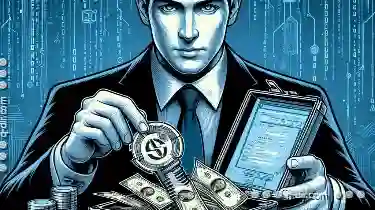
Copying Files with Special Permissions: What to Know
When it comes to copying files and folders, especially those with special permissions, understanding the nuances is crucial for maintaining data ...read more