One such interface element that has been a subject of debate is the icon view. While it offers comfort and familiarity, many argue that it can be ...
1. Understanding Icon View
2. Advantages of Icon View
3. Disadvantages of Icon View
4. Comparing with Other View Options
5. Practical Applications and Recommendations
6. Conclusion: Comfort vs Efficiency
1.) Understanding Icon View
What is Icon View?
Icon view is a user interface style where icons are used to represent files, folders, applications, or other items in graphical form within a digital environment such as operating systems (like Windows or macOS) or application interfaces like mobile apps. These icons can be clicked to open the associated content, and they often include visual cues that help users understand what each icon represents without needing text labels.
How Does It Work?
In an icon view layout, every item in a digital collection is represented by a small graphical icon accompanied by its name (though not necessarily all the time). Users can easily scan through these icons to find what they need, using visual cues like color, shape, and context provided by the arrangement of icons on the screen.
2.) Advantages of Icon View
1. Visual Cues for Quick Identification
Icons provide a quick visual identification which helps users recognize at a glance what each item is supposed to represent, even without names or labels being displayed. This makes it incredibly efficient when dealing with large collections where labeling might be impractical or space-consuming.
2. Easy Navigation and Organization
Icon view allows for easy dragging and dropping of icons, which can help in organizing files and apps quickly. It’s particularly useful on touch screens where scrolling through text labels would be less user-friendly than moving icons around visually.
3.) Disadvantages of Icon View
1. Limited Information Display
Icons do not convey as much information about the content itself compared to detailed lists or grids with descriptions. This can lead to confusion for users who need more context beyond what’s visible in the icon, such as file types, sizes, or modification dates.
2. Inefficient for Detailed Information Needs
When users require specific details about each item (like metadata), an icon view might not provide enough information at a glance. This can lead to slower and more frustrating navigation compared to other views like list view where all information is laid out clearly.
4.) Comparing with Other View Options
Grid View vs List View
While icon view offers visual comfort, grid view or list view could be even more efficient depending on the task at hand. For example:
- Grid View: Offers a combination of icons and labels in a compact space, which is great for comparing multiple items side by side where depth information can be crucial.
- List View: Provides detailed textual information upfront, making it ideal for tasks requiring specific data points about each item like checking dates or file sizes.
Textual Labels vs Visual Cues
Icons paired with labels provide a balance that some users find comfortable but might not sufficiently convey all necessary details. Advanced interfaces often offer customizable views where users can toggle between different modes depending on their needs, thus optimizing efficiency based on the task and user preference.
5.) Practical Applications and Recommendations
Suitable Scenarios
Icon view is ideal for:
- Home Screens: Where space is limited but visual recognition of apps/files is crucial.
- Multimedia Libraries: In environments where media files are visually categorized, icons can be a helpful way to navigate through albums or playlists efficiently.
Recommendations for Improvement
To enhance the functionality of icon view:
- Contextual Labels: Adding labels only when necessary and based on user interactions or system analysis could provide valuable contextual information without cluttering the interface.
- Advanced Search Options: Implementing powerful search features that can retrieve items even if they are not visually categorized, thus complementing the visual navigation provided by icons.
6.) Conclusion: Comfort vs Efficiency
While icon view offers comfort through its visual simplicity and ease of use, it may fall short when detailed information is required or for users who prefer more textual data-dense interfaces. Balancing these factors with customizable options like grid and list views can provide a more comprehensive approach to digital interface design, catering to diverse user preferences and needs in an increasingly complex digital landscape.
The Autor: / 0 2025-02-20
Read also!
Page-
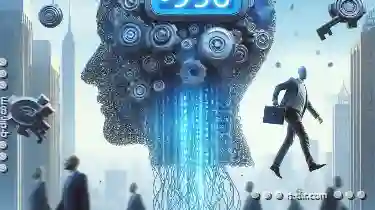
Is "Rename" Holding Back True Digital Intelligence?
The act of renaming files or folders might seem mundane, but it plays a significant role in how we handle data digitally. This blog post aims to ...read more
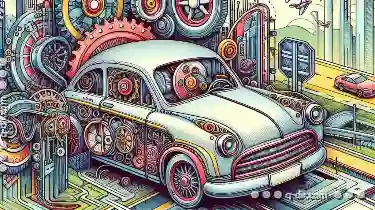
The Details View Echo Chamber: Why Customization is Stalled
One critical aspect of UI is the details view - that small but mighty window where all the granular information about an item lies, waiting to be ...read more

E-Book File Types (.epub, .mobi) Compared
Two popular formats for e-books are. EPUB and. MOBI. Each format has its unique features and advantages that cater to different user preferences. In ...read more