Among these evolving designs, one fundamental aspect remains crucial for enhancing usability and aesthetics-the icon view. This blog post will delve into ...
1. Sub-points:
1.) Sub-points:
1. Understanding Icon Views
Icon views are graphical representations of files or functionalities within a digital interface, often used as visual shortcuts to apps, folders, settings, or other content. They serve as the foundation for quick recognition and navigation across different platforms and devices.
2. Benefits of Using Icons in UI Design
- User Recognition: Icons help users recognize features quickly due to their universal symbolic meanings.
- Simplified Navigation: Instead of using text labels, icons simplify the process of identifying what a specific view or action does.
- Aesthetic Appeal: Well-designed icons can add visual appeal and consistency to an app’s interface, enhancing user experience.
3. Varieties of Icon Views
There are several ways to present icons within a digital layout:
- Grid View: Icons arranged in a grid format where each icon is clickable, providing a snapshot view of the content it represents.
- List View: Icons displayed in a list format with sequential numbering or titles that describe the content, useful for longer lists or detailed information displays.
- Tiled View: Icons are scattered across the layout like tiles on a mosaic, offering a dynamic and varied visual experience.
- Mosaic View: An advanced tiled view where icons can overlap or tile seamlessly, providing depth and flexibility in organizing content.
4. How to Choose the Right Icon View for Your Application
The choice of icon view depends largely on the nature of your app and its primary functions:
- Productivity Apps: Grid or list views work well for quick access to features like creating new documents, opening files, etc.
- Social Media Platforms: Tiled or mosaic views are suitable as they can display multiple content snippets in a compact space, useful for showcasing posts or updates.
- Educational Tools: Simple and clear icon representations are key; grid or list views that allow easy sorting by subjects or topics could be effective.
5. Best Practices for Icon View Design
To ensure an optimal user experience:
- Ensure icons are scalable, clear, and distinguishable even at smaller sizes.
- Use a consistent color palette across all icons to maintain brand identity while providing clarity.
- Group similar functions together; this not only aids in organization but also helps users understand the layout’s structure more effectively.
6. Case Studies of Successful Implementations
- Apple Music: Utilizes a mosaic view that dynamically showcases album art and track information, engaging users with its visual appeal.
- Google Photos: Offers a tiled view for browsing through images, allowing easy selection and organization within the app’s gallery feature.
7. Future Trends in Icon View Design
With advancements in technology and user expectations, we can expect:
- More personalized icon arrangements based on user behavior and preferences.
- Integration of augmented reality (AR) or interactive elements to enhance the UX by letting users interact with icons virtually.
By understanding and effectively implementing different types of icon views, developers and designers can significantly improve usability, engagement, and aesthetics in their digital products. Whether it’s through a minimalist grid or an innovative mosaic view, the foundation of focus provided by icons remains a pivotal aspect of modern UI design.
The Autor: / 0 2025-04-08
Read also!
Page-
Embracing the Icon View Advantage
Among these options, the icon view stands out as a powerful tool that can significantly enhance the visual appeal and usability of your application. ...read more
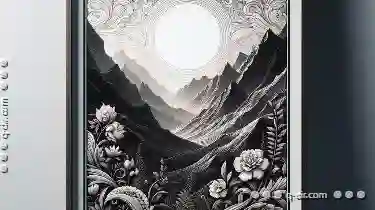
The Elegant Simplicity of Preview
One application that exemplifies this principle is Preview, an intuitive and user-friendly tool designed for viewing and organizing various file ...read more

The Great Folder Sync Disaster: Cloud vs. Local
However, the way we sync and manage folders can have significant impacts on efficiency, security, and accessibility. This blog post will explore the ...read more