Among the various design choices available for presenting information in a user interface, icon views have become increasingly popular. However, while ...
1. Understanding Icon Views
2. Impact on User Experience
3. Best Practices for Effective Icon Use
4. Conclusion
1.) Understanding Icon Views
What Are Icon Views?
Icon views are graphical representations of data or actions that users can interact with directly. They are typically used in desktop environments, mobile apps, and web applications where space efficiency is crucial. Icons can represent various elements such as files, folders, icons for applications, multimedia content like images or videos, and more. Their primary purpose is to make the interface less text-heavy and more accessible by providing visual cues that are easier for users to interpret at a glance.
Pros of Icon Views
1. Visual Cues: Icons provide immediate visual cues about what they represent, which can be especially useful in complex interfaces where textual descriptions might be overwhelming.
2. Space Efficiency: Icons allow multiple elements to be displayed on the same screen without taking up much space. This is particularly beneficial for smaller screens or devices with limited real estate.
3. Intuitive Navigation: By using icons, designers can guide users through navigation more effectively and reduce the cognitive load required to understand how to interact with the interface.
Cons of Icon Views
1. Visual Clutter: Overuse of icons can lead to a cluttered interface where it becomes difficult for users to distinguish between different elements or identify important information.
2. Limited Information Capacity: Icons are limited in their ability to convey complex or detailed information, which might require more text-based descriptions or detailed visualizations.
3. Platform Specifics: The effectiveness of icon views can vary significantly across different platforms and devices due to varying screen sizes, resolution capacities, and user preferences.
2.) Impact on User Experience
Simplifying Interface: An Illusion?
While icons are intended to simplify interfaces, excessive use might lead to what is known as "icon blindness." Users might become so accustomed to the visual cues that they fail to notice important changes or updates in content unless explicitly indicated by other means like notifications. This can be particularly problematic for users who rely heavily on visual cues for navigation and information retention.
Balancing Design Elements
To avoid digital clutter, it's crucial to balance text and icons effectively. For instance, key actions or important pieces of information should ideally use textual labels alongside icons to ensure clarity and context. This dual-modality approach helps users who might not be able to interpret the icons immediately understand what they represent through the accompanying text.
3.) Best Practices for Effective Icon Use
1. Use Icons Sparingly: Avoid overloading the interface with too many icons, especially if there are already other visual indicators like color coding or size differentiation available.
2. Pair Icons with Labels: Ensure that each icon is accompanied by a clear and concise label to provide additional context when needed.
3. Consistent Design Language: Maintain a consistent design language across the interface, including uniform sizing, spacing, and interaction patterns for icons to ensure clarity.
4. Provide Feedback: Use animations or other visual feedback mechanisms that communicate interactions clearly without overwhelming users with unnecessary information.
4.) Conclusion
While icon views can significantly enhance the usability of digital interfaces by providing a visually appealing and space-efficient way to represent complex data, excessive use can lead to visual clutter and user confusion. By understanding these pros and cons and employing best practices such as balanced usage alongside textual labels, designers can leverage the benefits of icons without succumbing to their potential pitfalls. Balancing aesthetics with functionality is key to crafting an intuitive and engaging digital experience that respects both human cognition and technological capabilities.
The Autor: / 0 2025-04-18
Read also!
Page-

Folder Synchronization: Keeping Files Updated
Whether you're working on a project across multiple devices or simply want to back up your important data, folder synchronization tools can be ...read more

The Hidden Drawbacks of Over-Reliance on Tabs
Whether it’s for switching between different web pages in a browser or toggling between different sections within an app, tabs are undoubtedly one ...read more
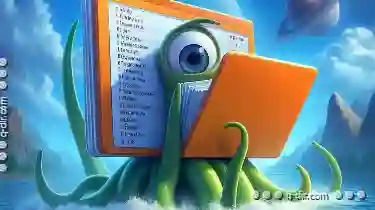
File Explorer s Most Controversial Design Choices
File Explorer, a staple application in most operating systems including Windows, macOS, and Linux, has undergone several iterations to enhance its ...read more