Among these interfaces, icon views have long been a staple feature in various software applications, from operating systems to productivity tools. ...
1. The Evolution of Icon Views
2. Icon View as a Crutch
3. Icon View as a Catalyst for Digital Mastery
4. Best Practices for Effective Icon Use
5. Conclusion
1.) The Evolution of Icon Views
Past and Present Usage
In the early days of computing, icons were introduced as a visual shorthand for complex commands and file types. This made navigation simpler for users who might not be tech-savvy or had limited command line knowledge. Over time, icons became more sophisticated, evolving from simple graphical representations to highly detailed and contextually relevant symbols that provide immediate information about what an icon represents without requiring extensive reading of labels.
Modern Applications
Today, many applications across various platforms use icon views extensively, especially in file managers and desktop environments where space efficiency is crucial. For example, macOS's Finder and Windows Explorer are iconic examples of how icons can help users quickly identify files and folders at a glance.
2.) Icon View as a Crutch
Dependence on Visual Cues
One argument against using icon views exclusively is the potential for over-reliance on visual cues. Users might find themselves constantly glancing at icons to determine what each item represents, which can be particularly problematic in environments with many similar icons or when dealing with large amounts of data where text labels would be more useful. This dependence can slow down decision-making processes and lead to errors if users misinterpret the icons.
Limited Information Display
Icons provide a limited amount of information compared to text labels. While some advanced icon designs include tooltips that offer additional context, these are not always visible or accessible without hovering, which might be impractical in fast-paced environments like task management tools where real-time feedback is crucial. The condensed nature of icons can lead to important details being overlooked when users make decisions based on visual cues alone.
3.) Icon View as a Catalyst for Digital Mastery
Speed and Efficiency
Despite its drawbacks, icon views can be highly efficient in fast-paced environments where speed is paramount. Users trained to recognize specific icons often develop muscle memory that allows them to navigate through systems more quickly than those who rely heavily on text labels or other visual cues. This efficiency gain becomes particularly significant when dealing with repetitive tasks or multiple similar items.
Cognitive Load Reduction
By reducing the cognitive load required for decision-making, icon views allow users to focus more on higher-level thinking and task completion rather than deciphering what each item represents. This reduction is especially beneficial in complex systems where mastering all elements through visual cues would be impractical or impossible without extensive training.
4.) Best Practices for Effective Icon Use
Balancing Icons with Labels
The ideal approach is to use icons as a supplement to text labels rather than a standalone method of information representation. For example, using icons to represent file types and providing tooltips for detailed information can enhance usability without overwhelming users with too much data at once.
User Education and Training
While some argue that over-reliance on visual cues through icons can lead to confusion, ongoing education and training tailored to specific applications can help users understand the system more deeply. This personalized approach allows users to leverage icon views effectively while also developing a nuanced understanding of the system's features and functions.
5.) Conclusion
In conclusion, icon views serve both as a crutch and a catalyst in digital environments. Their primary role is to enhance efficiency by reducing cognitive load through simplified visual representations; however, they can also become a hindrance if not used judiciously. By understanding the strengths and limitations of icons and incorporating them into broader user interface design strategies, software developers and designers can create interfaces that are both visually appealing and highly functional, fostering digital mastery for users at various levels of expertise.
The Autor: / 0 2025-06-12
Read also!
Page-
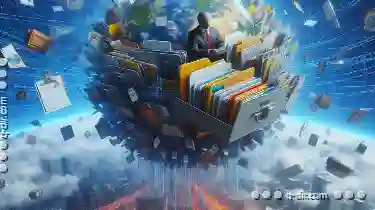
The Surprising Ways File Explorer Affects Mental Clarity
Among these essential tools is the humble file explorer, a seemingly mundane part of many operating systems that can profoundly impact our mental ...read more
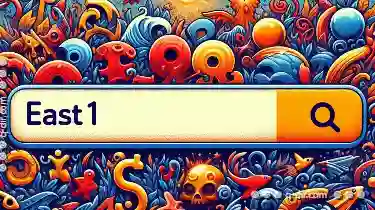
The Most Controversial Address Bar Design Choices
Navigating the digital landscape can often feel like navigating a maze. For many users, the address bar serves as their compass and guide through the ...read more
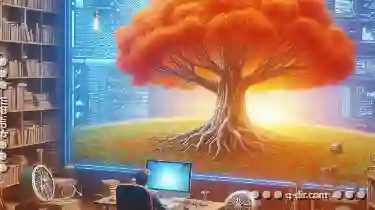
Why Linux File Managers Do Tree View Better
While Windows has long offered a graphical user interface (GUI) with features like the "Tree view" in File Explorer, many Linux distributions have ...read more