Whether you're capturing personal moments or delivering professional productions, understanding how different video resolutions affect file size can help ...
 you make informed decisions about storage, bandwidth, and editing workflows. Let's break down the basic concepts related to this topic:. In today's digital age, video content is king.
you make informed decisions about storage, bandwidth, and editing workflows. Let's break down the basic concepts related to this topic:. In today's digital age, video content is king.1. What is Video Resolution?
2. Types of Video Resolutions
3. How Does Resolution Impact File Size?
4. Compression Techniques
5. Practical Applications and Recommendations
6. Conclusion
1.) What is Video Resolution?
Video resolution refers to the number of distinct pixels that appear in a video frame. It is usually expressed as width × height (e.g., 1920 × 1080). Higher resolutions like 4K (4096 × 2160) or 8K (7680 × 4320) offer more detail and can provide a richer viewing experience but come with increased file sizes.
2.) Types of Video Resolutions
- SD (Standard Definition): Typically 4:3 aspect ratio, resolution is around 640 × 480 pixels. These videos are often compressed for streaming due to their large file size.
- HD (High Definition): Offers an improvement over SD with a resolution of 1280 × 720 pixels or 1920 × 1080 pixels. The latter is more common and widely used in various applications, including professional video production.
- Full HD (FHD) or 1080p: Features a resolution of 1920 × 1080 pixels, providing roughly twice the detail of HD. It’s extensively used for high-quality content.
- 4K and Beyond: These resolutions include 4096 × 2160 pixels (known as Ultra HD or UHD) and beyond, offering four times the detail of Full HD. While not yet ubiquitous, they are becoming more prevalent in professional productions due to their superior visual quality.
3.) How Does Resolution Impact File Size?
File size directly correlates with resolution because higher resolutions require more pixels, which means more data must be stored or transmitted. For example:
- SD (640 × 480): A file size of about 1MB per minute at standard compression settings.
- HD (1280 × 720): Typically around 3MB to 5MB per minute, depending on the codec and compression used.
- Full HD (1920 × 1080): Can range from about 10MB to 20MB or more per minute, especially when uncompressed video is recorded using high-quality cameras.
- 4K (3840 × 2160): Expect file sizes ranging from around 30MB to 50MB per minute, which quickly escalates with higher resolutions like 8K.
4.) Compression Techniques
To manage the large file sizes associated with high-resolution videos, compression techniques such as H.264 (used in formats like MP4), HEVC (H.265) or other codecs are employed. These algorithms reduce file size by eliminating redundant data without significantly compromising image quality:
- H.264/AVC: Commonly used due to its balance between compression efficiency and video quality. It can offer significant reduction in file size compared to uncompressed formats like RAW, especially when settings are adjusted for lower resolution outputs.
- H.265/HEVC: Offers better compression at the cost of slightly higher decoding complexity. This codec is preferred in scenarios where storage space or transmission bandwidth are limited.
5.) Practical Applications and Recommendations
For content creators:
- Choose Resolution Based on Audience and Use Case: If targeting a broad audience, especially those with slower internet speeds, choosing a lower resolution can be beneficial for faster loading times without compromising too much on quality.
- Optimize Compression Settings: Experiment with codec settings to find the right balance between video quality and file size based on your specific needs (streaming, DVD, or professional use).
- Use Proxy Videos: For post-production purposes where detailed editing is required, it’s practical to work with lower resolution proxy videos that are much smaller in file size but still provide sufficient detail for accurate edits.
For consumers:
- Consider Streaming Services: Many streaming services offer different quality options (e.g., High, Medium, Low) based on your subscription plan or preferences. These settings let you balance between video quality and data usage.
- Upgrade Your Equipment: As a general rule, investing in better equipment that supports higher resolutions can be more economical than trying to optimize compressed files for maximum detail.
6.) Conclusion
Understanding how video resolution affects file size is crucial for anyone dealing with digital media, whether as a consumer or a professional content creator. By choosing the appropriate resolution and compression settings tailored to your needs, you can efficiently manage storage, bandwidth, and editing requirements, ensuring both quality and economy in your workflow.

The Autor: / 0 2025-05-07
Read also!
Page-

The Silent Performance Booster: Strategic Data Deletion.
One often overlooked yet highly effective method to enhance system performance is through strategic data deletion. This practice involves removing ...read more

The "Right-Click" Conundrum on Favorites: Too Many Options, Too Little Utility.
Welcome to your digital toolkit where we decipher the complexities of user interface design. Today, we delve into a common yet often overlooked issue ...read more
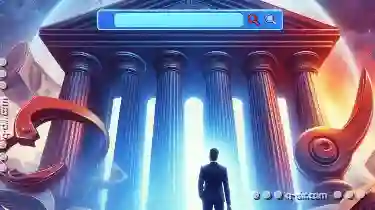
Beyond the Browser: The Deeper Problems with the Address Bar.
However, beneath its seemingly simple surface, there lie several deeper problems that hinder not only user experience but also pose significant ...read more