Metadata, often overlooked, plays a pivotal role in how we handle our data. This blog post will delve into the basics of file management by exploring how ...
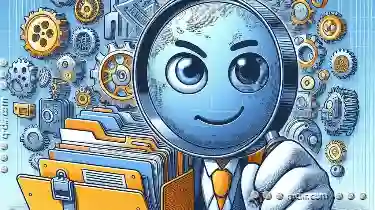 to view and edit file metadata effectively. Understanding these concepts can significantly enhance your productivity and organization skills. In the digital age, managing files efficiently is crucial for both individuals and organizations.
to view and edit file metadata effectively. Understanding these concepts can significantly enhance your productivity and organization skills. In the digital age, managing files efficiently is crucial for both individuals and organizations.1. Table of Contents
2. What is File Metadata?
3. Why View and Edit Metadata?
4. Methods to View File Metadata
5. How to Edit File Metadata
6. Best Practices for Managing Metadata
7. Conclusion
1.) Table of Contents
1. What is File Metadata?
2. Why View and Edit Metadata?
3. Methods to View File Metadata:
- Using Operating System Features
- Utilizing Built-in Tools in Applications
- Third-Party Metadata Viewer Software
4. How to Edit File Metadata:
- Directly within the Application
- Through Command Line Interfaces (CLI)
- Using Scripting Languages
5. Best Practices for Managing Metadata
6. Conclusion
2.) What is File Metadata?
Metadata refers to data about data. In the context of files, metadata includes information such as:
- File name
- Size
- Creation date
- Last modified date
- Author
- Keywords
- Location (path)
- Type (extension)
This information helps in categorizing and retrieving files easily, making it easier to manage large sets of data.
3.) Why View and Edit Metadata?
Viewing file metadata is crucial for:
- Understanding the context and purpose behind a document or image.
- Organizing digital assets effectively.
- Quick retrieval using specific keywords or attributes.
Editing metadata can be useful for tasks such as:
- Correcting erroneous information to maintain accuracy.
- Tagging documents with relevant keywords to enhance searchability.
- Preparing files for distribution by adding copyright information.
4.) Methods to View File Metadata
a) Using Operating System Features
Most operating systems provide built-in tools to view file metadata:
- Windows: Right-click on the file, select "Properties," and navigate to the "Details" tab.
- macOS: Control-click (or right-click) on the file, then choose "Get Info."
- Linux: Use built-in commands like `ls -l`, or GUI tools like Nautilus File Manager in GNOME.
b) Utilizing Built-in Tools in Applications
Common applications often include metadata viewing options:
- Microsoft Office: When you right-click a file and select "Properties," you can view detailed metadata about the document.
- PDF Editors: Adobe Acrobat allows users to view and edit metadata directly within the software.
c) Third-Party Metadata Viewer Software
There are numerous applications available that specialize in viewing metadata:
- ExifTool: A versatile tool for reading, writing, and editing EXIF data, embedded in many files.
- Metadata Cleaner: An application designed specifically to view and clean up metadata from images and documents.
5.) How to Edit File Metadata
a) Directly within the Application
Most applications that allow viewing of metadata also provide options for editing it:
- Microsoft Word, Excel, and PowerPoint: Use the "File" tab in each application to access metadata settings.
- Adobe Acrobat: Open the file, click on "Properties," then navigate to the "Custom" tab where you can add or modify metadata.
b) Through Command Line Interfaces (CLI)
For more advanced users, command lines provide powerful tools for editing metadata:
- Linux: Use commands like `exiftool` for detailed file manipulation via CLI.
- Windows: Use PowerShell scripts to edit metadata directly from the command line or Windows Scripting Host (WSH).
c) Using Scripting Languages
Python, Bash, and other scripting languages offer extensive capabilities:
- Python’s ExifTool wrapper simplifies using `exiftool` through scripted commands.
- Shell scripts can automate repetitive metadata editing tasks based on specific criteria.
6.) Best Practices for Managing Metadata
- Consistency: Use a consistent naming convention and tagging system to facilitate easy retrieval.
- Accuracy: Regularly review and update metadata to avoid incorrect or outdated information.
- Security: Be mindful of the metadata you create, especially if it contains sensitive data; consider stripping this information when appropriate.
- Useful Keywords: Tag files with relevant keywords that can help in searches, avoiding unnecessary clutter.
7.) Conclusion
Managing file metadata is a fundamental aspect of digital organization and effective document handling. By understanding how to view and edit metadata using various methods, you empower yourself to work more efficiently and ensure the integrity of your data. Whether through operating system features or specialized software, mastering these techniques will make your digital asset management smoother and more robust.
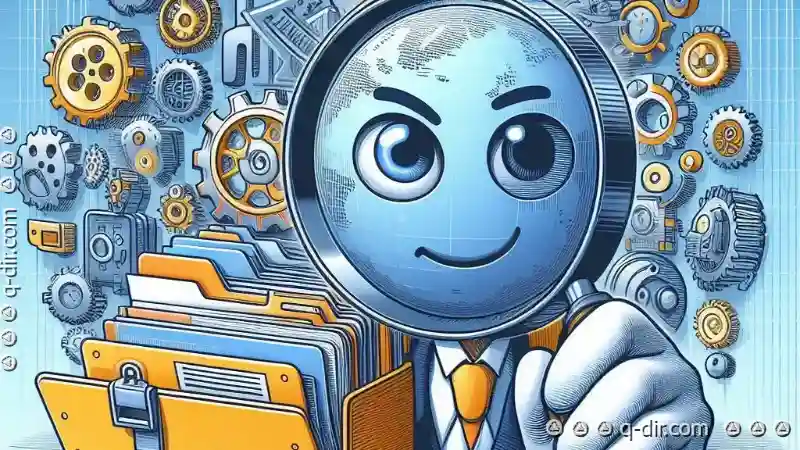
The Autor: / 0 2025-02-26
Read also!
Page-

The Love-Hate Relationship Users Have With File Explorer
Whether you're a casual user or a power user, managing files and navigating through directories is a task that most of us perform multiple times a ...read more
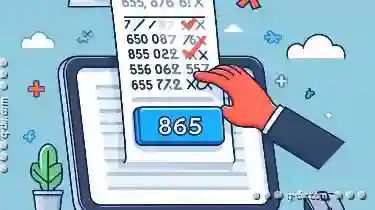
How to Undo a Delete Operation (Before It’s Too Late)
Deleting files or folders accidentally is an all too common mistake, but thankfully, many modern operating systems offer ways to recover deleted ...read more

The Case Against Hierarchical Browse: Beyond Tree View.
Navigation and display methods have evolved significantly from traditional hierarchical browse systems to more modern interfaces that prioritize ...read more