One way to achieve this is by leveraging plugins that extend the preview capabilities of your application. Whether you are developing a software tool, a ...
 gaming platform, or any other type of application, plugins can significantly improve the versatility and usability of your product. In this blog post, we will explore how to use plugins for extended preview support in various applications. In today's fast-paced digital world, enhancing the user experience and functionality of applications is crucial.
gaming platform, or any other type of application, plugins can significantly improve the versatility and usability of your product. In this blog post, we will explore how to use plugins for extended preview support in various applications. In today's fast-paced digital world, enhancing the user experience and functionality of applications is crucial.1. Table of Contents:
2. Understanding Plugins
3. Benefits of Using Plugins
4. Step-by-Step Guide on Implementing Plugins
5. Best Practices for Plugin Management
6. Conclusion and Future Directions
1.) Table of Contents:
1. Understanding Plugins
2. Benefits of Using Plugins
3. Step-by-Step Guide on Implementing Plugins
- 3.1 Setting Up Your Plugin Architecture
- 3.2 Developing Plugin Interfaces
- 3.3 Integrating Plugins into the Application
4. Best Practices for Plugin Management
5. Conclusion and Future Directions
2.) Understanding Plugins
Plugins are reusable software components that extend the base functionality of a larger software system, typically through an API or SDK (Software Development Kit). They can add new features, modify existing ones, or even replace them altogether. The primary purpose of plugins is to increase the flexibility and modularity of applications by allowing third-party developers to contribute enhancements without modifying the core codebase.
3.) Benefits of Using Plugins
1. Enhanced Functionality: Plugins can add new features that are not natively supported by the application, catering to specific user needs or industry requirements.
2. Scalability: As your application grows and evolves, plugins can be easily added or removed without affecting the core codebase, making it scalable for future development.
3. Community Engagement: Plugins encourage community engagement as they allow third-party developers to contribute to the project, fostering a larger ecosystem around the software.
4. Cost Efficiency: By leveraging existing plugin ecosystems, you can reduce the cost of developing new features from scratch and focus on core functionalities instead.
4.) Step-by-Step Guide on Implementing Plugins
3.1 Setting Up Your Plugin Architecture
To start using plugins for extended preview support, first, define a clear architecture that allows plugins to interact with the main application seamlessly. This involves creating an interface or set of interfaces that plugins must implement. For example:
- Define a plugin interface `IPlugin` which includes methods such as `initialize()`, `start()`, and `stop()` for basic functionalities.
- Create a Plugin Manager to handle the loading, unloading, and management of plugins at runtime.
3.2 Developing Plugin Interfaces
Developers should create interfaces that are easy to implement and follow consistent standards. For instance:
- Define an interface like `IPreviewPlugin` which includes methods for rendering previews or generating thumbnails.
- Implement version control in your plugin architecture to ensure compatibility between the main application and its plugins, using semantic versioning (e.g., Major.Minor.Patch).
3.3 Integrating Plugins into the Application
To integrate plugins effectively:
- Create a Plugin Loader that can dynamically load plugins at runtime based on their implementation of the defined interfaces.
- Implement an event-driven architecture where the main application can listen to events from plugins and respond accordingly. For example, you might use an event bus or mediator pattern for communication between the core application and the plugins.
5.) Best Practices for Plugin Management
1. Security: Always validate and sanitize plugin inputs and outputs to prevent security vulnerabilities such as code injection attacks or data leaks.
2. Performance: Ensure that plugins do not negatively impact the performance of your main application, especially in resource-intensive tasks like preview generation.
3. Documentation: Provide clear documentation for both developers who want to create plugins and users who will utilize them. This includes API references, guidelines on plugin development, and troubleshooting tips.
4. User Feedback: Encourage user feedback loops by providing mechanisms for users to report issues or suggest improvements directly related to the use of plugins in your application.
6.) Conclusion and Future Directions
Implementing plugins is a powerful way to extend the functionality and versatility of your applications, enabling you to focus on core features while leveraging external contributions from developers worldwide. By following this guide and adopting best practices for plugin management, you can create an ecosystem that encourages community engagement, enhances user experience, and maintains high standards of security and performance in your software products.
As technology continues to evolve, the future of plugins looks promising, with opportunities to improve interoperability across different platforms, enhance AI integration within plugins, or even enable real-time collaboration features through plugin interactions. Staying adaptable and open to new possibilities will ensure that you remain at the forefront of innovation in your application's extended preview support capabilities.

The Autor: / 0 2025-03-12
Read also!
Page-
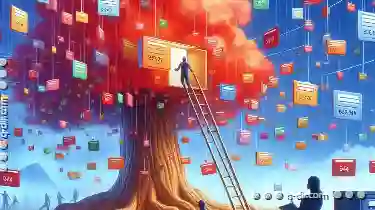
Why Tree View is Terrible for Large Directories
Many tools are available to help users navigate through these complex structures, but one of the most misunderstood methods is still being widely ...read more

The Single-Pane Paradox: Why It Feels Faster (But Isn t)
This layout model is often praised for its simplicity and speed, but surprisingly, research has shown that multi-pane interfaces can be faster than ...read more
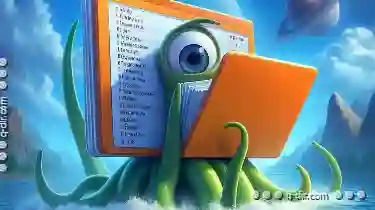
File Explorer s Most Controversial Design Choices
File Explorer, a staple application in most operating systems including Windows, macOS, and Linux, has undergone several iterations to enhance its ...read more