File management is an essential aspect of data organization and integrity. It involves more than just creating, saving, and deleting files; it also ...
 includes understanding how these files grow or shrink in size over time. This blog post will delve into the basic concepts of file management with a specific focus on monitoring file size changes over time.
includes understanding how these files grow or shrink in size over time. This blog post will delve into the basic concepts of file management with a specific focus on monitoring file size changes over time.1. Understanding File Size
2. Methods to Monitor File Size Changes
3. Windows: Disk Usage Analyzer
4. macOS: Finder
5. FileZilla Server
6. WinMTR
7. Python Example
8. How to Interpret File Size Changes
9. Conclusion
1.) Understanding File Size
What is a File Size?
A file size refers to the amount of space that a computer's operating system allocates for storing data within a storage device, such as a hard drive or an SSD. It can be measured in bytes, kilobytes (KB), megabytes (MB), gigabytes (GB), and beyond. The file size is determined by the number of characters, including spaces, punctuation marks, and other symbols, that are contained within the file.
Why Monitor File Size?
Monitoring a file's size over time allows you to:
- Track data usage and storage capacity utilization.
- Detect any unusual increases or decreases in file sizes, which might indicate issues such as corruption, accidental deletions, or software errors.
- Ensure that files are not consuming more space than necessary, thereby helping to optimize your storage usage.
2.) Methods to Monitor File Size Changes
Using Built-In System Tools
Most operating systems come with built-in tools that can help monitor file sizes:
3.) Windows: Disk Usage Analyzer
Windows 10 provides a tool called "Disk Usage Analyzer" which is accessible through the File Explorer. It allows you to view how much disk space each folder and subfolder uses, making it easier to identify large files or folders.
4.) macOS: Finder
macOS's Finder application has an inbuilt feature that shows detailed information about your files and folders, including their size. You can use the "Get Info" option (right-click on a file or folder) to view these details.
Using Third-Party Software
There are numerous third-party software tools available that offer more advanced features for monitoring file sizes:
5.) FileZilla Server
FileZilla Server is a free and open-source FTP server which also provides detailed information about the size of files stored on its server, along with other metadata like modification date and time.
6.) WinMTR
WinMTR is a network diagnostic tool that not only traces your route to any host but also shows you the sizes of packets being transmitted during this process. This can be useful for understanding how large your data transfers are.
Using Scripting Languages
If you're comfortable with scripting, you can use languages like Python or PowerShell to automate file size monitoring:
7.) Python Example
import os
def get_file_size(path):
if os.path.isfile(path):
return os.path.getsize(path)
else:
print("The specified path is not a file."
# Usage
file_path = 'yourfile.txt'
print(f"Size of '{file_path}': {get_file_size(file_path)} bytes"
This script will output the size of a specified file every time it's run, allowing you to track changes over time.8.) How to Interpret File Size Changes
Changes in file sizes can be attributed to several factors:
- Data Addition or Deletion: Adding more data to a file increases its size, while deleting content decreases the file size.
- Corruption or Loss of Data: In case of corruption or accidental deletion followed by recovery, the file size might temporarily increase before it gets reduced back to normal once the issue is resolved.
- File Compression or Encryption: Some files, particularly those compressed (e.g., ZIP archives) or encrypted, may appear larger than their original sizes due to the way data is stored in these formats.
9.) Conclusion
Monitoring file size changes over time is crucial for maintaining an efficient and well-organized digital storage environment. Whether you use built-in tools from your operating system or opt for third-party software solutions, understanding how to track these changes will help ensure that you're making the most of available storage space while being alerted about potential issues. By using a combination of basic system features and more advanced tools like scripting, you can gain valuable insights into your file management practices and adjust them as necessary.

The Autor: / 0 2025-03-28
Read also!
Page-
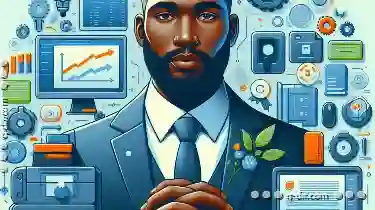
The Best Keyboard-Only File Managers for Power Users
Navigating through your files efficiently is crucial whether you're a power user or just someone who wants to make the most out of their digital ...read more
Clear Choices: Icon File Layouts
One popular method for organizing files visually is through the use of icon layouts. This blog post will explore various options available in ...read more

Copying Files to a NAS: Speed vs. Reliability Trade-offs
Network Attached Storage (NAS) devices have become an essential part of modern data storage solutions, providing shared access to files and resources ...read more