Whether you're working with dual, triple, or quad panes, enhancing interactivity and visual comprehension often requires flexibility in how these panes ...
 are arranged and resized. This article will delve into the specifics of enabling vertical splits within a dual, triple, or quad pane view configuration, providing practical insights for developers and designers aiming to optimize their user interfaces. In the realm of software interfaces and user experience design, multi-pane layouts are a popular way to efficiently manage and display information.
are arranged and resized. This article will delve into the specifics of enabling vertical splits within a dual, triple, or quad pane view configuration, providing practical insights for developers and designers aiming to optimize their user interfaces. In the realm of software interfaces and user experience design, multi-pane layouts are a popular way to efficiently manage and display information.1. What is Multi-Pane Mode?
2. Why Enable Vertical Split?
3. How to Enable Vertical Split in Multi-Pane Mode
4. Example Configuration in a Web Application:
5. Example Using JavaScript:
6. Example Using Media Queries:
7. Conclusion
1.) What is Multi-Pane Mode?
Multi-pane mode refers to the capability of an application or interface to display multiple panes side by side in a single window or across multiple windows. This layout allows users to simultaneously view and interact with different parts of a complex information structure, enhancing productivity and ease of use.
2.) Why Enable Vertical Split?
Enabling vertical splits within a multi-pane configuration can significantly improve the usability and flexibility of your application:
1. Enhanced Productivity: Users can compare related data or views more easily by having panes side by side in a vertical layout.
2. Information Visualization: This setup is particularly useful for visualizing charts, graphs, tables, or other graphical elements that benefit from horizontal comparison.
3. Task-Specific Layout: For tasks where specific information needs to be closely monitored alongside its related data, a vertical split can provide an optimal viewing experience.
3.) How to Enable Vertical Split in Multi-Pane Mode
1. Configuring the View Setup
The first step is ensuring that your application supports multi-pane mode and has provisions for configuring pane layouts. This might involve using specific APIs or configuration options depending on the platform or framework you are working with (e.g., Android, iOS, web development frameworks).
4.) Example Configuration in a Web Application:
If you're developing a web application using HTML, CSS, and JavaScript, you can use the following approach to configure multi-pane mode with vertical splits:
"u003c!DOCTYPE html">
"u003chtml lang="en"
"u003chead">
<meta charset="UTF-8"
<meta name="viewport" content="width=device-width, initial-scale=1.0"
<title">Multi-Pane View"u003c/title">
<style">
.container {
display: flex;
height: 100vh;
}
.pane {
border: 1px solid #ccc;
padding: 10px;
flex: 1;
}
</style">
"u003c/head">
"u003cbody">
<div class="container"
<div id="leftPane" class="pane"div">
<div id="rightPane" class="pane"div">
</div">
"u003c/body">
"u003c/html">
In this example, a simple container with two panes is created using CSS Flexbox. Each pane occupies half of the available space, and they are arranged horizontally in a vertical flex container. This setup can be adjusted based on specific requirements or dynamically modified by user interactions.
2. Handling User Interaction for Resizing Panes
To provide an enhanced user experience, it's important to allow users to resize panes interactively:
5.) Example Using JavaScript:
You can use JavaScript to handle resizing events and adjust the size of each pane accordingly. This could be achieved by adding draggable handles or buttons within each pane for manual resizing.
"u003cscript">
const leftPane = document.getElementById('leftPane');
const rightPane = document.getElementById('rightPane');
let isResizing = false;
let startWidth, startX;
function handleMouseDown(e) {
isResizing = true;
startWidth = leftPane.offsetWidth;
startX = e.clientX;
window.addEventListener('mousemove', handleMouseMove);
window.addEventListener('mouseup', handleMouseUp);
}
function handleMouseMove(e) {
if (isResizing) {
const delta = e.clientX - startX;
leftPane.style.width = `${startWidth + delta}px`;
rightPane.style.width = `calc(100% - ${startWidth + delta}px)`;
}
}
function handleMouseUp() {
isResizing = false;
window.removeEventListener('mousemove', handleMouseMove);
window.removeEventListener('mouseup', handleMouseUp);
}
leftPane.addEventListener('mousedown', handleMouseDown);
rightPane.addEventListener('mousedown', handleMouseDown);
"u003c/script">
3. Supporting Responsive Design for Different Devices
Ensure that your multi-pane layout is responsive, adapting to different screen sizes and device types:
6.) Example Using Media Queries:
You can use CSS media queries to adjust the pane layouts based on the width of the viewport:
@media (max-width: 768px) {
.container {
flex-direction: column;
}
}
This example changes the direction of the container from row (horizontal layout) to column (vertical layout) when the viewport width is below 768 pixels. This ensures that the interface remains usable and visually appealing on both desktop and mobile devices.
7.) Conclusion
Enabling vertical splits in a multi-pane configuration for dual, triple, or quad panes can greatly enhance the usability of your application by allowing users to interact with information more efficiently. Through careful configuration, handling user interactions, and ensuring responsive design, you can create an intuitive and dynamic interface that caters to various user needs and preferences. Whether you're building a web application, mobile app, or any other software interface, consider exploring the benefits of vertical splits for your users.

The Autor: / 0 2025-04-22
Read also!
Page-
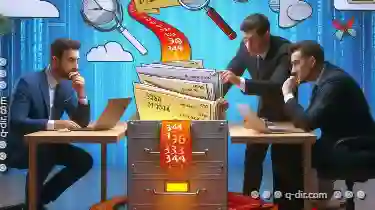
Why Your File Paths Are Lying to You
Understanding how file paths work is crucial for efficient and error-free file management. However, many users unknowingly misinterpret or ...read more

Temporary File Extensions and Their Purpose
File management is an essential aspect of computer usage, ensuring that data is stored, retrieved, and organized efficiently. One critical concept in ...read more

Favorites: The One Feature We All Abuse, But Never Critically Examine.
Among these, there exists a feature that is seemingly omnipresent but often overlooked for critique - **favorites**. This seemingly simple yet ...read more