To manage this overload, many tools offer ways to organize content through tabs or sections. While tabs can be a useful organizational tool, they also ...
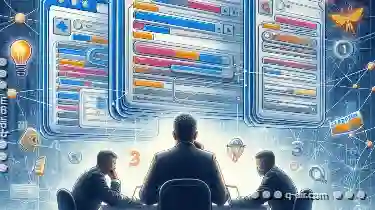 have limitations that affect how well we understand interconnected information. In this blog post, we'll explore these limitations and consider alternative methods for more comprehensive understanding. In the digital age, we are surrounded by information from various sources, making it challenging to keep track of everything without losing focus.
have limitations that affect how well we understand interconnected information. In this blog post, we'll explore these limitations and consider alternative methods for more comprehensive understanding. In the digital age, we are surrounded by information from various sources, making it challenging to keep track of everything without losing focus.1. Understanding the Basics of Tabs
2. The Isolation of Information
3. Difficulty in Relating Information Across Tabs
4. Overhead of Switching Between Tabs
5. Reduced Cognitive Load
6. Impaired Multitasking Effectiveness
7. Exploring Alternative Approaches
8. Conclusion
1.) Understanding the Basics of Tabs
Tabs are graphical elements used in software applications like web browsers or apps to organize content into separate sections. They allow users to switch between different views quickly, which can be particularly useful when dealing with multiple tasks or documents that belong to different categories. For example, a tab might represent a different webpage in your browser or various features within an app.
2.) The Isolation of Information
One significant limitation of tabs is the isolation they create between pieces of information. When you switch between tabs, each section operates independently, and any changes made (like filling out forms) are confined to that tab alone. This isolation can lead to a fragmented understanding of interconnected information because users don't see the full picture across different sections simultaneously.
3.) Difficulty in Relating Information Across Tabs
Another limitation is the difficulty in relating or comparing data from different tabs. If you have two tabs open, each representing separate but related pieces of information (like a budget spreadsheet and an expense tracker), it can be challenging to correlate changes or figures across these sections without manual intervention (e.g., copying data between sheets). This lack of real-time interconnectedness hinders deeper understanding and strategic decision-making based on integrated data.
4.) Overhead of Switching Between Tabs
The process of switching between tabs can be time-consuming, especially when there are many open tabs or sections. This overhead not only consumes mental resources but also disrupts the flow of work or analysis. Moreover, it can lead to errors if users forget which tab contains specific information or overlook important updates.
5.) Reduced Cognitive Load
While tabs can seem efficient by reducing visual clutter on a single screen, they impose additional cognitive load when switching between them. This cognitive effort might be better used for more productive tasks if the information was presented in a way that naturally integrates and organizes itself without requiring constant mental navigation or switching.
6.) Impaired Multitasking Effectiveness
Research suggests that multitasking is less effective than focusing on one task at a time, primarily because it leads to lower productivity and increased error rates. Tabs can hinder this by encouraging users to switch between tasks frequently, thereby reducing the depth of engagement with any single task. This phenomenon can be particularly detrimental when dealing with complex or interconnected information sets.
7.) Exploring Alternative Approaches
To overcome these limitations, consider alternative methods for presenting and organizing information:
- Sidebar Panels: Expandable panels on the side of a display that provide access to related content without switching screens. This approach maintains context across different views while allowing easy navigation between them.
- Integrated Dashboards: Systems where multiple data representations are shown simultaneously, allowing users to see how changes in one part affect others, and vice versa.
- Hierarchical Navigation: Using a tree structure or hierarchical menus that naturally organize information by categories and subcategories, making it easier for users to understand the relationships between different pieces of information.
8.) Conclusion
Tabs are undeniably useful tools for managing digital overload; however, they also limit our true understanding of interconnected information. By recognizing these limitations and exploring alternative methods for organizing and presenting information, we can enhance both efficiency and comprehension in navigating complex datasets and systems.

The Autor: / 0 2025-05-08
Read also!
Page-

Dual-Pane: The "Good Enough" Solution That Prevents Innovation
With multiple monitors becoming a norm rather than an exception, the demand for efficient and effective display layouts has increased. One of the ...read more
Icon View for Gamers: Organizing Game Libraries
Gamers, rejoice! Are you tired of scrolling through a cluttered library, trying to find your favorite games? Do you wish there was a more efficient ...read more

Why IT Professionals Prefer Details View
Professionals often lean towards specialized tools that provide detailed views to manage projects, data, and operations more effectively. This blog ...read more