One common browsing practice among many users is the use of single-pane interfaces-a term used to describe web browsers where content is viewed within a ...
 single window or frame. While these interfaces may seem efficient at first glance, numerous studies have shown that they can be surprisingly detrimental to your overall efficiency and time usage. In this blog post, we'll explore why single-pane browsing might be wasting more of your time than you realize, along with some alternative views and layouts that could enhance your online experience. In today's fast-paced digital world, the way we consume information can significantly impact our productivity and time management.
single window or frame. While these interfaces may seem efficient at first glance, numerous studies have shown that they can be surprisingly detrimental to your overall efficiency and time usage. In this blog post, we'll explore why single-pane browsing might be wasting more of your time than you realize, along with some alternative views and layouts that could enhance your online experience. In today's fast-paced digital world, the way we consume information can significantly impact our productivity and time management.1. The Downsides of Single-Pane Browsing
2. Exploring Multi-Pane Browsing
3. Implementing Multi-Pane Browsing in Your Workflow
4. The Impact of Changing Browsing Habits
5. Conclusion
1.) The Downsides of Single-Pane Browsing
Limited Space for Multiple Tasks: A single pane limits the number of tabs or windows you can open simultaneously. This makes it difficult to compare information from multiple sources, conduct research side by side, or keep related tasks in view while switching between them.
Distraction and Procrastination: The lack of visual separation can lead to distractions. Users might find themselves browsing unrelated content, leading to a significant waste of time as they shift focus away from their primary task.
Inefficient Information Organization: With only one pane, it’s challenging to organize information hierarchically or spatially. This can make navigating and retrieving information more cumbersome compared to multi-pane layouts where different sections serve distinct purposes (e.g., research material in one section, notes in another).
2.) Exploring Multi-Pane Browsing
Enhanced Productivity: Multi-pane browsing allows you to view multiple web pages or documents side by side. This setup enables simultaneous viewing and comparison of different information sources without the need to switch between tabs or windows.
Improved Focus: By physically separating content into distinct panes, multi-pane interfaces help reduce distractions and keep related tasks in one place. This can significantly enhance focus and productivity.
Hierarchical Information Organization: Multi-panes support hierarchical organization where different sections serve specific purposes (e.g., research materials, notes, to-do lists). This structure helps users maintain a clear mental model of their workspace and navigate between related tasks more efficiently.
3.) Implementing Multi-Pane Browsing in Your Workflow
Choose the Right Tools: Look for browsers that support multi-pane layouts, such as Mozilla Firefox with its tab groups or Google Chrome’s ability to pin tabs. These features can help you organize your content effectively within a single pane setup.
Customize Your Browser UI: Many browsers offer customization options where you can adjust the layout of toolbars and panes to better suit your workflow needs. Experiment with different layouts to find what works best for you.
Use Keyboard Shortcuts: Familiarize yourself with keyboard shortcuts that allow quick switching between panes or tabs, which is much faster than using a mouse to navigate multiple sections.
4.) The Impact of Changing Browsing Habits
Adopting new browsing habits can have significant impacts on your productivity and time management:
Time Management: By optimizing the way you browse, you can reduce the time spent searching for information or switching between tasks. This leaves more time to focus on deep work or other important activities.
Mental Model Clarity: Multi-pane browsing provides a clearer mental model of your workspace, making it easier to manage and navigate through various tasks and projects at hand without getting overwhelmed by too much visual clutter.
5.) Conclusion
While single-pane browsing might seem like an efficient use of screen space, the reality is that it can lead to significant inefficiencies in terms of time usage and productivity. By embracing multi-pane browsing, you not only improve your information management skills but also enhance focus and minimize distractions-ultimately saving valuable time and boosting overall work performance.
Changing your browsing habits may require some initial adjustment, but the benefits in terms of enhanced productivity and focused work environments make it well worth the effort. Give multi-pane browsing a try, and see how much more you can accomplish within the same amount of time.

The Autor: / 0 2025-03-30
Read also!
Page-

Favorites' "Sort By" Feature: A Glimpse of Genius or More Clutter?
One such feature that has evolved significantly over the years is the “sort by” function in navigation and display systems. This article will ...read more

Folder Permissions: Controlling Access
Welcome to this comprehensive guide on folder permissions, where we'll delve into the essential concepts of managing access control for folders. ...read more
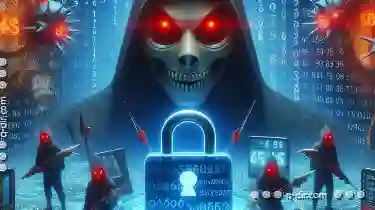
Encryption’s Role in Ransomware Defense
File management refers to the processes involved in creating, storing, retrieving, organizing, and deleting digital files. It is a crucial aspect of ...read more