One of the most common operations we perform on our devices is renaming files or folders. While seemingly simple, this action can have significant ...
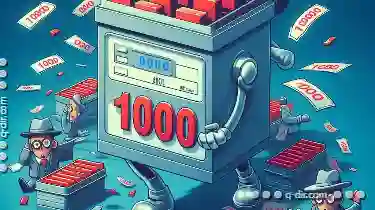 implications for your backup systems-improving them or causing them to fail. Let's explore how renaming affects backups and why some backup systems might not function correctly after a rename operation. In the digital age, managing files and folders is a critical aspect of our daily work and personal lives.
implications for your backup systems-improving them or causing them to fail. Let's explore how renaming affects backups and why some backup systems might not function correctly after a rename operation. In the digital age, managing files and folders is a critical aspect of our daily work and personal lives.1. Understanding the Impact of Renaming
2. How Renaming Affects Backups
3. Strategies for Effective Backup Handling of Renamed Files
4. Conclusion
1.) Understanding the Impact of Renaming
Renaming in operating systems like Windows, macOS, and Linux involves changing the name of a file or folder. This change is purely cosmetic; it does not alter the content or metadata associated with the file itself. However, this seemingly minor action can cause complications for backup systems due to how they handle files on disk.
1. File Path Changes
When you rename a file or folder, its path changes accordingly. For example, if you have a document named `report.docx` located in the `Documents` folder, renaming it to `project_summary.docx` will change its location from `C:\"Users""Username""Documents""report.docx` to `C:\"Users""Username""Documents""project_summary.docx`.
2. Metadata and References
Renaming affects the metadata associated with a file, such as its creation date, modification time, size, and more. It also changes how other files or applications reference this file (e.g., through symbolic links, shortcuts, or database references).
2.) How Renaming Affects Backups
1. Inconsistent Backup Metadata
Many backup systems rely on metadata to track which files have been backed up and where they are stored. When you rename a file, its old path becomes useless for reference, forcing the backup system to update its metadata with the new path. If this update does not happen automatically or correctly, backups can become inconsistent.
2. Overwriting Incorrect Files
If a backup system renames and overwrites files without verifying if they are indeed the same (using checksums or unique identifiers), it might incorrectly replace original files with renamed versions, leading to data loss. This risk is especially high in environments where multiple backups overwrite each other or when network errors occur during the backup process.
3. Inability to Restore
Backup systems that cannot handle renames properly may fail to restore files from their original locations because they expect to find them at the path specified in their metadata. This can lead to incomplete, corrupted, or missing restores, especially if multiple versions of a file exist across different backups.
3.) Strategies for Effective Backup Handling of Renamed Files
1. Use Unique Identifiers
Instead of relying solely on filenames and paths, backup software that supports unique identifiers (like checksums) can more reliably identify the correct version of files even after they are renamed or moved. This method ensures that changes in location do not affect the integrity of your backups.
2. Automated Metadata Management
Ensure your backup system has features to automatically update metadata when filenames change. Some systems offer hooks for scripts or plugins to handle such events, allowing you to manage these changes seamlessly.
3. Regular Testing and Validation
Regularly test your backup solutions by restoring files from the most recent backups. This practice helps identify issues like those related to renamed files before a critical failure occurs.
4.) Conclusion
Renaming a file or folder might seem like a simple task, but it can cause headaches for your backup systems if not handled correctly. By understanding how renaming affects backups and adopting strategies that use unique identifiers and automated metadata management, you can significantly reduce the risk of data loss due to renames. Remember to regularly test your backup solutions to ensure they are effectively handling file changes in real-world scenarios.
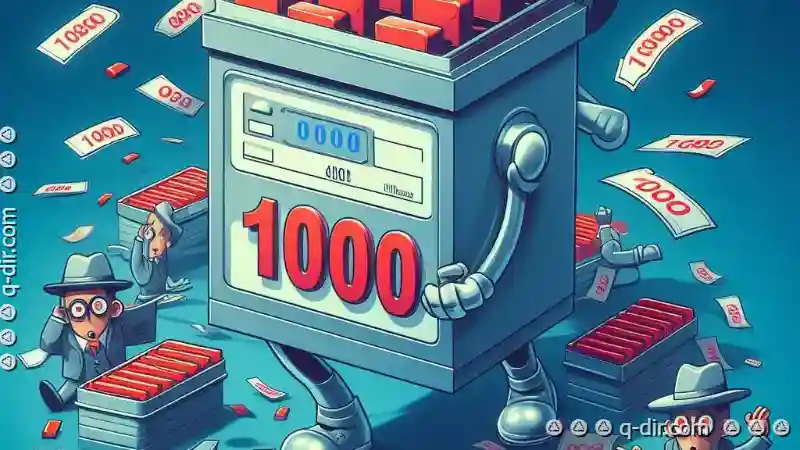
The Autor: / 0 2025-06-08
Read also!
Page-

How the Address Bar Quietly Shapes Scripting and Automation
One often overlooked but crucial component of this functionality is the address bar. This seemingly simple input box can significantly influence how ...read more

Why Pasting Files Isn’t the Same as Copying (And Why It Matters)
These are integral parts of both personal and professional life. When it comes to managing these digital assets, copying and pasting are commonplace ...read more

Is File Filtering a Relic of a Bygone Era of Data Management?
One might ask whether file filtering tools have become obsolete. As we delve into this topic, let's explore what file filtering is, its historical ...read more