When working within digital platforms, file management is a critical aspect that often determines efficiency and productivity. In this blog post, we will ...
 delve into how poorly named files can pose issues when using preview panes. This understanding is crucial for optimizing workflow and ensuring smoother operations across various software tools.
delve into how poorly named files can pose issues when using preview panes. This understanding is crucial for optimizing workflow and ensuring smoother operations across various software tools.1. The Problem of Poorly Named Files
2. Impact on Preview Panes
3. Strategies to Improve File Management
4. Conclusion
1.) The Problem of Poorly Named Files
Poorly named files are common in digital environments where users might quickly name a document or image without much thought, particularly if they're multitasking or pressed for time. These filenames often lack clarity about the content, making it difficult to locate and identify them accurately among numerous files stored on a computer or cloud-based storage solutions.
2.) Impact on Preview Panes
1. Misinterpretation of Content
Poorly named files can lead to misinterpretation by preview panes in software applications. For example, a file titled "Document" might contain images or data that does not correspond to its name. This confusion can cause users to waste time trying to open the wrong type of file, leading to frustration and reduced productivity.
2. Inefficient File Management
Users may struggle to manage files effectively when they cannot accurately identify what each file contains based on its name. Preview panes are supposed to simplify this process by providing a quick glance at the content; however, incorrect or unclear names can hinder this functionality, making it harder to find and use the appropriate file promptly.
3. Data Loss Risk
Inappropriately named files might be mistakenly deleted or overwritten due to misidentification, which could lead to data loss in critical projects. This risk is particularly significant for businesses where time-sensitive documents are involved.
3.) Strategies to Improve File Management
1. Standardized Naming Conventions
Implementing standardized naming conventions can significantly help users and software applications understand the content of a file at a glance. For example, using formats like "Type_Description" (e.g., "Report_FinancialAnalysis" helps preview panes quickly identify the nature of the file without opening it.
2. Metadata Tags
Utilizing metadata tags can provide additional information about the file's content in addition to its name. This approach enhances clarity and allows software applications to present more accurate previews, making the user experience smoother and less error-prone.
3. User Education
Educating users on the importance of well-named files is crucial. Regular training sessions or tooltips within software interfaces can help new users understand why clear naming practices are beneficial for efficient operations.
4.) Conclusion
Poorly named files can be a significant hindrance in digital environments where efficiency and accuracy are paramount. Understanding how preview panes react to such poorly named files helps in developing strategies to mitigate these issues, improving overall file management and user experience. By adopting standardized naming conventions, utilizing metadata tags, and educating users about the importance of clear file names, organizations can enhance productivity while minimizing potential pitfalls associated with poorly named files.

The Autor: / 0 2025-03-30
Read also!
Page-
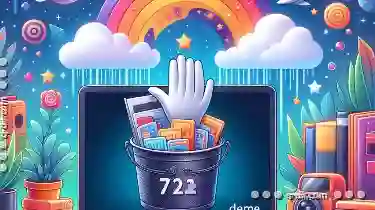
How to Delete Files on Mac: Simple Methods
Are you tired of cluttering your Mac with unwanted files, or folders that are no longer needed? Do you want to clear up space on your hard drive, but ...read more

How to Enable Dark Mode in Preview Panes
Whether you're working with documents, spreadsheets, or code, adopting a darker theme can reduce eye strain and improve usability during extended ...read more

Why Moving Files Isn’t Always a ‘Safe’ Operation
Moving files or folders in any operating system is a common task, but it isn't always as straightforward or safe as one might assume. This brief post ...read more