Metadata refers to data about data; it includes information such as file names, sizes, types, creation dates, modification times, permissions, ownership, ...
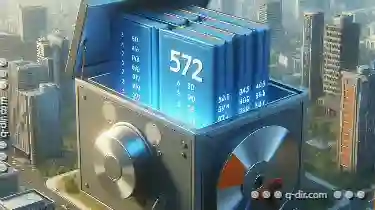 and other attributes that describe the nature and contents of files. Different operating systems handle these metadata elements in various ways, influenced by their design philosophies, targeted user bases, and specific use cases. This blog post explores how various operating systems manage file metadata differently, focusing on some popular OS platforms like Windows, macOS, and Linux. In the digital realm, managing files and their associated metadata is a fundamental aspect of operating system (OS) functionality.
and other attributes that describe the nature and contents of files. Different operating systems handle these metadata elements in various ways, influenced by their design philosophies, targeted user bases, and specific use cases. This blog post explores how various operating systems manage file metadata differently, focusing on some popular OS platforms like Windows, macOS, and Linux. In the digital realm, managing files and their associated metadata is a fundamental aspect of operating system (OS) functionality.1. Metadata Handling in Windows
2. Metadata Handling in macOS (macOS Catalina and later)
3. Metadata Handling in Linux
4. Conclusion
1.) Metadata Handling in Windows
Windows, particularly the versions used primarily for personal computers (like Windows 10), handle metadata through a hierarchical system known as the File Allocation Table (FAT). Metadata is stored within the file itself or in a separate place like the Master File Table (MFT) on NTFS drives. This allows for features such as versioning, quota tracking, and security descriptors that are not native to older FAT32 format.
Key Points:
- NTFS vs. FAT32: Windows supports both NTFS (New Technology File System) and FAT32. NTFS is more advanced and can handle larger files, faster file system checks, and has better error handling capabilities compared to FAT32. Metadata in NTFS includes detailed information about each file and directory like creation time, last access time, etc., which are not tracked under FAT32.
- MFT: For full disk management, Windows uses the Master File Table (MFT) on NTFS partitions. This is a database of all files and directories that contains metadata including basic attributes, security information, alternate data streams, and more.
- File System Attributes: Metadata also includes file system attributes like read-only, hidden, archive status, which are used by the operating system to manage files efficiently.
2.) Metadata Handling in macOS (macOS Catalina and later)
macOS uses a proprietary file system called HFS+ (Hierarchical File System Plus), which handles metadata differently from Windows.
Key Points:
- FileVault Encryption: macOS supports full disk encryption through FileVault, which means that the actual data is encrypted on the drive but some metadata like filenames and creation dates are not encrypted due to performance reasons.
- Finder Metadata View: The Finder in macOS allows users to view metadata such as file size, type, date modified, etc., directly from its graphical interface. This makes it easier for non-technical users to manage files with more information at a glance.
- APFS (Apple File System): macOS Catalina and later versions use APFS which is designed to be faster and more efficient than HFS+. It handles metadata in chunks and uses snapshots, compression, and encryption features that are optimized for modern storage devices.
3.) Metadata Handling in Linux
Linux distributions offer a wide variety of file systems, each with its own way of handling metadata:
Key Points:
- Ext Filesystems: Most common on Linux is the Ext series (e.g., Ext4). These are flexible and support advanced features like ACLs (Access Control Lists), extended attributes, which allow for more detailed metadata storage beyond typical file size, date modified etc.
- XFS, Btrfs: Other filesystems like XFS and Btrfs offer even richer metadata handling capabilities including snapshots, subvolumes, and copy-on-write operations that are useful for data backup and recovery.
- Extended Attributes (xattrs): Linux supports extended attributes which allow users to store additional information with each file beyond the basic metadata supported by most filesystems. This is particularly useful in environments where detailed auditing or user access control is required, like in server setups.
4.) Conclusion
Each operating system has its own way of managing metadata, tailored to the needs and capabilities of their target audience. Windows focuses on robust error handling and advanced features for enterprise use cases, macOS offers a balance between usability and efficiency particularly through APFS, while Linux provides flexibility with support for multiple filesystems and rich extended attribute storage. Understanding these differences can help users make informed decisions about data management, file organization, and backup strategies based on the operating system they are using or considering to adopt.

The Autor: / 0 2025-06-03
Read also!
Page-

The Case Against Overly Large Preview Panes
One area that often sees overzealous design choices is the preview pane of applications-whether they be software tools, web browsers, or mobile apps. ...read more
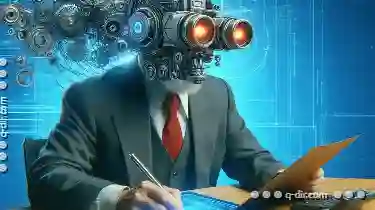
Beyond the Clipboard: The Future of Copying is Not What You Think.
We often use the clipboard to quickly transfer text, images, or files between different applications. However, as technology advances, it seems that ...read more

The Invisible Hand of Regulations in Deletion Practices.
One of the most common tasks is deleting unwanted or unnecessary files to free up space, maintain order, or adhere to data privacy regulations. This ...read more