One powerful tool that helps in this endeavor is compression. This article delves into how operating systems handle compression natively, providing a ...
 comprehensive guide to understanding its basic concepts. We will explore the various ways modern operating systems manage compressed files and their benefits. In today's digital age, efficient file management is crucial for optimizing storage space and enhancing data transfer speeds.
comprehensive guide to understanding its basic concepts. We will explore the various ways modern operating systems manage compressed files and their benefits. In today's digital age, efficient file management is crucial for optimizing storage space and enhancing data transfer speeds.1. What is File Compression?
2. How Does Compression Work?
3. Native Compression in Operating Systems
4. Benefits of Native Compression
5. Managing Files with Compression: Best Practices
6. Future Trends in Compression Technology
7. Conclusion
1.) What is File Compression?
File compression reduces the size of data by encoding it in an efficient format that requires less storage space. This process helps save disk space, making it easier to store more files on a device or transfer files over networks faster. When you compress a file, its contents are packed into a smaller package without losing any information.
2.) How Does Compression Work?
Compression algorithms work by identifying redundant data within the file and eliminating these redundancies through various techniques like:
- Run-length encoding: Replaces sequences of the same byte value with that byte followed by its count, reducing file size significantly for files containing large areas of repetitive data.
- Huffman coding: Assigns shorter codes to more frequent characters and longer codes to less frequent ones, used in popular algorithms like ZIP.
- Lempel-Ziv (LZ77/LZ78): Dynamically adapts the dictionary size based on local character frequencies, effective for text files.
- Deflate algorithm: Combines LZ77 with Huffman coding, widely supported by various compression tools including gzip and ZIP.
3.) Native Compression in Operating Systems
Most modern operating systems support native file compression features:
a. Windows
Windows includes built-in support for several compression formats such as:
- ZIP: Widely used with files compressed using the Deflate algorithm, commonly seen in .zip archives.
- 7-Zip: Supports multiple compression algorithms including LZMA and Zstandard (also known as Zstd), which can be more effective than ZIP for certain types of data.
b. macOS
macOS uses its own archive format called:
- .zip: The default, but also supports .rar, .tar, and .gzip formats. It natively handles compression through built-in applications like Archive Utility or via the command line with tools like `tar` or `zip`.
c. Linux
Linux distributions often come with a variety of compression utilities:
- gzip: A popular tool that uses LZ77 for lossless data compression, typically resulting in files about 60% smaller than their uncompressed counterparts.
- bzip2: Uses a different algorithm (Burrows-Wheeler block sorting text compression) and is generally better for highly redundant datasets, but slower to compress and decompress compared to gzip.
- tar: A tool used to group files into archives without actually compressing them; it can be combined with gzip or bzip2 for compression.
4.) Benefits of Native Compression
Implementing native file compression in operating systems offers several benefits:
- Space Optimization: Significantly reduces the storage space required for digital assets like images, videos, and documents, making better use of available disk space on laptops, tablets, or smartphones.
- Speed Enhancement: Faster data transfer rates over networks since compressed files are smaller in size, reducing download times significantly.
- Resource Efficiency: Lower CPU usage during compression and decompression processes as the algorithms used by these systems are optimized for performance without sacrificing much efficiency.
5.) Managing Files with Compression: Best Practices
For users, managing files with compression involves understanding how to:
- Select the Right Format: Depending on your needs (lossless vs lossy, speed vs size), choose a suitable format like ZIP (general use) or PNG (no loss of quality).
- Regularly Archive: Store older data in compressed formats periodically to save space and protect against physical damage.
- Use Cloud Services: Many cloud storage services allow uploading files directly with built-in compression, saving space on your device.
6.) Future Trends in Compression Technology
As technology advances:
- Cloud-Based Solutions: Providers may offer even more efficient cloud storage solutions that incorporate data deduplication and advanced compression algorithms to minimize storage needs.
- AI Integration: Machine learning models might be integrated into compression tools to dynamically adjust the compression ratio based on the characteristics of specific files or user preferences.
7.) Conclusion
Understanding how operating systems handle file compression is fundamental for anyone looking to optimize their digital workflow. Whether you're a Windows, macOS, or Linux user, mastering basic concepts like compression algorithms and formats will help you manage your data more efficiently across various devices and platforms. Embrace the power of compression to streamline your storage management and enhance your computing experience.
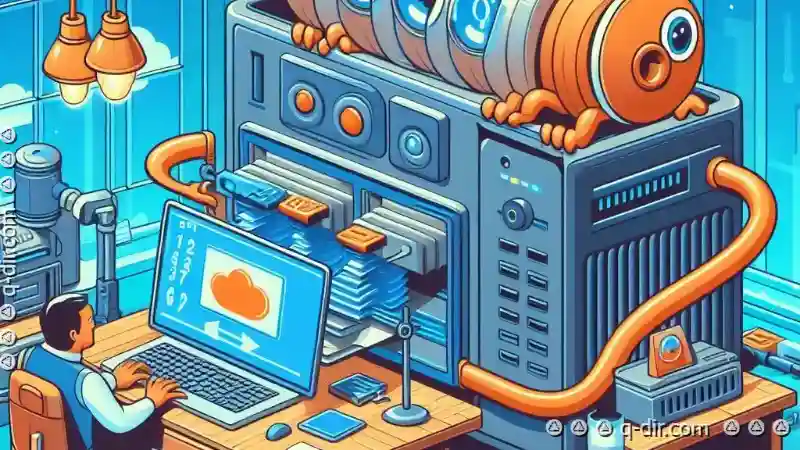
The Autor: / 0 2025-02-23
Read also!
Page-

The Environmental Cost of Unnecessary "Cut" Operations.
File management operations such as cut and paste are commonplace in our daily activities, whether we realize it or not. However, have you ever ...read more

How Preview Panes Expose Corrupt Files
Whether you're working with documents, images, or other media files, knowing how to detect and handle corrupt files is crucial for maintaining ...read more

Cutting Files with Long Paths: The Windows Limitation You’ll Encounter
When working with files and folders, especially in a Windows environment, you might have encountered an issue where certain paths exceed the maximum ...read more