One aspect that often gets overlooked in traditional file management discussions is how network shares affect permission enforcement. This blog post aims ...
 to explore this topic in depth, providing a comprehensive understanding of the implications and best practices related to managing permissions when dealing with network shares. In today's digital world, file management is crucial for both individuals and organizations to ensure data security, accessibility, and integrity.
to explore this topic in depth, providing a comprehensive understanding of the implications and best practices related to managing permissions when dealing with network shares. In today's digital world, file management is crucial for both individuals and organizations to ensure data security, accessibility, and integrity.1. Sub-points:
1.) Sub-points:
1. What are Network Shares?
Network shares, also known as file shares or SMB (Server Message Block) shares, are methods used to allow multiple users to access files and printers over a computer network. They enable resources on one computer to be shared with other computers connected to the same network, typically through Windows networks using CIFS (Common Internet File System).
2. How Network Shares Enhance Collaboration
Network shares facilitate collaboration by allowing different users to simultaneously work on documents or projects across multiple devices. This capability is particularly valuable in team environments where real-time editing and access are necessary. For instance, a marketing team might share project files for joint editing, ensuring everyone stays up-to-date with the latest versions.
3. The Role of Permissions in File Management
Permissions define who can do what with specific files or directories on a system. In file management, they determine access levels such as read, write, execute, and delete operations. Effective permission management is crucial for data security, ensuring that only authorized users have access to sensitive information.
4. How Network Shares Influence Permission Requirements
When using network shares, the concept of permissions expands beyond just local system files and folders. Users who share resources over a network need to manage not only their own file access but also those shared with others. This introduces complexities such as:
- Shared Access: Users should have appropriate access rights based on their role within the project or team.
- Guest Permissions: Managing permissions for guest users can be tricky, especially if they are external contributors who need limited access temporarily.
- Auditing and Logging: Regularly auditing shared resources to ensure that permissions are not inadvertently granted or revoked is essential to maintain a secure environment.
5. Best Practices in Network Share Permission Management
To effectively manage permissions when using network shares, consider the following best practices:
- Define Clear Ownership: Clearly identify who owns each resource and what their role should be within the shared context.
- Use Group Policies: Implement group policies to enforce minimum security settings for shared resources, reducing the risk of unauthorized access.
- Review Permissions Regularly: Periodically review permissions to ensure they align with current business needs and revoke or adjust them as necessary.
- Educate Users: Provide training on proper use of network shares and the importance of maintaining secure file management practices.
6. Tools for Managing Network Share Permissions
Several tools are available that can aid in managing network share permissions effectively:
- Active Directory: Centralizes permission management across an entire organization, making it easier to control access rights from a central point.
- File Management Software: Specialized software can automate and simplify the process of setting up, monitoring, and adjusting file permissions for shared resources.
- Cloud Storage Services: Some cloud platforms offer robust permission settings that can be tailored according to user roles and needs.
7. Case Study: A Real-world Example
Consider a multinational corporation with several offices worldwide. They use network shares extensively for sharing design files among graphic designers in different locations. The IT team implemented a policy where only specific users are granted editing rights, while others have read-only access. This setup has significantly reduced the risk of unauthorized modifications and ensured that sensitive data is protected from unintentional exposure.
Conclusion
Managing permissions when dealing with network shares can be complex but is crucial for maintaining a balance between accessibility and security. By understanding how network shares affect permission enforcement, implementing best practices, and utilizing appropriate tools, organizations can ensure controlled access to shared resources while fostering collaborative environments. This holistic approach helps in building a secure digital ecosystem that supports both productivity and data protection.
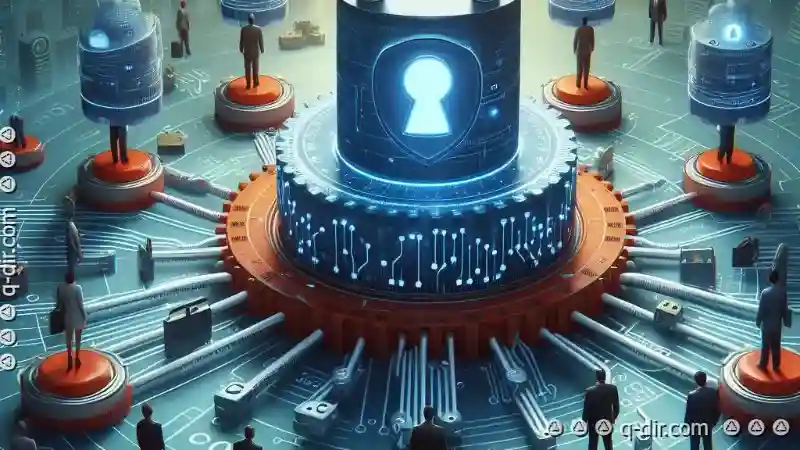
The Autor: / 0 2025-03-30
Read also!
Page-
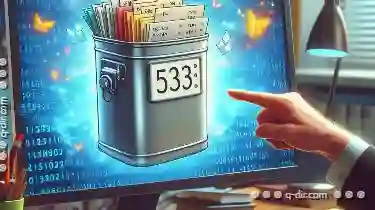
Version Control in Filenames: Best Practices
File management is a fundamental aspect of working with digital information. It involves organizing, storing, retrieving, and maintaining files and ...read more

How to Move Files Without Losing Ownership Data
Linux, known for its powerful command-line tools, provides versatile ways to manage files and folders. One common task is moving or renaming files ...read more

The Hidden Costs of Poor File Relocation.
However, many users overlook the importance of proper file relocation, which can lead to hidden costs that impact both personal workflows and ...read more