One such operation that developers often perform is moving files from one directory to another within their repository. This seemingly simple task can ...
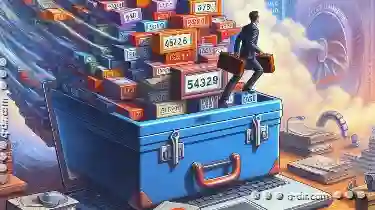 have significant implications on how your version control system (VCS) tracks changes and manages versions. Let's delve into how moving files affects different types of VCS, with a focus on Git and Mercurial, two popular systems used today. In the world of version control systems, managing files and folders is a critical aspect that ensures smooth collaboration and data integrity.
have significant implications on how your version control system (VCS) tracks changes and manages versions. Let's delve into how moving files affects different types of VCS, with a focus on Git and Mercurial, two popular systems used today. In the world of version control systems, managing files and folders is a critical aspect that ensures smooth collaboration and data integrity.1. Understanding the Impact of Moving Files in Version Control Systems
2. How Moving Files Affects Version Control Systems: A Deep Dive into Git and Mercurial
3. Best Practices for Managing File Moves in Version Control Systems
4. Conclusion
1.) Understanding the Impact of Moving Files in Version Control Systems
1. Understanding File Moves in Version Control
- When you move a file in a version control system, it doesn't change its content; instead, it changes its location within the repository. This operation should ideally be transparent to the VCS because the actual data (bits) remains unchanged. However, how the VCS handles this action can vary and affect tracking mechanisms.
2. Version Control System Responsibilities
- Version control systems are designed to track changes in files over time. They do this by recording snapshots of each version along with metadata about what was changed and when. Moving a file within the same repository disrupts this balance because it alters the paths that should logically point to the same content.
3. Implications for Version History
- In traditional VCS like Git, moving a file can create issues if not managed correctly. The system sees these as entirely new files with no history unless explicitly tracked otherwise by using hooks or manual intervention. This means that without specific handling, the move operation might result in multiple versions being stored unnecessarily.
2.) How Moving Files Affects Version Control Systems: A Deep Dive into Git and Mercurial
1. Git’s Handling of File Moves
- Git LFS (Large File Storage): For very large files, Git can use extensions like Git Large File Storage (LFS) to manage these files outside the main repository, which simplifies move operations since only pointers are moved. However, for regular-sized files, Git does not natively handle moves efficiently without intervention.
- Manual Tracking of Moves: Developers often need to manually mark file movements in Git by using commands like `git mv` and specifying changes in configuration management tools that can track such modifications.
2. Mercurial’s Approach
- Automatic Handling: Mercurial, another distributed VCS, has a feature called "manifest renaming" which automatically detects when files are moved within the repository by analyzing commit messages and file content changes. This makes it easier to manage moves without manual intervention compared to Git.
3.) Best Practices for Managing File Moves in Version Control Systems
1. Use VCS Commands Specifically Designed for Changes
- Always prefer using `git mv` (or its equivalent in other VCS) instead of manually moving files and then committing the changes. This command not only moves the file but also updates the repository metadata to reflect this change, making it easier for Git to track versions correctly.
2. Document Changes
- Whenever you move a file or folder, make sure to update any documentation that might reference these paths. Miscommunication about where files should be can lead to confusion and errors in the version control system.
3. Automate with Hooks (Optional but Useful)
- If your project involves multiple developers, consider setting up hooks or scripts to automate certain checks for file movements. This can help ensure consistency across all repositories managed by different team members.
4. Regularly Use VCS Status and Log Commands
- Regularly check the status of your repository using `git status` or similar commands in other VCS to be aware of any unintended changes or moves that might not have been tracked correctly. This proactive checking helps catch issues early before they become larger problems.
4.) Conclusion
Moving files within a version control system is an essential task, but it requires awareness of how different systems handle such operations. By understanding the nuances of Git and Mercurial, as well as other VCS tools, developers can make informed decisions about how to manage file movements efficiently without disrupting the version history and collaboration workflow.
Whether you're using Git or Mercurial, consider these practices to ensure that your repository remains organized and that changes are tracked accurately according to the capabilities of your chosen VCS. This approach not only saves time but also maintains data integrity and facilitates smoother collaboration among team members.
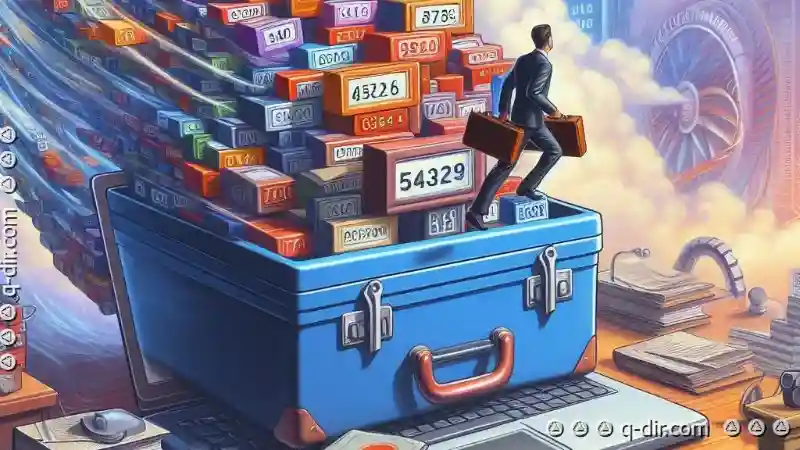
The Autor: / 0 2025-04-10
Read also!
Page-
Icon View: Your Gateway to Visual File Tasks
With various methods available for organizing and viewing your documents, folders, and other media, one of the most accessible and user-friendly ...read more
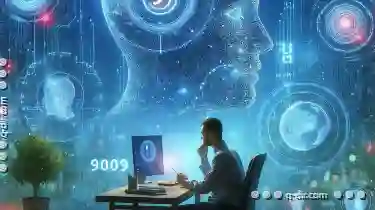
The Psychological Impact of Digital Identity.
Microsoft Windows provides a straightforward method for renaming these elements through its graphical user interface (GUI). This guide will walk you ...read more

The Silent Efficiency of a Well-Used Address Bar
Among these tools, the humble address bar stands out not only for its simplicity but also for its profound efficiency when wielded effectively. This ...read more