Filters serve as powerful tools that empower users to navigate through complex data sets with ease. This blog post will delve into how filters can act as ...
 a bridge between simple and advanced user interfaces, enhancing usability and accessibility for various types of users.
a bridge between simple and advanced user interfaces, enhancing usability and accessibility for various types of users.1. Understanding Filters
2. The Role of Filters in User Experience
3. Bridging the Gap Between Simple and Advanced
4. Case Studies in Successful Filter Implementation
5. Conclusion
1.) Understanding Filters
Before we dive into the nuances of bridging gaps, it's crucial to understand what exactly filters are and their role in digital platforms. Filters are tools that allow users to refine or adjust a display based on specific criteria. They can be as simple as toggling between views (list vs. grid) or as complex as applying multi-dimensional mathematical equations based on user inputs.
2.) The Role of Filters in User Experience
1. User-Friendly Interface
Filters are instrumental in creating a more user-friendly interface, especially for users who might not be tech-savvy or don’t need the full power of an advanced system. By providing simple on/off options, filters make it easy for everyone to find what they're looking for without getting overwhelmed by unnecessary complexity.
2. Personalization
Advanced filters allow users to tailor their experience according to personal preferences or specific needs. This personalization can significantly enhance user engagement and satisfaction, as it feels more like a customized service rather than just a one-size-fits-all application.
3. Efficiency
For those who are well-versed with technology, filters provide an efficient way to quickly narrow down results based on specific criteria. This saves time and effort, making the browsing or querying process much more streamlined.
3.) Bridging the Gap Between Simple and Advanced
1. Progressive Enhancement Through Filters
One of the most effective ways to bridge this gap is through progressive enhancement. Initially, interfaces can be designed with basic filters that cater to all users. As a user becomes more comfortable or knowledgeable about the system, they can access more complex filtering options. This approach ensures that even beginners don’t get lost in excessive complexity but can still benefit from usability improvements as they grow more familiar with the tool.
2. Hints and Gradual Learning
Another strategy is to provide hints or tips for users when they first interact with filters, guiding them on how to refine their search based on available options. This not only helps in initial use but also encourages continued exploration as users learn more about the system’s capabilities.
3. Dynamic Recommendations
Implementing algorithms that can suggest advanced filter settings based on user behavior or preferences can be a game-changer. These dynamic recommendations guide users towards potential interests they might not have explored otherwise, thereby broadening their perspective and enhancing engagement through targeted suggestions.
4.) Case Studies in Successful Filter Implementation
1. Google Search Filters
Google’s search results are a perfect example of how simple filters can be combined with advanced options seamlessly. Users start with basic query inputs but can quickly switch to more specific filters like date range, language, or site type, all within the same interface. This hybrid approach allows users to navigate through their needs without needing to switch platforms.
2. Amazon Product Filters
Amazon’s product listing pages offer a wide array of filters that begin with basic options like price and relevance but also include more detailed filters such as customer reviews, best sellers, and new releases. This not only helps users find exactly what they are looking for but also introduces them to other products they might be interested in based on their selections.
5.) Conclusion
Filters serve a crucial role in digital navigation by offering a balance between simplicity and sophistication. By implementing strategies like progressive enhancement, providing hints, and suggesting advanced options, developers can create interfaces that cater not only to beginners but also to power users, thus creating a more engaging and user-friendly experience. Whether it’s through gradual learning or dynamic suggestions, the goal should be to empower users to navigate with ease while continuously enhancing their engagement and satisfaction.

The Autor: / 0 2025-02-16
Read also!
Page-

Why Single-Pane Limits Our Understanding of Our Own Data
The concept of a "single-pane view" is often discussed but not always fully understood. This blog post aims to delve into why single-pane views can ...read more
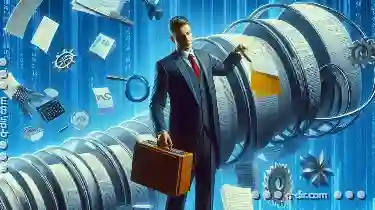
Is Favorites Management the Anti-Discovery Strategy of the Web?
Where information overload is a real concern, managing our online favorites has become as crucial as it is challenging. This blog post delves into ...read more

Why Your ‘Temporary’ Folders Are Permanent Clutter
However, many users overlook the importance of properly organizing their files and folders, particularly when it comes to temporary storage. This ...read more