Among these essential elements, favorites have long been a go-to feature for quick access to frequently used apps or content. However, as we strive for ...
 smarter technology that adapts seamlessly to our needs without overwhelming us with complexity, it's crucial to rethink how we manage and utilize favorites on our devices. In today's fast-paced digital world, navigation and user interface play a pivotal role in enhancing the usability of our devices.
smarter technology that adapts seamlessly to our needs without overwhelming us with complexity, it's crucial to rethink how we manage and utilize favorites on our devices. In today's fast-paced digital world, navigation and user interface play a pivotal role in enhancing the usability of our devices.1. Understanding the Current State of Favorites
2. The Need for Smarter Management
3. Implementing Smarter Navigation Systems
4. Balancing Simplicity and Functionality
5. Conclusion
1.) Understanding the Current State of Favorites
Favorites are essentially shortcuts users create to quickly access specific applications, websites, or content. They serve as a personal organizational tool that helps streamline navigation by reducing the steps needed to reach desired destinations. However, managing these favorites can become cumbersome when they accumulate over time due to constant updates and additions. This is where technology can step in with innovative solutions.
2.) The Need for Smarter Management
Simply collecting items under a "favorites" tab doesn't necessarily make it easier for users to find what they need. Users often face challenges like:
- Overwhelm: Too many favorites might lead to confusion about which one is most relevant at any given moment.
- Clutter: A cluttered list can hinder efficient access and even cause frustration.
- Relevance: Favorites may not always reflect current interests or needs, leading to irrelevant content being prioritized.
3.) Implementing Smarter Navigation Systems
To address these challenges, developers are exploring ways to make favorites smarter without sacrificing their primary purpose: ease of use. Here’s how some systems are enhancing the functionality and usability of favorites:
1. Smart Categorization
Rather than a flat list, apps can group favorites into smart categories based on usage patterns or content type. For example, if you frequently check news articles related to tech trends, these articles could be grouped together automatically in a "Tech Insights" category. This not only makes the interface cleaner but also helps users quickly find what they need without scrolling through irrelevant entries.
2. Context-Based Access
Favorites can be dynamically adjusted based on the context in which you're using your device, such as time of day or location. For instance, if you frequently visit a restaurant reservation app at lunchtime near your office, that app might automatically become a favorite during those times to ensure quick access without manual intervention.
3. User Behavior Analytics
Apps can analyze user behavior to predict what might be relevant next. This could involve learning about which apps or content are used together frequently and making them easily accessible through a "Recommended for You" section, based on your usage patterns.
4. Personalization Features
Advanced personalization features in settings allow users to fine-tune their favorites according to specific interests or tasks. For example, if you're someone who likes to plan trips but rarely uses a fitness app, that app won’t clutter up your favorites list unnecessarily without allowing you to easily remove it when not needed.
5. Integration with AI Assistants
Leveraging the power of AI assistants like Siri or Alexa, users can simply ask these systems for their frequently used apps or content directly. This voice-based interaction enhances accessibility and convenience, making it simpler to access favorites without manual intervention through the interface.
4.) Balancing Simplicity and Functionality
While the quest for smarter navigation through technology is evident, it's also critical not to lose sight of user experience fundamentals like simplicity and ease of use. The key here lies in implementing changes that are intuitive and transparent enough so as not to disrupt existing workflows but rather enhance them.
5.) Conclusion
In conclusion, while the quest for smarter navigation through technology is evident, it's also critical not to lose sight of user experience fundamentals like simplicity and ease of use. The key here lies in implementing changes that are intuitive and transparent enough so as not to disrupt existing workflows but rather enhance them. By adopting techniques such as smart categorization, context-based access, behavioral analytics, personalization features, and integration with AI assistants, we can create a more efficient and enjoyable navigation experience for users without sacrificing the simplicity they value.

The Autor: / 0 2025-02-18
Read also!
Page-
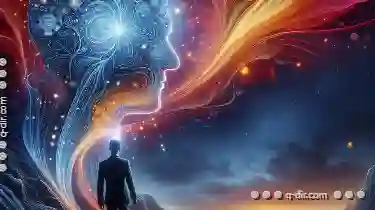
The Hidden Power of a Well-Structured Tree View
Whether you're browsing through files on your computer, navigating menus in a software application, or exploring hierarchical data in a database, the ...read more
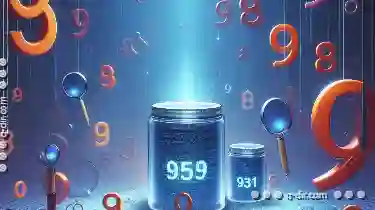
The Cost of Data Obscurity: Why Every Rename Matters.
Whether they're personal documents, business contracts, financial records, or creative works, these data points hold significant value to us. ...read more

The UX Challenges of Multi-Pane File Managers
Whether we are managing personal files or handling large datasets for work, a good file manager can make all the difference in efficiency and ...read more