One common operation in this context is "cutting" or moving files from one location to another within the repository. This blog post will delve into how ...
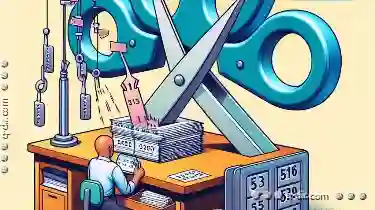 cutting files affects version control systems, with specific focus on their implications in various VCSs like Git, SVN, and others. In the realm of version control systems, managing files and folders is a crucial aspect.
cutting files affects version control systems, with specific focus on their implications in various VCSs like Git, SVN, and others. In the realm of version control systems, managing files and folders is a crucial aspect.1. Understanding the Cut Operation
2. Impact on Version Control Systems
3. Considerations in Version Control
4. Best Practices
5. Conclusion
1.) Understanding the Cut Operation
The cut operation involves removing a file or folder from its current location and immediately placing it in a new location within the same repository or even across different repositories. This action is akin to copying followed by deletion of the original item but without using any additional storage space since the data remains intact at the old location until overwritten or deleted.
2.) Impact on Version Control Systems
1. Git
In Git, the cut operation can be performed using various commands like `git mv` for moving files and directories. When you use `git mv`, it stages both the addition of a new file at the target location and the removal of the old file. However, if there are conflicts during this process (e.g., a file with the same name already exists), Git will handle these conflicts based on its conflict resolution rules.
- Example: `git mv source_file destination_folder`
- Effect: This command not only moves the file but also stages both addition and deletion, making it easy to track changes in version control.
2. SVN (Subversion)
In SVN, the concept of a "move" or "cut" is part of its native functionality. When you move files in SVN, SVN not only physically moves the file but also updates all references to that file throughout the repository to point to the new location. This includes updating any URLs or paths where the file was referenced.
- Example: Using the SVN command line tool `svn mv`.
- Effect: The move operation in SVN is transactional and versioned, meaning every change is tracked through revisions, making it easier to revert changes if necessary.
3. Other VCSs
Different version control systems might handle the cut operation differently:
- Mercurial: Uses `hg mv` for moving files, which stages both addition and deletion similarly to Git.
- BitKeeper: Allows file moves through its command line interface with similar staging capabilities.
3.) Considerations in Version Control
1. Conflict Resolution
When cutting files across different branches or repositories, conflicts can arise if the same file exists at multiple locations. Effective conflict resolution strategies are crucial to ensure smooth workflow and data integrity.
2. Tracking History
The cut operation leaves a clear audit trail in version control systems, as each step-removal from the old location and addition to the new one-is recorded. This helps in understanding the evolution of files within the repository.
3. Automated Tools
Many VCSs provide automated tools for managing file movements:
- Git: Offers `git mv` which is straightforward but relies on manual conflict resolution if paths are already taken.
- SVN: Provides a native move command that handles the majority of cases automatically, with minimal user intervention required.
4.) Best Practices
1. Use Version Control Features
Leverage built-in features provided by your VCS:
- Use `git mv` or its equivalent in other systems for centralized tracking of file movements.
- In SVN, use the official move command to maintain a clear history and avoid manual intervention where possible.
2. Automate Testing
Implement automated tests that simulate cut operations to ensure compatibility with existing workflows:
- This can help catch potential issues early in the development cycle before they become major problems.
5.) Conclusion
The act of cutting files, while seemingly simple, carries significant implications for version control systems. Whether you're using Git, SVN, or another VCS, understanding how your system handles file movements is crucial for maintaining a robust and efficient repository management strategy. By leveraging the features provided by each system and employing best practices in operations, teams can ensure that their repositories remain organized and adaptable to changes while preserving an accurate history of all modifications.
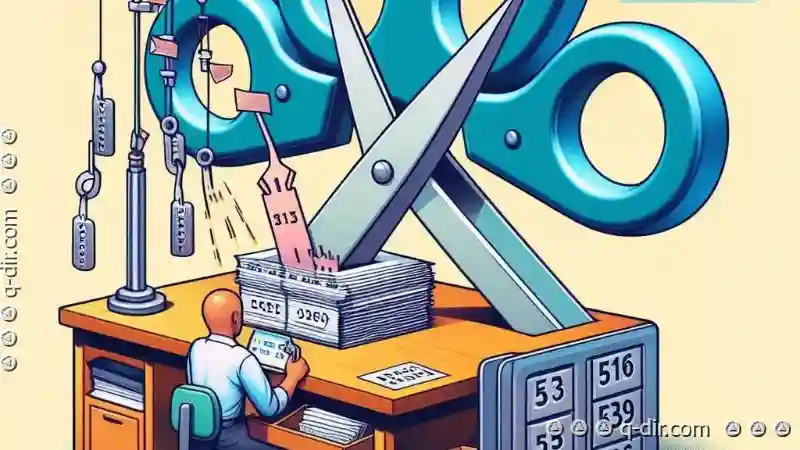
The Autor: / 0 2025-06-02
Read also!
Page-

Copying Files to a NAS: Speed vs. Reliability Trade-offs
Network Attached Storage (NAS) devices have become an essential part of modern data storage solutions, providing shared access to files and resources ...read more

Is Tabbed File Management the Last Bastion of Non-Programmable Workspaces?
Where software applications are becoming increasingly programmable and customizable, one area that seems to resist this trend is in tabbed file ...read more

Is Address Bar Usage the Anti-Intuitive Strategy of Web Navigation?
The web browser serves as our primary gateway to explore and interact with the internet. Among its various components, the address bar plays a ...read more