When it comes to managing files and folders, one of the most common operations is cutting. Whether you're using a computer or a smartphone, cutting allows ...
 you to move selected items from one location to another without having to copy them first. However, many users overlook how this action can impact disk fragmentation, which in turn affects your device's performance. Let's dive into the details of how cutting files affects disk fragmentation and what you need to know about it.
you to move selected items from one location to another without having to copy them first. However, many users overlook how this action can impact disk fragmentation, which in turn affects your device's performance. Let's dive into the details of how cutting files affects disk fragmentation and what you need to know about it.1. Understanding Disk Fragmentation
2. The Impact of Cutting Files
3. Strategies to Minimize Fragmentation
4. Conclusion
1.) Understanding Disk Fragmentation
Before diving into how cutting impacts fragmentation, let’s first define what disk fragmentation is. Fragmentation occurs when data on a storage device is spread out across multiple locations instead of being stored in contiguous blocks. This can make finding specific files more difficult and slow down access times to the overall performance of your system.
2.) The Impact of Cutting Files
When you cut a file, it doesn't immediately impact disk fragmentation because cutting is essentially copying followed by deletion from its original location. However, if you frequently cut large amounts of data or move files between different partitions (drives), this activity can lead to increased fragmentation over time:
1. Immediate Impact on Fragmentation
When you cut a file from one folder and paste it into another, the immediate effect is that both the original and the new locations have identical contents in terms of size and data content. This doesn't change the overall fragmentation level right away because the files are still stored contiguously in memory or on disk until they need to be accessed again, which might not happen for a while.
2. Long-term Impact
Over time, repeated cutting and pasting of large files can lead to increased fragmentation. For instance, if you move a file from one folder to another multiple times a day, this daily routine can contribute to an overall increase in fragmented storage as the data is constantly being moved around without consolidating into larger contiguous blocks.
3. Performance Implications
As mentioned earlier, when files are stored in fragmented form, they take longer to read and write because the system has to locate each fragment individually. This increased time can lead to slower overall performance of your computer or device, particularly if you have many fragmented files across multiple partitions or drives.
3.) Strategies to Minimize Fragmentation
To minimize fragmentation caused by cutting operations, consider these strategies:
1. Regularly Defragment Your Hard Drive
Regular defragmentation is essential for maintaining optimal performance, regardless of how often you cut and paste files. Most modern operating systems include built-in tools to help with this, such as Windows’ Disk Defragmenter or MacOS’s disk utility. These utilities analyze your storage drives and rearrange the file fragments so that they are stored together in larger blocks, making them easier for the system to access quickly.
2. Use Copy Instead of Cut When Possible
While cutting is a useful operation, using it less frequently can help reduce fragmentation. If you don’t need to remove files from their original location immediately upon copying, consider simply copying and then deleting from the source folder if desired. This method doesn’t contribute to immediate fragmentation but will still allow you to move files as needed.
3. Consolidate Storage Operations
If you have multiple file movements that need to be performed in a short period, it might make sense to perform them all at once rather than cutting and pasting each file individually. This batch operation can reduce the overall fragmentation impact compared to numerous individual operations.
4.) Conclusion
While cutting files is an essential part of managing your digital assets, it's important to be aware that this action can contribute to disk fragmentation over time. By understanding how cutting affects fragmentation and implementing strategies to minimize its negative impacts, you can help ensure that your device maintains optimal performance as you work with various files and folders. Regular maintenance tasks like defragmentation will also play a crucial role in keeping your storage organized and accessible.

The Autor: / 0 2025-05-18
Read also!
Page-
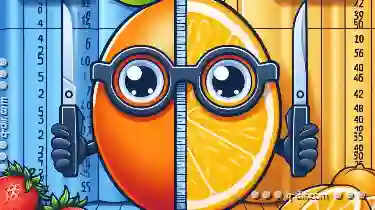
Cut vs. Copy: The Critical Differences You Need to Know
When it comes to managing files and folders, understanding the differences between "cut" and "copy" operations is crucial for efficient data ...read more

How Filters Reflect Our Need for Instant Results
From the moment we wake up to the time we go to sleep, our brains are constantly seeking immediate solutions and information. This phenomenon isn't ...read more

Why Favorites Are Broken in Touchscreen File Managers
However, one common issue that users, especially those relying heavily on touchscreen devices such as smartphones and tablets, often encounter is the ...read more