The way we organize our documents directly impacts how easily we can access them when needed. One often overlooked aspect of document management is the ...
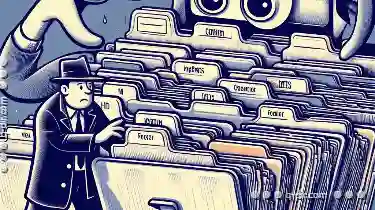 use of column views within systems. This blog post will delve into how column view can expose poor folder structures and discuss strategies to improve these structures. In today's fast-paced digital world, managing vast amounts of information efficiently is crucial for businesses and individuals alike.
use of column views within systems. This blog post will delve into how column view can expose poor folder structures and discuss strategies to improve these structures. In today's fast-paced digital world, managing vast amounts of information efficiently is crucial for businesses and individuals alike.1. Understanding Column View in Document Management Systems
2. The Limitations of Traditional Folder Structures
3. How Column View Exposes Poor Folder Structures
4. Strategies to Improve Folder Structures
5. Conclusion
1.) Understanding Column View in Document Management Systems
Column view presents documents in a tabular format, typically displaying multiple columns that can include metadata such as file names, dates modified, or other custom fields. This layout is particularly useful for tasks like comparing files across different versions, assessing the overall size of document collections, and quickly identifying patterns or anomalies. However, it can also highlight issues with how folders are structured in your system.
2.) The Limitations of Traditional Folder Structures
Folders are a staple method of organization in many digital environments, including operating systems like Windows or macOS, and in specialized software such as document management tools. Folders provide a hierarchical structure that is intuitive to users who have been using this method for years. However, folders can lead to several problems:
- Clustering Issues: When documents are placed in different folders based on unrelated criteria (like file type or creation date), it becomes difficult to cluster related items together even when they logically belong in the same group. This is where column view can expose these inefficiencies by presenting a flattened, unorganized list of files and folders.
- Searchability: Traditional folder structures are not optimized for keyword-based searches. The hierarchical nature limits direct search capabilities based on content description within documents themselves.
- Scalability: As collections grow, the effectiveness of manual organization through folders diminishes due to cognitive overload. Column views can help visualize large numbers at a glance, revealing gaps in coverage that might need filling through better structuring or automated categorization.
3.) How Column View Exposes Poor Folder Structures
When using column view:
- Discovering Clusters: If many documents are displayed without apparent grouping or logical order (e.g., files from different projects mixed together), it indicates that the folder structure might be flawed, making it harder to locate related items quickly.
- Identifying Redundant Structures: Columns can show duplicated entries if folders have overlapping content or similar names but are not merged logically under a single umbrella term in the hierarchy.
- Unused and Redundant Items: Column views often highlight unused or redundant files that could be consolidated, suggesting that there might be unnecessary clutter in folder structures.
4.) Strategies to Improve Folder Structures
To combat these issues:
- Use Descriptive Naming Conventions: Ensure folders are named logically so that when viewed as columns, related items appear together intuitively (e.g., use project names or specific client names).
- Implement Tagging and Categorization: Use metadata to tag documents with relevant keywords or categories that help in organizing without altering the folder structure. This helps maintain flexibility while ensuring better searchability.
- Automated Organization Tools: Utilize AI-driven tools that can automatically categorize files based on content, helping to streamline organization and reduce unnecessary clutter when viewed through column formats.
- Regular Audits: Regularly review your document management system using both folder views and column views to identify areas for improvement. This proactive approach ensures that structures stay up-to-date with the evolving needs of your business or personal projects.
5.) Conclusion
While folders provide a structured way to manage documents, they can also become cumbersome as collections grow in size and complexity. Column views offer an alternative perspective that can highlight inefficiencies in how documents are organized within these structures. By understanding this shift and actively working to improve folder structures through descriptive naming, tagging, automated tools, and regular audits, you can enhance the overall usability and efficiency of your document management system.
This approach not only improves searchability and accessibility but also helps manage large volumes of information more effectively, ultimately saving time and reducing confusion in a digital environment.

The Autor: / 0 2025-04-19
Read also!
Page-
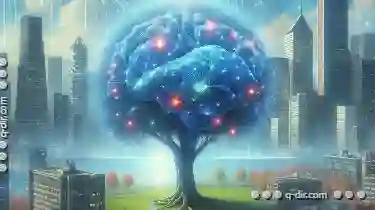
The Illusion of Control: How Tabs Dictate Our Focus.
Among these distractions, tabs have become a ubiquitous feature in our browsers and mobile apps, promising convenience but often dictating our focus ...read more

Copying Files Using Sync Tools: Pros & Cons
With the advent of sync tools, users have a variety of options to handle this task. This blog post will explore the pros and cons of using sync tools ...read more
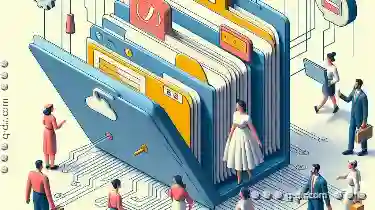
Why Tabs Are Killing Traditional Layouts in File Managers
Where once bulky desktop applications with cluttered interfaces were commonplace, we now see a trend towards more streamlined and intuitive user ...read more