File management is an essential aspect of digital organization, and it plays a crucial role in ensuring efficient data handling. Among the various ...
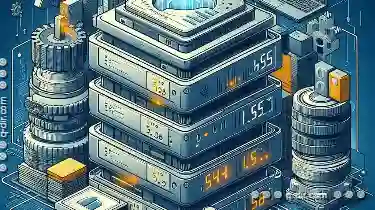 components that contribute to effective file management are attributes, which can significantly influence how files are stored, accessed, and compressed. In this blog post, we will explore the fundamental concepts of file attributes and their impact on file compression.
components that contribute to effective file management are attributes, which can significantly influence how files are stored, accessed, and compressed. In this blog post, we will explore the fundamental concepts of file attributes and their impact on file compression.1. Understanding File Attributes
2. How Attributes Influence File Compression
3. Conclusion
1.) Understanding File Attributes
File attributes are metadata associated with a file or directory that describes its properties. These attributes provide essential information about the contents, permissions, and other characteristics of the file. The most common types of file attributes include:
- Read-only: This attribute restricts editing or deleting of the file.
- Archive: Files marked as archive are typically selected for backup by software like Windows Backup or Unix tar utility.
- Hidden: Hidden files are not displayed in standard directory listings but can be viewed using certain commands.
- System: System files are usually part of the operating system and cannot be deleted directly through normal user interfaces.
- Compressed: Files marked as compressed use less storage space by reducing their size through various compression algorithms like ZIP or gzip.
2.) How Attributes Influence File Compression
File attributes play a vital role in determining how efficient file compression can be. Here’s how different attributes affect the compression process:
1. Read-Only Attribute
A read-only attribute, when applied to a file, prevents any changes or deletions from occurring unless specifically allowed. This characteristic helps preserve the integrity of files that should not be altered during their use. While this does not directly influence compression, it is crucial for maintaining data consistency and preventing unwanted modifications.
2. Archive Attribute
Files marked as archive are often selected for backup due to their age or modification status. In terms of compression, these files can be particularly effective targets because they may contain older versions of the same information that could potentially be compressed further without losing essential data. The ability to compress archived files is useful in managing storage space by reducing the overall size without affecting functionality.
3. Hidden Attribute
Hidden files are not displayed in standard directory listings, which can help manage visual clutter and focus on more relevant files. When it comes to compression, hidden files might be less frequently accessed but could contain valuable information that is still useful. Compression algorithms often perform better on recently modified or actively used data; therefore, targeting older files for compression might yield lower results unless they are highly repetitive in content.
4. System Attribute
System files are typically part of the operating system and provide core functionality. These files should remain intact to ensure that critical services operate correctly. In terms of compression, it is generally advisable not to compress system files as they serve essential roles within the OS. However, if there’s a specific need to reduce their size, consider whether the data can be replaced or updated without losing any crucial functionality.
5. Compressed Attribute
Files marked as compressed are already in a reduced file size due to compression algorithms like ZIP or gzip. Applying this attribute directly supports efficient storage by indicating that the file is already optimized for space usage. When managing files with this attribute, focus on updating them if possible rather than simply compressing and leaving them static, as there might be room for further optimization through updates that reduce redundancy in data.
3.) Conclusion
Understanding how attributes influence file compression is crucial for efficient digital organization. By recognizing the different types of attributes (read-only, archive, hidden, system, compressed) and their effects on compression, users can make informed decisions about which files to compress and maintain optimal storage conditions. Whether through automated tools or manual adjustments based on specific needs, managing file attributes effectively can help reduce redundant data and optimize digital storage.

The Autor: / 0 2025-05-19
Read also!
Page-

The Details View Paradox: Complex Yet So Empowering
One such interface element that has become central to modern software applications is the details view. Initially introduced for displaying extensive ...read more

Deleting Files from a Write-Protected Drive: Solutions
When dealing with files and folders, particularly when they are stored on write-protected drives, it can be quite challenging to manage them ...read more
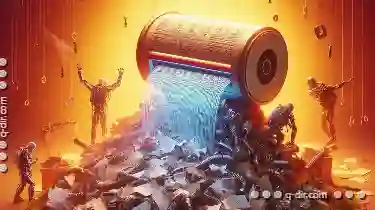
The Death of the Manual Sort: How Filters are Changing Our Habits.
One area where this transformation is particularly noticeable is in data management-specifically, how we sort through large datasets manually versus ...read more