While many users are familiar with NTFS (New Technology File System) used in Windows and APFS (Apple File System) found in macOS devices, there's a whole ...
 universe beyond these well-known filesystems waiting to be explored. In this blog post, we will delve into some of the promising future file systems that promise enhanced performance, security, and compatibility with modern technology. In the ever-evolving world of technology, file systems are the backbone that allows us to manage, store, and retrieve data efficiently.
universe beyond these well-known filesystems waiting to be explored. In this blog post, we will delve into some of the promising future file systems that promise enhanced performance, security, and compatibility with modern technology. In the ever-evolving world of technology, file systems are the backbone that allows us to manage, store, and retrieve data efficiently.1. Introduction to File Systems
2. Current Trends: NTFS and APFS
3. Future File Systems in Development
4. Key Features of Future File Systems
5. Potential Drawbacks and Challenges
6. Conclusion
1.) Introduction to File Systems
File systems are mechanisms by which data is organized, stored, and retrieved on a computer or other digital storage device. They provide an interface between the user and the underlying hardware for managing files and directories.
Key Characteristics:
- Organization: Directories and subdirectories can be nested in various ways depending on the file system type.
- Access Methods: Sequential, direct access, or both are supported by different file systems.
- File Allocation Table (FAT): Used in early microcomputers and some modern devices; limitations include large size and performance issues.
2.) Current Trends: NTFS and APFS
NTFS:
- Developed by Microsoft for Windows operating systems.
- Supports dynamic disk management, encryption, compression, and journaling.
- Limited to Windows but widely used in enterprise environments due to its robust features.
APFS:
- Apple's proprietary file system designed for macOS.
- Optimized for high performance with a focus on speed, reliability, and scalability.
- Supports snapshots, encryption at rest, and inline deduplication.
3.) Future File Systems in Development
ZFS (Zone Filesystem)
- Developed by the OpenZFS project, aiming to bring advanced features like data integrity checking, snapshots, and compression.
- Scalable, redundant storage architecture that could potentially replace RAID arrays for better fault tolerance.
Btrfs (B-Tree File System)
- An increasingly popular open-source file system known for its modern approach, features such as snapshots, subvolumes, and checksums for data integrity.
- Supports compression, de-duplication, and extensive error handling capabilities.
4.) Key Features of Future File Systems
High Performance:
- Optimized for SSD (Solid State Drive) technologies to maximize read/write speeds.
- Advanced caching mechanisms that reduce latency in accessing data.
Data Integrity and Security:
- Built-in features for error detection, correction, and encryption to prevent unauthorized access or corruption of stored files.
- Snapshot capabilities can be used not only for backups but also for version control and disaster recovery.
Cross-Platform Compatibility:
- Designed with interoperability in mind so that data created on one platform can be accessed on another without compatibility issues.
- APIs (Application Programming Interfaces) to support a wide range of applications and devices.
5.) Potential Drawbacks and Challenges
Learning Curve:
- Users need to learn new file management interfaces, which could be complex for non-technical users.
- Developers must adapt their applications to work with the new filesystem's API.
Performance Bottlenecks:
- In certain scenarios, legacy systems or specific workloads might perform better on older filesystems like NTFS.
- Transitioning from one file system to another could present performance challenges in initial phases of adoption.
6.) Conclusion
The future of file systems looks promising with innovations that promise enhanced capabilities such as high performance, robust security features, and cross-platform compatibility. While current standards like NTFS and APFS are excellent for their respective environments, new entrants like ZFS and Btrfs offer exciting possibilities for the future. As technology evolves, it's crucial to stay informed about these developments to make the most of our data storage solutions in an increasingly digital world.
In conclusion, embracing new file systems not only enhances the capabilities of your devices but also prepares you for a more integrated and efficient computing environment in the years to come. Whether through advancements like snapshots or built-in encryption, the future holds great promise for users looking to balance performance with security.

The Autor: / 0 2025-02-24
Read also!
Page-

Why Preview Panes are the Best for Image Management
Whether you're a professional photographer, a graphic designer, or someone who loves to document life's moments, efficient image management is key to ...read more
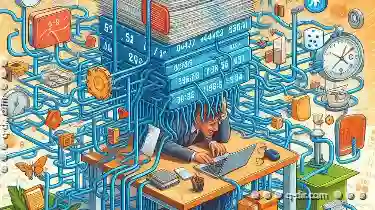
Why Favorites Still Doesn't Understand "Workspaces," Only "Links.
Among these tools, favorites (or bookmarks) in browsers like Chrome or Firefox are ubiquitous. However, despite their ubiquity, many popular ...read more
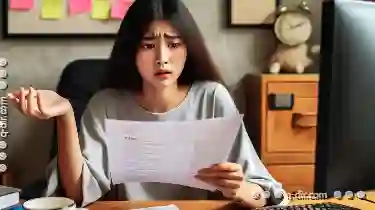
What Does It Mean to Delete a File?
One of the most common tasks related to file management is deleting unwanted or unnecessary files. This blog post aims to delve into what it means to ...read more