Images, and multimedia grows, so too must our methods for organizing and accessing them. This article will explore how naming conventions have evolved ...
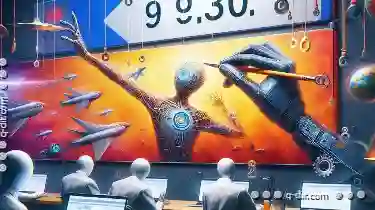 from manual renaming to automated tagging, providing insights into why these changes are significant and how they can streamline your digital asset management. In the digital age, managing files and folders efficiently has become a crucial task for both personal and professional use.
from manual renaming to automated tagging, providing insights into why these changes are significant and how they can streamline your digital asset management. In the digital age, managing files and folders efficiently has become a crucial task for both personal and professional use.1. The Origins of Manual Renaming
2. The Emergence of Automated Tagging
3. Benefits of Automated Tagging Over Manual Renaming
4. Practical Implementation of Automated Tagging
5. Challenges and Solutions
6. Conclusion
1.) The Origins of Manual Renaming
At the dawn of personal computing, users primarily interacted with files manually through graphical user interfaces (GUIs). To make sense of a cluttered desktop or folder, people began to rename files to reflect their content or purpose. This practice was intuitive and effective for small collections but quickly became cumbersome as file numbers grew.
Key Characteristics:
- Personal Identification: Users renamed files based on personal understanding or immediate context (e.g., "Report_January" "Photos_2023"
- Limited Systematic Use: This method was reactive rather than proactive, lacking integration with broader metadata systems.
2.) The Emergence of Automated Tagging
With the advent of operating systems that allowed script and application programming interfaces (APIs), users gained more control over file management through scripts or third-party software. This marked a significant shift towards automated tagging:
Key Characteristics:
- Proactive Organization: Systems could automatically tag files based on metadata, date created, file type, location, etc.
- Integration with Metadata: Tags can include keywords, descriptions, dates, and more, facilitating search and retrieval.
- Scalability: Effective for both small and large collections as the system scaled up; it was also adaptable to different organizational needs (e.g., project management).
3.) Benefits of Automated Tagging Over Manual Renaming
Efficiency:
Automated tagging significantly reduces manual effort, allowing users to quickly apply tags without renaming each file individually.
Precision and Accuracy:
Systems can assign metadata more accurately than humans can, reducing the chances of errors or mislabeling.
Searchability:
Enhanced by detailed tagging, searching for files is vastly improved over keyword-based searches in manually renamed files.
Scalability:
Adaptable to different organizational needs and file sizes, making it a versatile tool across various contexts (personal, professional).
4.) Practical Implementation of Automated Tagging
To implement automated tagging effectively, consider the following steps:
1. Define Your Tags: Start by identifying what types of tags will be most useful for your specific collection or project (e.g., client names, project codes, document types).
2. Software Tools: Utilize software that supports metadata editing and tagging capabilities such as Adobe Bridge, macOS Finder’s advanced organization features, or dedicated file management software like FileMaker Pro.
3. Regular Maintenance: As files are added or modified, ensure tags reflect their current state to maintain relevance and accuracy.
5.) Challenges and Solutions
Accuracy:
Ensuring that tagging reflects the actual content of the file can be challenging, especially when dealing with heterogeneous collections. To overcome this, consider using AI-powered tools that analyze and tag files automatically based on their contents (e.g., facial recognition for photos).
Consistency:
Develop a consistent tagging system to maintain clarity and ease of use across different platforms or locations where files are stored. This can be facilitated by standardized tagging protocols in organizational systems.
6.) Conclusion
The shift from manual renaming to automated tagging represents a significant advancement in file management, enhancing efficiency, precision, and scalability. By understanding the benefits and implementing effective strategies for automated tagging, users can streamline their digital asset management significantly, making it easier to locate and utilize files when needed. Whether you are an individual managing personal documents or part of a team handling extensive project archives, adopting an automated tagging system will prove beneficial in the long run. Embrace this tool as a strategic means to manage your ever-growing digital footprint effectively.
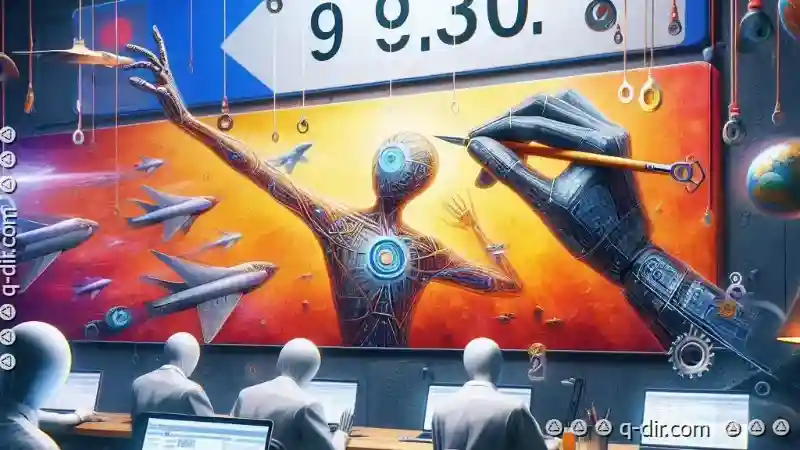
The Autor: / 0 2025-06-06
Read also!
Page-

Best Practices for Using Preview Efficiently
Previewing and laying out content effectively is crucial for both designers and developers. Whether you're working on a website, mobile app, or any ...read more
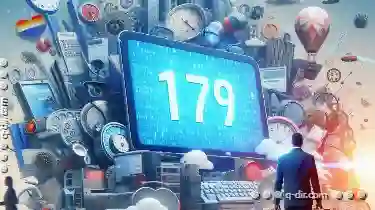
Single-Pane: A Design Choice That Breeds Digital Clutter
One of the most common layouts in modern applications is the single-pane view. This design choice has its merits and demerits, and understanding ...read more

Why Details View Is Essential for System Admins
Managing and maintaining complex IT infrastructures often requires a deep dive into the specifics of each component. This is where the importance of ...read more