Among these operations, the concept of "cutting" a file or folder is particularly interesting, as it involves more than just moving content from one ...
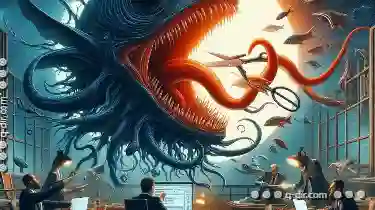 location to another-it also involves removing it from its original location. This blog post delves into the lifecycle of a cut operation, exploring its stages and implications in detail. In the realm of file management, operations such as copying and cutting are fundamental tools that help users organize their digital workspace efficiently.
location to another-it also involves removing it from its original location. This blog post delves into the lifecycle of a cut operation, exploring its stages and implications in detail. In the realm of file management, operations such as copying and cutting are fundamental tools that help users organize their digital workspace efficiently.1. Understanding the Cut Operation
2. The Creation of the Cut Command
3. Storage of Cut Content
4. The Impact of Cutting on Original File
5. The Act of Pasting
6. Finalization and Cleanup
7. The Psychological Impact and Efficiency
8. Considerations for Users and Administrators
9. Conclusion
1.) Understanding the Cut Operation
The cut operation is used to remove selected files or folders and place them temporarily in a different location before pasting them elsewhere. This action can be executed using various methods depending on the operating system or software you are using:
- Windows: Right-click on the file/folder, select 'Cut', then navigate to the desired location and right-click again to paste.
- Mac OS: Use Command + X (cut) and Command + V (paste).
- Linux: Typically uses similar commands like `mv` for moving and `rm` for deleting in a terminal environment.
2.) The Creation of the Cut Command
The cut command is initiated when you select one or more files or folders, then use the appropriate key combination or right-click option to execute the 'cut' action. This selection initiates several processes:
- Selection: Identify and mark the file/folder for removal.
- Cutting: The system prepares the selected item by removing it from its current location in the storage hierarchy, often copying metadata but not actual data during this process depending on the method used.
3.) Storage of Cut Content
Once cut, the content is temporarily held at a specific location known as the "clipboard" or an equivalent mechanism provided by the operating system or software:
- Clipboard: In Windows, dragging items to another window automatically cuts them and stores them in the clipboard.
- Temporary Holding: macOS uses a similar concept with the 'Command + Option + V' key combination for accessing a hidden pasteboard where cut items are held until pasted elsewhere.
- In-Memory Storage: Linux based systems might not have a visible clipboard but still hold cut data in memory until replaced or deleted.
4.) The Impact of Cutting on Original File
When you cut a file or folder, it is removed from its original location:
- Disk Space: Freeing up space in the original directory as the content is no longer physically present there.
- Visibility: Removing files and folders makes them unavailable in the UI until they are pasted elsewhere.
5.) The Act of Pasting
Pasting cut content involves taking the previously cut items and placing them into a new location:
- Right-click Paste: Most graphical user interfaces allow right-clicking on a target folder and selecting 'Paste' to place the cut item(s).
- Command Palette/Menu: In some software, you can access this option through a command palette or directly from the menu.
- Dropping: In file managers, dropping cut files onto another location will paste them there immediately.
6.) Finalization and Cleanup
After pasting, the cut content is now part of the new folder:
- Confirmation: Typically, you should see a visual confirmation that the item has been moved or copied to the target location.
- Deletion in Original Location: In many systems, including Windows, cutting does not delete the file from its original location until it is explicitly removed through additional actions like clearing the recycle bin.
7.) The Psychological Impact and Efficiency
Cutting files can be particularly useful for:
- Organizing Projects: Moving incomplete work to a temporary space while keeping it accessible for editing or further organization before final submission.
- Space Management: Temporarily removing large items from the main drive without deleting them, thus freeing up disk space.
- Workflow Optimization: Streamlining the workflow by temporarily relocating files to be processed in another part of the system or network.
8.) Considerations for Users and Administrators
For users:
- Backup: Ensure that important data is backed up before cutting, as this action cannot be undone without intervention like restoring from a backup.
- Check Before Paste: Be aware of where items are being moved to avoid losing work accidentally by verifying the destination folder before pasting.
For administrators:
- Permissions and Policies: Set appropriate permissions to control who can cut files and ensure compliance with data protection policies.
- Recoverability: Provide mechanisms for recovery if misused, such as versioning or recycling bins in file systems and applications.
9.) Conclusion
The cut operation is a powerful yet nuanced tool that plays a crucial role in managing digital assets efficiently. Understanding its lifecycle from creation to finalization can help users make the most of this versatile feature while avoiding potential pitfalls. Whether you're an individual user, a system administrator, or part of a larger IT team, grasping the nuances of file cutting will enhance your overall productivity and data security practices.
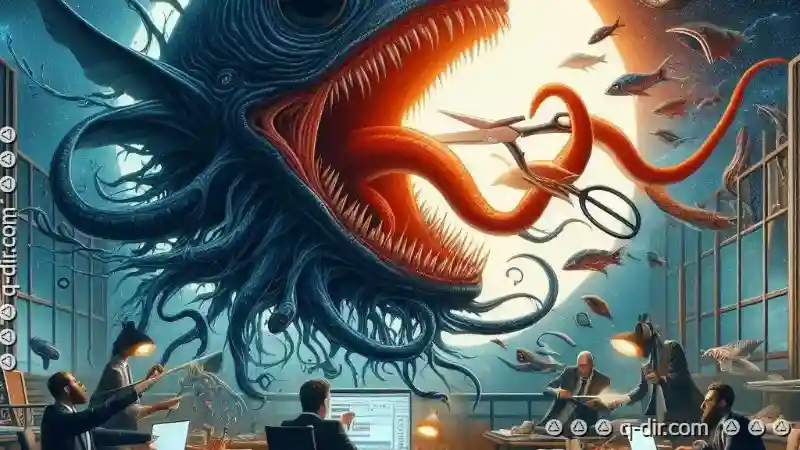
The Autor: / 0 2025-03-11
Read also!
Page-
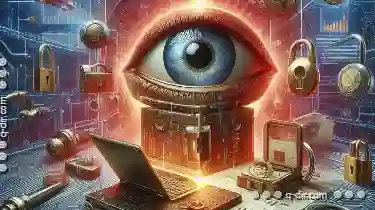
Details View: The Secret Weapon of Organized Users
For those who strive to keep their lives in order, managing information and navigating through complex systems can be a daunting task. Enter the ...read more

Single-Pane: The Digital Treadmill of Repetitive Tasks
This is particularly true for those who work with single-pane interfaces-a common design feature across various software platforms and devices. In ...read more
Icon View: Visualizing Your Files
Whether you are an individual user or part of a team managing numerous projects, the way we view and interact with our files significantly impacts ...read more