Moving can be a daunting task, both physically and emotionally. However, it's often seen as an opportunity for renewal, decluttering, and organization. ...
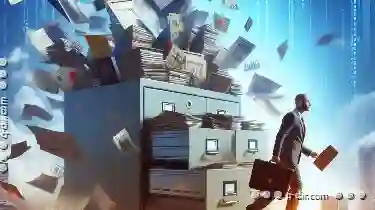 This blog post will explore the transformative power of moving and how managing files and folders during this process can lead to greater clarity in your digital life.
This blog post will explore the transformative power of moving and how managing files and folders during this process can lead to greater clarity in your digital life.1. Why Moving is So Stressful
2. The Benefits of Moving for Personal Growth
3. How Moving Impacts Your Digital Life
4. The Role of Technology in Organizing Files and Folders During a Move
5. Conclusion: From Clutter to Clarity
1.) Why Moving is So Stressful
1. Emotional Upheaval
Moving involves saying goodbye to a place that has been home, which evokes strong emotional responses such as nostalgia, attachment, or grief. These emotions can add significant stress during an already chaotic time.
2. Physical Labor
Packing up and lifting heavy items can lead to physical strain, especially if the move is long-distance or involves multiple flights of stairs.
2.) The Benefits of Moving for Personal Growth
1. Fresh Start
Starting fresh in a new place allows you to create new habits, declutter your life, and focus on what truly matters to you.
2. Opportunity for Improvement
A move can be an excellent opportunity to reassess your priorities and make changes that contribute to mental or physical well-being.
3.) How Moving Impacts Your Digital Life
1. Digitally Organizing Before the Move
Before physically moving, it's crucial to digitize and organize your files and folders. This can include:
- Scanning important documents
- Backing up data onto external hard drives or cloud services
- Consolidating digital files into easily manageable locations
2. Managing Digital Clutter During the Move
During the move, you may accumulate more digital clutter as you sort through items. This can be managed by:
- Temporarily pausing social media use to focus on packing and moving tasks
- Creating designated areas in your new home for unpacking electronics and setting up internet services
- Using apps like Evernote or Google Keep to capture ideas and notes that need further action before finalizing digital organization
4.) The Role of Technology in Organizing Files and Folders During a Move
1. Cloud Storage Services
Cloud storage solutions such as Google Drive, Dropbox, and iCloud enable seamless transfer and sharing of files across devices, making it easier to manage your digital assets during the move.
2. Digital File Management Tools
Utilize software like Adobe Lightroom for photographers or Microsoft OneDrive for document management to keep track of all relevant files in one place. This can be especially helpful when you're sorting through physical items and need quick access to electronic copies.
5.) Conclusion: From Clutter to Clarity
Moving is not just about physically relocating your belongings; it's also a profound opportunity for personal growth, mental clarity, and digital organization. By embracing the process of moving and applying organizational strategies during this transition, you can achieve greater mental peace and control over your life in both physical and digital realms. Remember that breaking down tasks into manageable steps-such as physically packing up one room at a time while transferring files digitally-can make the overwhelming task of moving more palatable and less stressful. In the end, the effort to declutter and organize your digital assets will pay off with greater mental clarity and peace of mind in both your personal and professional life.

The Autor: / 0 2025-05-22
Read also!
Page-
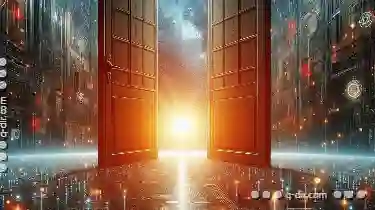
Preview Pane: The Digital Equivalent of an Open Door
It's akin to having an open door that invites users to peek into what lies beyond-offering glimpses of content without fully committing to ...read more

The Fallacy of Nested Information: Why Tree View Fails.
Among the various methods employed to structure content, tree views have long been a popular choice due to their hierarchical nature, which mimics ...read more

The Hidden Power of Metadata in Details View
Where data is king and user interfaces are evolving rapidly, understanding how to leverage metadata within a details view can significantly enhance ...read more