The way we name files has evolved significantly over time, from short alphanumeric codes to complex combinations of characters and symbols. This blog post ...
 will explore the history of filename evolution, discussing how filenames have changed from their early days to their current state, which often include spaces, punctuation, and special characters. In today's digital age, file management is a fundamental skill that every computer user should possess.
will explore the history of filename evolution, discussing how filenames have changed from their early days to their current state, which often include spaces, punctuation, and special characters. In today's digital age, file management is a fundamental skill that every computer user should possess.1. Sub-points:
1.) Sub-points:
1. Early Computing Days: Short Alphanumeric Names
When computers were first introduced in the mid-20th century, files were managed using punch cards or paper tapes. These early systems did not have graphical user interfaces (GUIs), and users interacted with them primarily through command lines. Consequently, filenames were very basic, consisting mostly of alphanumeric characters (letters A-Z, numbers 0-9) to identify each file uniquely.
2. The Birth of Modern Operating Systems: Character Limitations and DOS
The introduction of operating systems like MS-DOS in the late 1980s introduced more limitations on filenames due to character storage constraints within older computer hardware. Filenames were limited to 8 characters for names and 3 characters for extensions, making it essential to be concise yet descriptive when naming files. This constraint led to creative filename abbreviations and mnemonics to remember the content of each file.
3. The Shift to GUI-Based Systems: Windows and Beyond
With the advent of graphical user interfaces in operating systems like Windows, filenames became more flexible. Users could now use longer names that included spaces and various special characters (such as !, @, #, $, etc.). This shift not only improved readability but also made it easier for users to understand the content of each file at a glance.
4. The Impact of File Systems: NTFS and APFS
Different file systems support different types of filenames. For example, the Windows NT file system (NTFS) supports filenames up to 256 characters in length, while macOS’s APFS allows even longer names. This evolution in file systems allowed for more extensive filename conventions that could include a wider range of alphanumeric and special characters.
5. Unicode and Multilingual Filenames
Incorporating non-Latin alphabets and emojis into filenames became possible with the advent of Unicode standards, which support a wide variety of languages and symbols. This feature allows users to name files in their native language or use expressive icons as part of the filename itself.
6. Practical Tips for Effective File Naming
To make the most out of your file naming system:
- Be Consistent: Use a logical naming convention that helps you categorize and find files easily, such as using prefixes to indicate type (e.g., doc_report, img_photo).
- Use Descriptive Names: Include keywords in filenames that describe their content, which can be especially helpful when searching for specific files.
- Avoid Ambiguity: Use clear and unambiguous names to avoid confusion or errors when referencing files.
- Consider Metadata: File management tools often use metadata (file properties) to assist with search queries; ensure this information is accurate and relevant.
7. The Future of Filenames: Cloud Storage and Beyond
As we move towards cloud storage solutions, filename conventions might evolve further due to the flexibility and scalability these platforms offer. For instance, services like Google Drive or Dropbox allow users to rename files at will without technical constraints, encouraging more descriptive naming practices.
Conclusion
The evolution of filenames reflects not only technological advancements but also user needs and expectations as we interact more deeply with digital data. From limited alphanumeric names in early computing to the rich, diverse filenames we use today, each step has improved our ability to manage information efficiently and effectively. Understanding this history helps us appreciate how far we've come and sets a foundation for what might be next in file naming conventions as technology continues to evolve.

The Autor: / 0 2025-02-22
Read also!
Page-
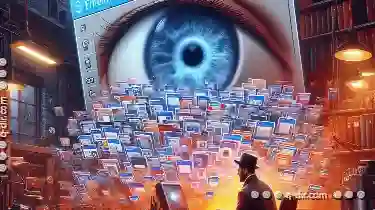
Is File Explorer a Failed Experiment in User Interface Design?
One interface that has played a significant role in this management is the File Explorer, or as it is commonly known, Windows Explorer on Windows OS. ...read more

Deleting Files from Encrypted Drives: Security Implications
Many users store sensitive information in encrypted drives to protect it from unauthorized access. However, deleting files from these encrypted ...read more

Why Your "Organized" Tabs are Actually a Mess.
One common feature that many applications use to facilitate this is the tab system. While tabs can seem like an efficient solution at first glance, ...read more