Whether you are a student, professional, or business owner, knowing how to handle file management effectively can save time, ensure data integrity, and ...
1. What is File Versioning?
2. Why is File Versioning Important?
3. Practical Strategies for Effective File Versioning
4. Conclusion
1.) What is File Versioning?
File versioning refers to the process of tracking changes made to a file over time. Each version of the file captures different states or modifications that occur as edits are made. This can include not just simple text edits, but also more complex alterations such as:
- Content Changes: Updates and revisions in the data contained within the file.
- Structure Changes: Modifications to how information is organized (e.g., changing formatting, adding or removing sections).
- Metadata Changes: Updates to properties like author, date modified, or version numbers.
2.) Why is File Versioning Important?
1. Data Integrity: Ensures that all versions of a file are stored safely and can be retrieved if needed. This prevents data loss due to accidental deletion or corruption.
2. Reverting to Previous Versions: Allows users to revert back to an earlier version in case the current version is flawed, corrupted, or contains errors.
3. Collaboration: Enables multiple people to work on a file simultaneously without overwriting each other’s changes. Each user can have their own unique copy of the file that they can edit independently.
4. Audit Trail: Provides a detailed history of who made what changes and when, which is invaluable for accountability and compliance purposes.
5. Error Prevention: By keeping track of versions, errors introduced during edits or operations can be identified and corrected without affecting other parts of the file.
3.) Practical Strategies for Effective File Versioning
1. Utilize Built-in Tools
Many software applications offer built-in tools for version control. For example:
- Microsoft Word allows users to track changes made in a document, including who made those changes and when they were made.
- Google Docs automatically saves versions of your document as you type so you can always revert back if necessary.
2. Manual Versioning with Backup Systems
For software that does not offer built-in version control, consider using external backup systems:
- Use cloud storage services like Google Drive or Dropbox to store and manage file versions automatically.
- Implement a local network share or use NAS devices (Network Attached Storage) for centralized file management and automatic backups.
3. Regular Backup Practices
Ensure that your files are backed up regularly, ideally on different physical or virtual machines to prevent data loss in case of hardware failure. Cloud storage solutions can be particularly useful here as they offer both backup and version control capabilities through multiple devices.
4. Versioning for Collaborative Projects
For projects where multiple people need to edit the same file, consider using collaborative platforms that support real-time collaboration:
- Google Docs or Microsoft Teams allow multiple users to work on a document simultaneously without overwriting each other’s changes. They automatically save new versions of the document whenever someone makes an edit.
- Use version control features provided by project management tools like JIRA, Trello, or Asana to track tasks and communicate effectively within your team.
5. Automated Versioning Scripts (Optional)
For advanced users, scripting can be a powerful tool for managing file versions:
- Write scripts that automatically save new versions of files whenever changes are made. This can be particularly useful in environments where manual versioning is impractical or error-prone.
4.) Conclusion
File versioning is an essential part of effective digital asset management and plays a crucial role in maintaining data integrity, facilitating collaboration, and ensuring accountability. Whether you use built-in tools provided by your software applications or implement external solutions like cloud storage services, understanding the importance of file versioning will help ensure that your files remain safe, accessible, and up to date across all platforms and devices.
By adopting these practical strategies for effective file versioning, you can streamline your workflow, protect valuable data, and enhance collaboration with colleagues or team members-all while keeping a detailed audit trail of every change made to your files.
The Autor: / 0 2025-06-01
Read also!
Page-

The Myth of Intuitive: Why File Explorer Still Confuses Millions.
Where efficiency is paramount, it's surprising to see that even sophisticated users continue to struggle with the basics-file navigation and ...read more

Why File Timestamps Are More Important Than You Think
While most users focus on organizing files by names and locations, there's a whole world of metadata stored within these files that can provide ...read more
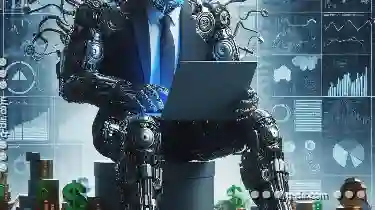
Best File Managers for Custom Column Presets
Whether you're a student, a professional, or simply someone who deals with numerous documents and media files, using a good file manager can ...read more