However, like any other system, file management systems can encounter errors that may hinder your productivity or even lead to data loss. This blog post ...
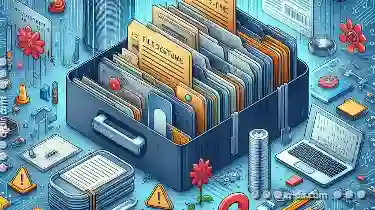 will delve into the common causes of file system errors and discuss practical solutions using commonly available tools. In today's digital age, managing files efficiently is crucial for smooth workflow and data security.
will delve into the common causes of file system errors and discuss practical solutions using commonly available tools. In today's digital age, managing files efficiently is crucial for smooth workflow and data security.1. Sub-points:
1.) Sub-points:
1. Understanding File System Errors
File system errors are unexpected issues that disrupt normal operations of a computer's file management software or hardware components, leading to data corruption or loss. These errors can occur due to various reasons such as power outages, improper shutdowns, malware attacks, faulty hardware, and outdated software.
2. Common Causes of File System Errors
- Hardware Issues: Defective hard drive, corrupted sectors, insufficient memory, etc.
- Software Corruption: Malware or viruses can corrupt important system files.
- User Error: Accidental deletion, formatting the wrong partition, etc.
- Power Outages: Sudden loss of power can lead to file corruption during write operations.
- System Updates and Upgrades: Improper installation or update processes can cause system instability and errors.
3. Signs of File System Errors
- Files or folders missing or inaccessible.
- Programs not responding or crashing frequently.
- Slow performance of the computer.
- Unusual noises from the hard drive, such as clicking or whirring sounds.
4. Repairing File System Errors: Manual Solutions
- Chkdsk Tool: Windows has a built-in tool called CHKDSK (Check Disk) that can scan and fix logical errors on your disk. Run it by opening Command Prompt with administrative privileges and typing `chkdsk X:` where `X` is the drive letter.
chkdsk C: /f
- Manual File Recovery: If files are missing or corrupted, you might be able to manually recover them from backups or by using file recovery software like Recuva or EaseUS Data Recovery Wizard.
5. Using Third-Party Tools for Error Repair
- MiniTool Power Data Recovery: A professional data recovery tool that can help in retrieving lost files and repairing corrupted ones.
- Recuva: Widely used freeware to recover deleted files from your hard drive, memory cards, USB drives, etc.
- Glary Utilities: Offers a suite of tools including disk check and repair utilities among others.
6. Preventive Measures for File System Errors
- Regularly update your operating system and applications.
- Avoid sudden shutdowns or power cuts when files are being saved.
- Use reputable antivirus software to protect against malware that can corrupt file systems.
- Keep backups of important data, both locally and in the cloud.
7. Understanding Different File Systems: FAT32, NTFS, APFS, and More
Different operating systems use different file systems like FAT32 (used in older Windows systems), NTFS (widely used in Windows), APFS (Apple's proprietary file system for macOS), and many more. Each has its pros and cons, such as capacity limitations in FAT32 or improved security features in NTFS. Understanding these can help you choose the right storage solution for your needs.
8. Tips for Effective File Management
- Use cloud services to back up important files regularly.
- Organize files into meaningful folders based on type and content.
- Regularly clean up unnecessary files, including temporary internet files and large media files that are no longer needed.
9. The Role of Cloud Storage in Modern Data Management
Cloud storage solutions like Google Drive, Dropbox, and iCloud provide secure online backup for your files. They allow you to access your data from anywhere with an internet connection and can serve as a fail-safe against local disk failures or user errors.
10. How Technology Can Affect Your File Management Practices
Modern digital tools such as cloud services, mobile devices, and IoT (Internet of Things) gadgets are transforming how we manage files. Embrace these technologies to enhance your organization and accessibility but also ensure they comply with your data management policies.
Understanding file system errors is essential for maintaining the health and usability of your digital storage solutions. Whether you choose manual fixes or rely on third-party tools, implementing preventive measures will help in keeping your files safe and accessible at all times.

The Autor: / 0 2025-02-21
Read also!
Page-
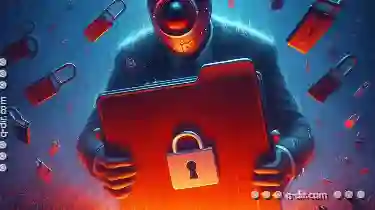
File Permissions: Protection or a False Sense of Security?
Among the fundamental aspects of file management are attributes-a set of characteristics that describe files beyond their names and locations. This ...read more

Is File Filtering a Relic of a Bygone Era of Data Management?
One might ask whether file filtering tools have become obsolete. As we delve into this topic, let's explore what file filtering is, its historical ...read more

The Unexpected Ways Favorites Save Time
Navigating through the digital labyrinth of information can be daunting, especially when you're looking for quick answers or a specific task. Enter ...read more