Whether you are downloading software updates, transferring large multimedia files, or simply managing documents on your computer, knowing about file size ...
 and download speeds can help streamline these processes efficiently. In this blog post, we will explore the fundamental concepts of file size and download speeds and how they interact with each other. In today's digital age, file management is an essential aspect of our daily lives.
and download speeds can help streamline these processes efficiently. In this blog post, we will explore the fundamental concepts of file size and download speeds and how they interact with each other. In today's digital age, file management is an essential aspect of our daily lives.1. Understanding File Size
2. Download Speeds: The Connection Between Speed and Efficiency
3. The Relationship Between File Size and Download Speed
4. Optimizing File Management for Efficient Data Transfer
5. Conclusion
1.) Understanding File Size
What is a File?
A file is a collection of data stored on a computer's hard drive or any other storage device. It can be an image, video, document, audio file, or anything that the computer recognizes as information to store and process. Each file has a specific size determined by the amount of data it contains.
Units of File Size
The units for measuring file sizes are bytes, kilobytes (KB), megabytes (MB), gigabytes (GB), and terabytes (TB). Here's how they relate to each other:
- 1 Byte = 8 bits
- 1 Kilobyte (KB) = 1024 Bytes
- 1 Megabyte (MB) = 1024 KB
- 1 Gigabyte (GB) = 1024 MB
- 1 Terabyte (TB) = 1024 GB
Importance of File Size
The size of a file matters because it determines how much storage space it will occupy and how long the download or upload process might take. Larger files require more storage and, consequently, may take longer to transfer over networks.
2.) Download Speeds: The Connection Between Speed and Efficiency
What is Download Speed?
Download speed refers to the rate at which data is transferred from a remote server to your computer or device. It is typically measured in megabits per second (Mbps) or gigabits per second (Gbps).
Importance of Download Speeds
Fast download speeds are crucial for efficient file transfers, especially when downloading large files like high-resolution images, videos, and software updates. A fast internet connection ensures that these downloads happen quickly, saving time and improving productivity.
3.) The Relationship Between File Size and Download Speed
How Does File Size Affect Download Time?
A larger file size generally means a longer download time, assuming the same network speed and efficiency. For instance, if you are downloading a 10 MB file over a 1 Mbps connection, it will take approximately 8 seconds to download. However, for a 1 GB file, this could be significantly longer due to its larger size.
How Does Download Speed Affect File Size?
Higher download speeds reduce the time required to transfer large files. If you have a fast internet connection (e.g., 100 Mbps or more), downloading a large file will take less time compared to a slow connection like DSL (64 kbps). However, bear in mind that factors such as server distance and network congestion can also influence download times independently of speed.
4.) Optimizing File Management for Efficient Data Transfer
Choosing the Right Storage Solutions
To manage files effectively, consider using cloud storage services or external hard drives to keep large files organized and accessible without clogging up your primary device's internal memory.
Managing Download Preferences
When downloading content from the internet, prioritize tasks that require faster download speeds such as software updates over less urgent items like browsing unrelated websites.
Upgrading Internet Plans
If you often deal with large file sizes or need to transfer data quickly, consider upgrading your internet plan to one offering higher download speeds to ensure smooth and efficient file management.
5.) Conclusion
Understanding the basic concepts of file size and download speeds is crucial for effective digital management. By knowing how these factors interact, you can optimize your workflow, choose appropriate storage solutions, manage downloads efficiently, and even upgrade your internet plans if necessary. As technology continues to advance, staying informed about such fundamentals will continue to enhance both personal productivity and technological savvy.

The Autor: / 0 2025-05-16
Read also!
Page-

The Rise and Fall of the .DOC Empire
So did the need for efficient file handling systems. Among the many file types that have come and gone over the years, one format reigned supreme for ...read more
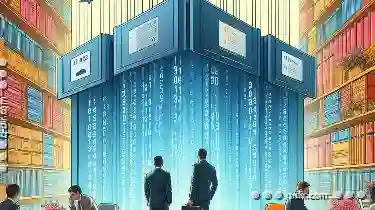
Columns View: Your Gateway to Categorized Files
Whether you are an individual working on personal projects or a professional dealing with extensive company data, the ability to organize your files ...read more
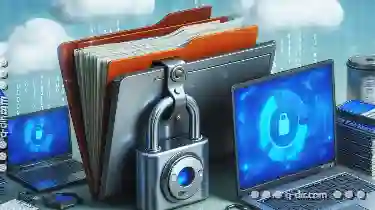
How Copying Files Affects Your SSD’s Lifespan
Solid State Drives (SSDs) have revolutionized the way we store data, offering faster read/write speeds and more reliable performance compared to ...read more